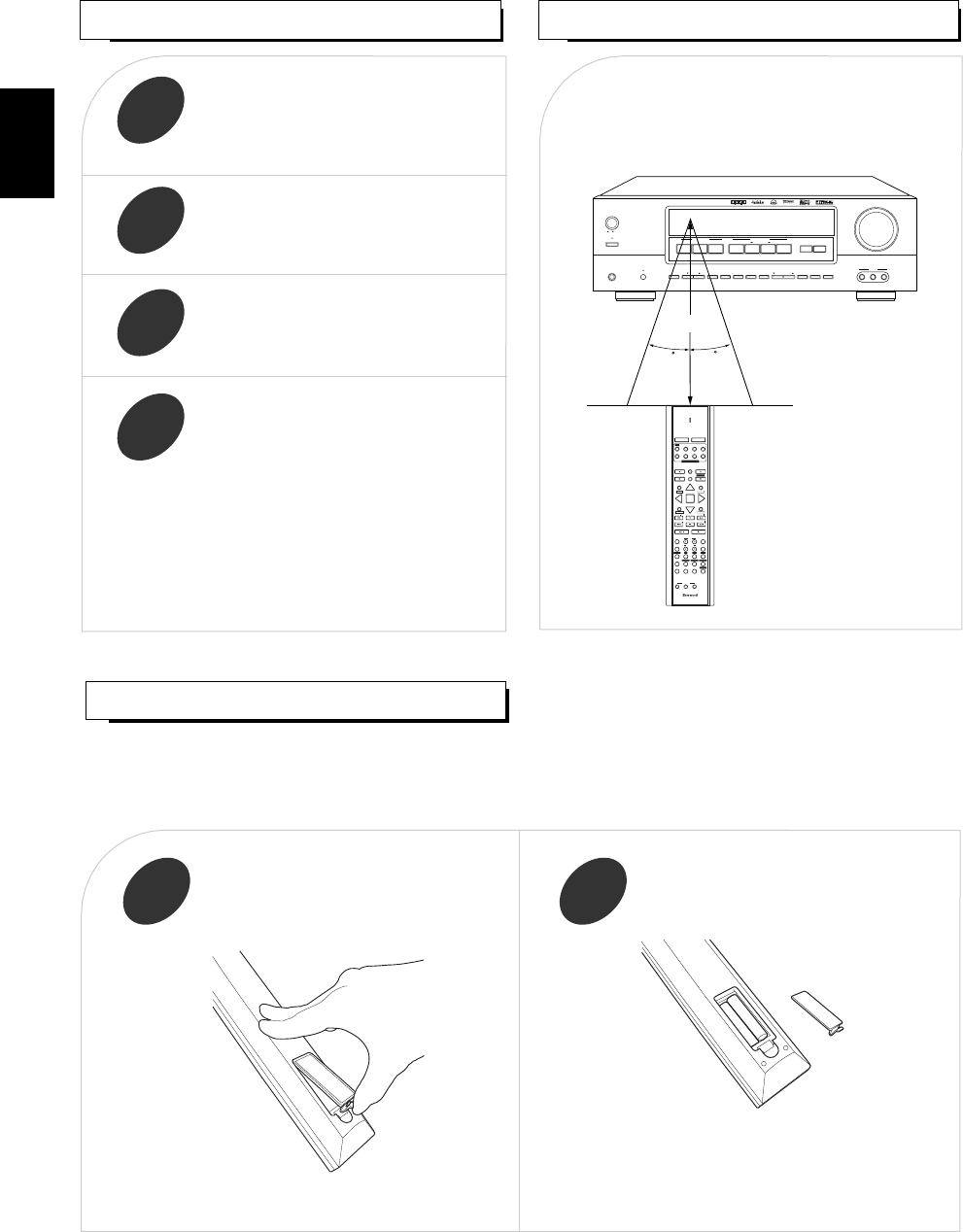
VCRVCR
CH.SELCH.SEL
T/VT/V
MUTEMUTE
CH/LEVELCH/LEVEL
MENUMENU SETUPSETUP
T.TONE.TONE OSDOSD
SLEEPSLEEP
AUTOAUTO
ADJUSTADJUST
SPK SETSPK SET
1
2 3 4
8765
9
M1 M2 M3
0
+10+10
MACROMACRO
PARAMAARAMATER
DSPDSP STEREOSTEREO
ENTERENTER
DIMMERDIMMER
DISPLADISPLAY
DVD SAT CBL
CD AUX TV
STSTANDBYANDBY
TUNETUNE
PRESETPRESETPRESETPRESET P.SCAN.SCAN
TUNETUNE
RETURN
POWER ONPOWER ON
REMOTE CONTROL RNCREMOTE CONTROL RNC
-
50A50A
DEVICE SELECT
VOLUME
TUNER CD
AUX
TAPE
VIDEO1
VIDEO2
VIDEO3
EXT.IN
AUD
7m
30
30
REMOTE
SENSOR
SURROUND MODEINPUT SELECTOR
STEREOAUTO
MASTER VOLUME
ON/STANDBY
POWER
STANDBY
ON/OFF
TUNING/PRESETADJUST
PHONES
CHANNEL
SELECTOR
VIDEO L
-
AUDIO
-
R
VIDEO 3
BANDFM MODET/P MODETONE MODE
SPEAKER
SETUP
DYNAMIC
RANGE
MEMO/ENTERCINEMA EQ
ON/OFF
SPEAKER
DSP MODE
DIGITAL
INPUTS
AUDIO/VIDEO RECEIVER RD
-
8601
VIDEOAUDIO EXTERNAL IN
PARAMETER
15
LOADING BATTERIES
REMOTE CONTROL OPERATION RANGE
1 2
• Use the remote control unit within a range of
about 7 meters (23 feet) and angles of up to 30
degrees aiming at the remote sensor.
OPERATING COMPONENTS WITH REMOTE CONTROL
• Remove the batteries when they are not used for a
long time.
• Do not use the rechargeable batteries(Ni-Cd type).
• Be sure to use alkaline batteries.
Remove the cover.
Load two batteries(“AAA” size) matching
the polarity.
1
Enter the setup code for each component
other than this receiver you wish to
control. For details, refer to “Entering a
setup code” on page 16.
2
Turn on the component you want to
operate.
3
Press the DEVICE button on the remote
control corresponding to the component
you wish to operate.
4
Aim the remote control at the REMOTE
SENSOR of the component you wish to
control and press the button corresponding
to the operation you want.
• When operating a Sherwood CD player or tape deck
using digi link system remote control, aim the remote
control at the REMOTE SENSOR of this receiver.
However, to operate a Sherwood DVD player, aim at
the REMOTE SENSOR of the corresponding
component.
• When the remote control does not operate, the old batteries should be replaced. In this case, load new batteries within several
minutes after removing old batteries.
• If the batteries are removed or have been exhausted for a longer period of time, memorized contents will be cleared. Should
this happen, you should memorize them again.
+
+
ENGLISH


















