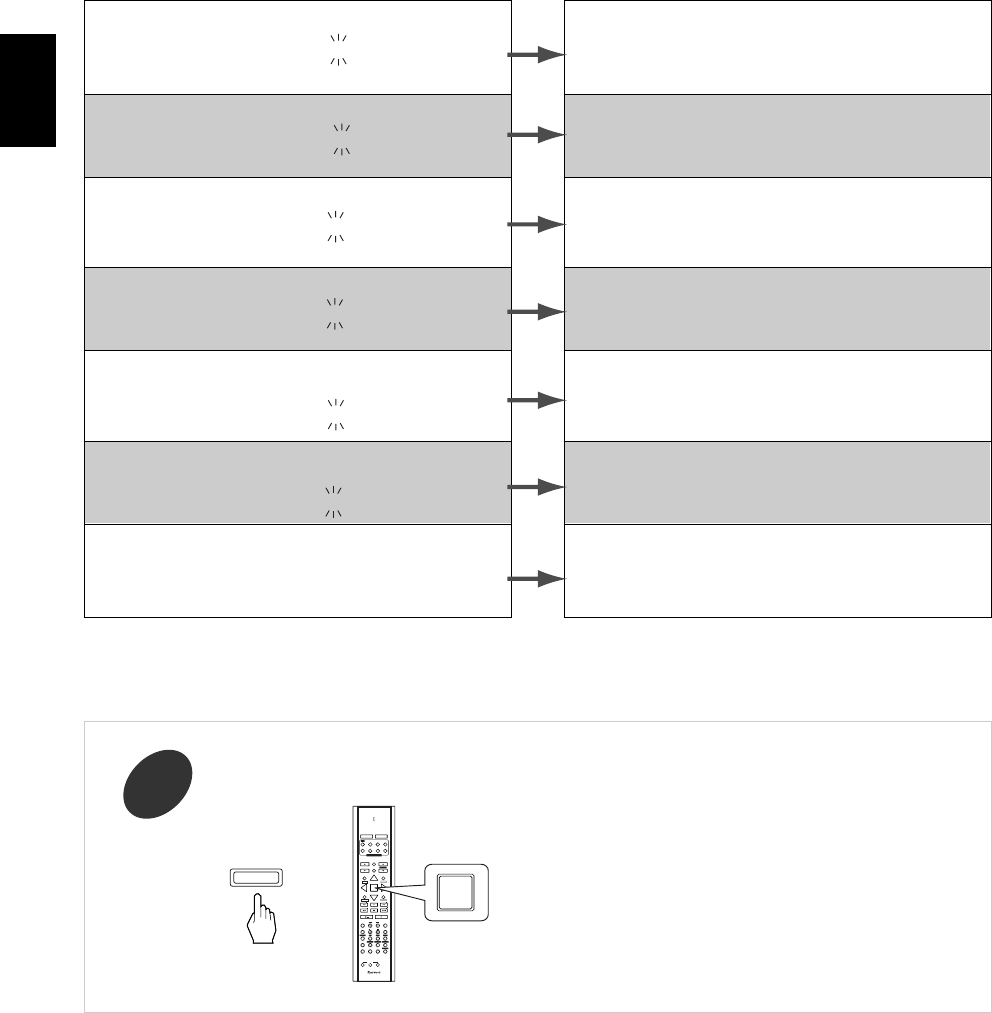
21
ENGLISH
Continued
Notes:
• You cannot adjust the distances of subwoofer and the speakers set to “None”.
• When speakers are set to “Small”, you should set the crossover frequency according to their frequency characteristics.
Memorize the adjusted speaker settings.
3
• The adjusted settings are memorized
in the memory.
• When selecting the distance of front left speaker,
“FRONT L 10 (ft)”
• When selecting the distance of front right speaker,
“FRONT R 10 (ft)”
• When selecting the distance of center speaker,
“CENTER 10 (ft)”
• When selecting the distance of surround left speaker,
“SURR L 05 (ft)”
• When selecting the distance of surround right
speaker,
“SURR R 05 (ft)”
• When selecting the distance of surround back
speaker,
“SURR-B 05 (ft)”
• When selecting the crossover frequency,
“FC 80 Hz”
• You can adjust the distance within the range of 1 ~
30 feet in 1 foot intervals.
1 (ft) ~ 30 (ft)
• You can adjust the distance within the range of 1 ~
30 feet in 1 foot intervals.
1 (ft) ~ 30 (ft)
• You can adjust the distance within the range of 1 ~
30 feet in 1 foot intervals.
1 (ft) ~ 30 (ft)
• You can adjust the distance within the range of 1 ~
30 feet in 1 foot intervals.
1 (ft) ~ 30 (ft)
• You can adjust the distance within the range of 1 ~
30 feet in 1 foot intervals.
1 (ft) ~ 30 (ft)
• You can adjust the distance within the range of 1 ~
30 feet in 1 foot intervals.
1 (ft) ~ 30 (ft)
• You can adjust the crossover frequency within the
range of 40 ~ 130 Hz in 10 Hz intervals.
40 Hz ~ 130 Hz
VCRVCR
CH.SELCH.SEL
T/VT/V
MUTEMUTE
CH/LEVELCH/LEVEL
MENUMENU SETUPSETUP
T.TONE.TONE OSDOSD
SLEEPSLEEP
AUTOAUTO
ADJUSTADJUST
SPK SETSPK SET
1
2 3 4
8765
9
M1M1 M2M2 M3M3
0
+10+10
MACROMACRO
PARAMATERTER
DSPDSP STEREOSTEREO
ENTER
DIMMERDIMMER
DISPLADISPLAY
DVDDVD SASAT CBLCBL
CDCD AUXAUX TVTV
STANDBY
TUNETUNE
PRESETPRESETPRESETPRESET P.SCAN.SCAN
TUNETUNE
RETURNRETURN
POWER ON
REMOTE CONTROL RNCREMOTE CONTROL RNC
-
50A50A
DEVICE SELECT
VOLUME
TUNER CD
AUX
TAPE
VIDEO1
VIDEO2
VIDEO3
EXT.IN
AUD
or
MEMO/ENTER
ENTER


















