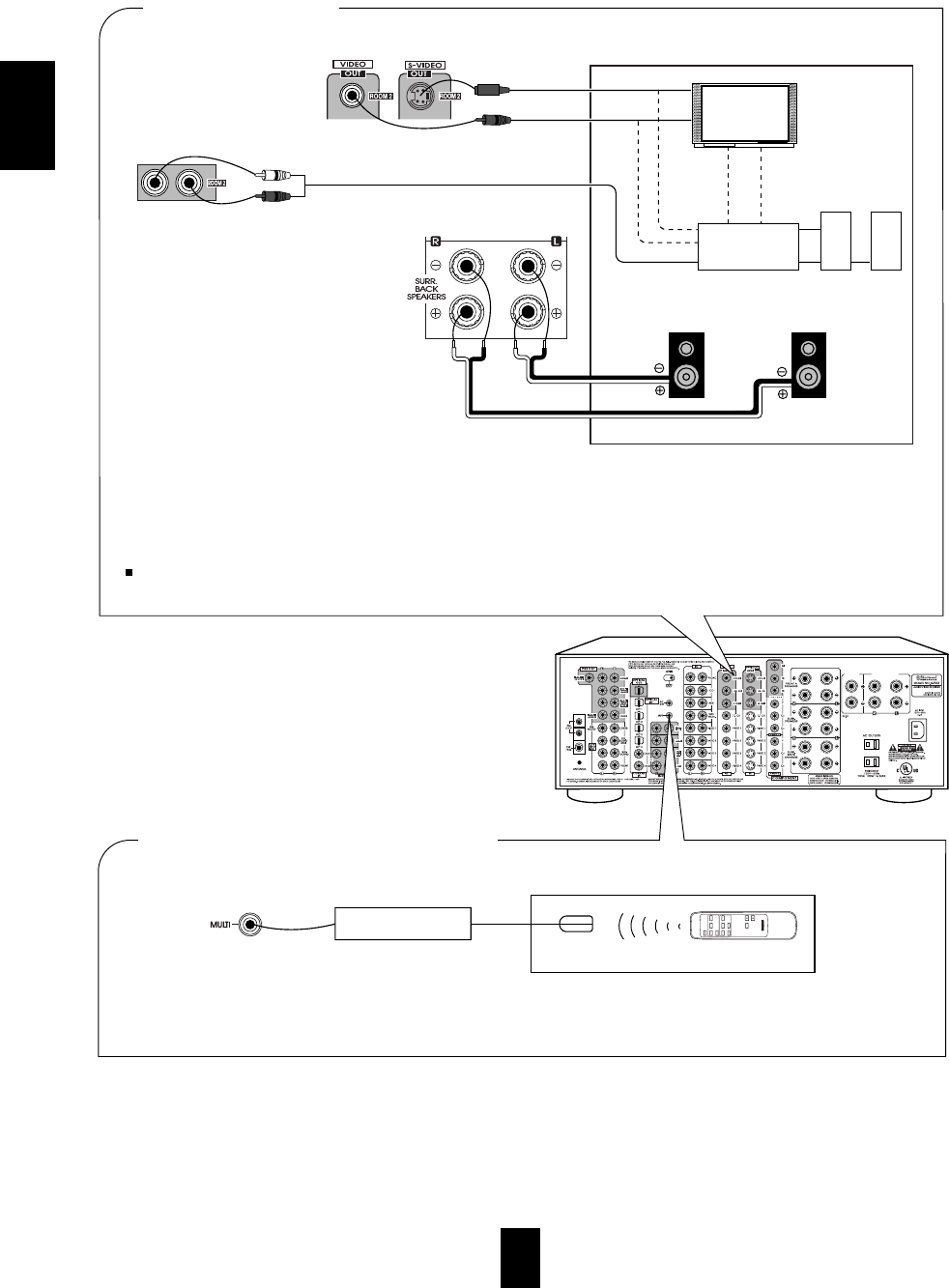
ENGLISH
8
CENTER
SPEAKER
FRONT B SPEAKERS
■ ROOM 2 connections
• To control this unit from a remote location, connect this jack to the output of the multi-room adaptor.
For information on the multi-room system kit, contact the Xantech corporation at 1-800-843-5465 or www.xantech.com.
VIDEO IN
S-VIDEO IN
VIDEO IN
S-VIDEO IN
Another room
AUDIO IN
• If another A/V receiver or integrated amplifier, etc. is connected to these jacks, you can play a different program source in another
room as well as one source in the main room at the same time.(For details, refer to "ROOM 2 SOURCE PLAYBACK" on page 34).
• However, in case that you do assign the power amplifier for the surround back channels to the ROOM 2 and install the speakers
connected to these channels in another room, you need not use the power amplifier to drive the speakers additionally in another
room. (For details, refer to "SETTING THE POWER AMP ASSIGN" on page 37.)
• When the multi-room system kit is connected, the ROOM 2 function is more convenient.
Note:
• To minimize hum or noise, use high quality connection cords.
■ CONNECTING MULTI-ROOM SYSTEM KIT
OUT
Another room
Adaptor
(Multi-room system kit)
IR receiver
(Multi-room system kit)
ROOM 2 remote
control unit
Monitor TV
A/V receiver
or amplifier
Speakers
or
Speakers
left
right
ROOM2
PHOTO CD
AUX
AUDIO
TUNER
OFF
VIDEO 1VIDEO 2
VIDEO 4VIDEO 5
MUTING
VOLUME
VIDEO
VIDEO 3
REMOTE CONTROL UNIT RM-103


















