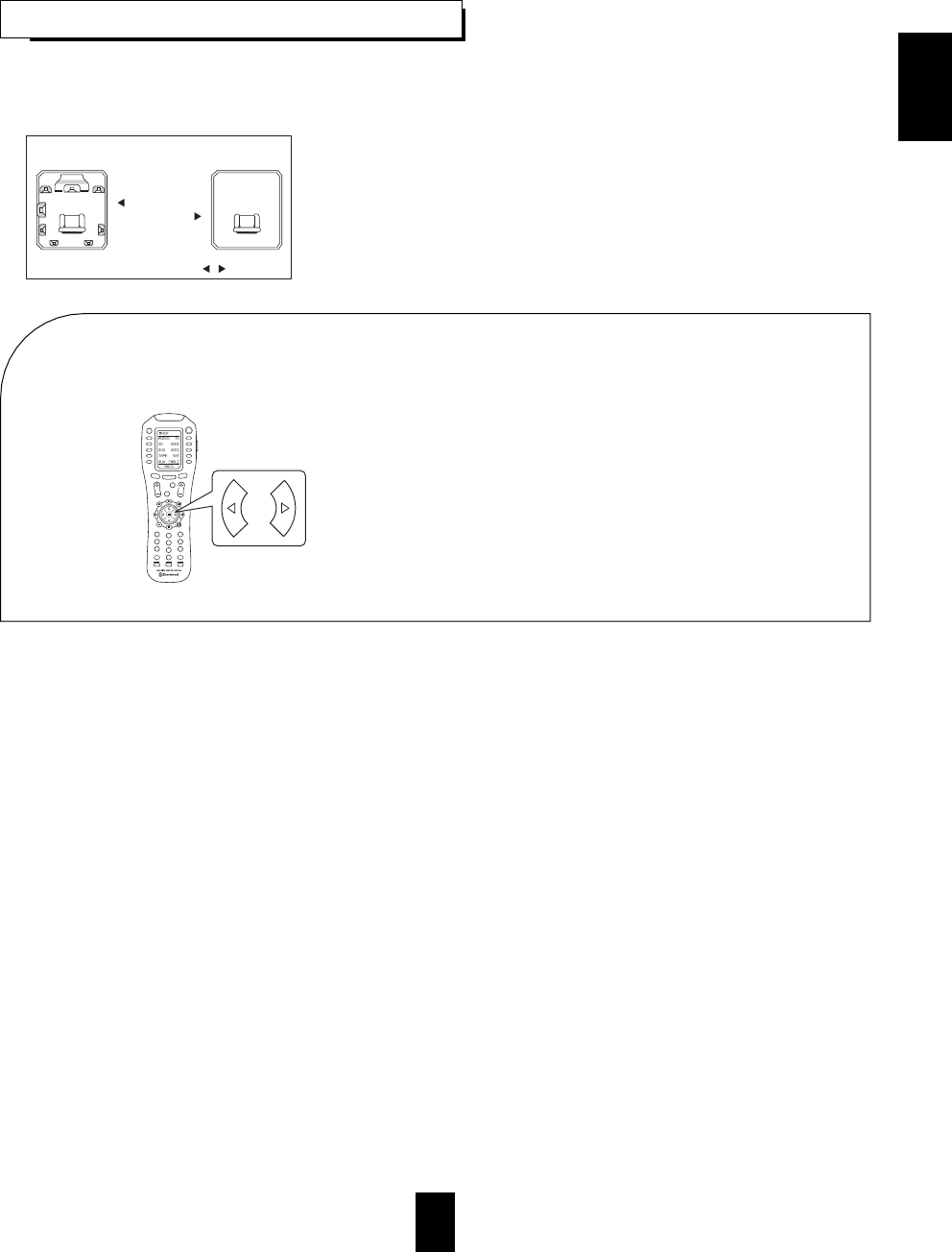
ENGLISH
You can assign the power amplifier for the surround back channels to the ROOM 2.
In this case, you need not use the power amplifier to drive the speakers additionally in a different room
(ROOM 2).
OFF
OSD
POWER
MAIN
PAGE
FAV
MUTE
CH/
SET
VOL
RETURN
DISC
DISP
MI
ROOM 2
1
STEREO
7.1
SURR
CH
2
3
4
5
6
7
8
9
0
ENT
M2
M3
AUTO DSP
RNC-500
POWER AMP ASSIGN
RETURN:Back , :Select
S/BACK
ROOM 2
37
SETTING THE POWER AMP ASSIGN
Each time these buttons are pressed, the power amplifier is
assigned as follows :
S /BACK : Select this to use power amplifier
for the surround back channels.
ROOM 2 : Select this to use it for the ROOM 2.
Press the CURSOR LEFT()/RIGHT() buttons to use the power amplifier as desired.


















