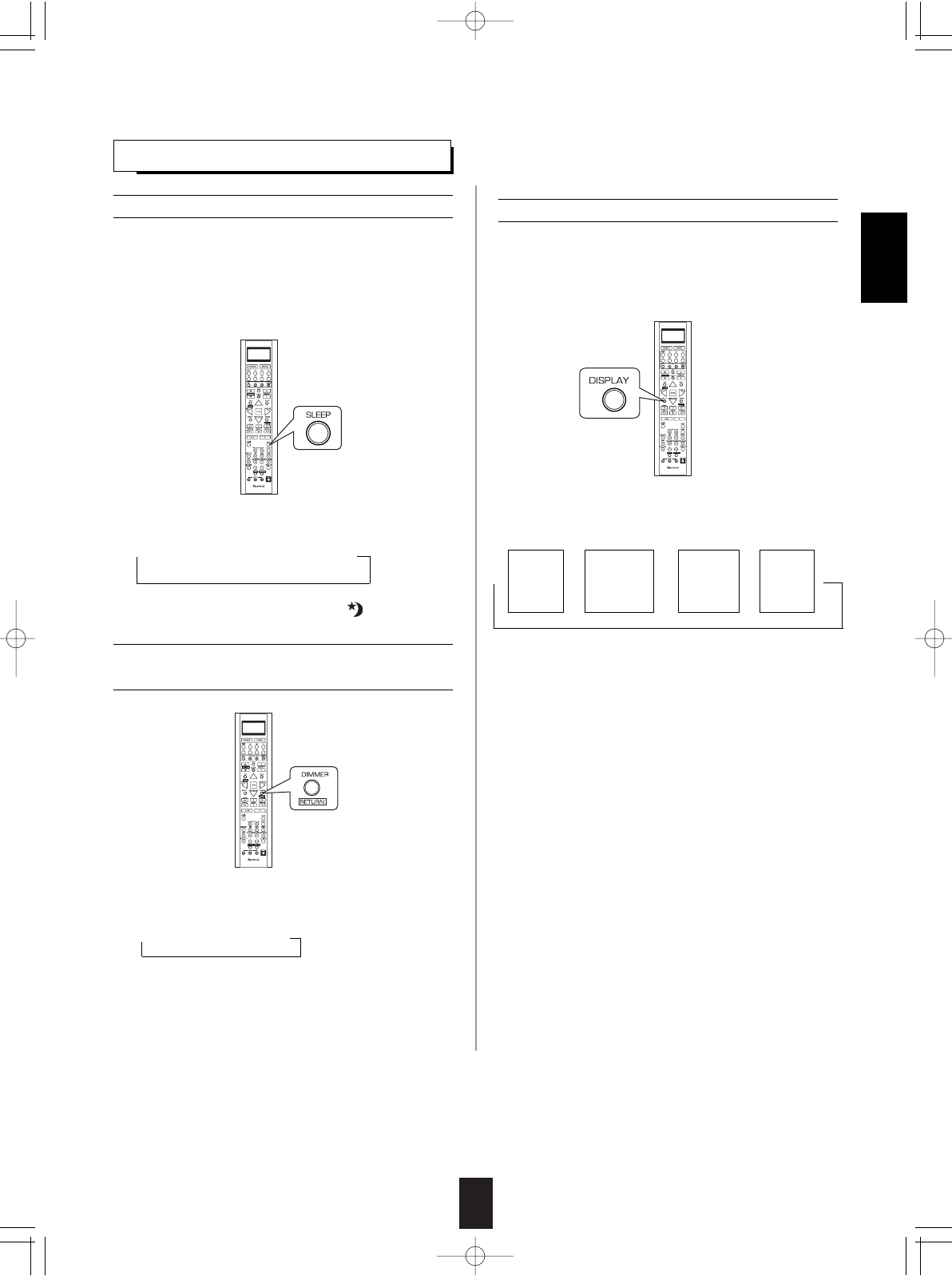
43
Operating the sleep timer
• The sleep timer allows the system to continue to
operate for a specified period of time before
automatically shutting off.
• To set the receiver to automatically turn off after
the specified period of time.
• Each time this button is pressed, the sleep time
changes as follows:
→ 10 → 20 → 30 → --- → 90 → OFF
Unit : minutes
• While operating the sleep timer, " " lights up.
Displaying the audio information
• You can check the audio information on the input
source.
• During playback,
• Each time this button is pressed, the display
mode changes as follows :
• When the EXTERNAL IN is selected as an input
source, the surround mode is not displayed.
• When XM satellite radio function is available in
your country, for details on the XM information,
see "Displaying XM information" on page 42.
• Each time this button is pressed, the brightness
of the fluorescent display changes as follows:
→ ON → dimmer → OFF
• In the display OFF mode, pressing any button will
cancel the display OFF mode.
Adjusting the brightness of the
fluorescent display
OTHER FUNCTIONS
ENGLISH
Input
signal
Surround
mode
Volume
Input
source
→→ → →
R-772(A) 2007.8.20 10:2 AM 페이지 43


















