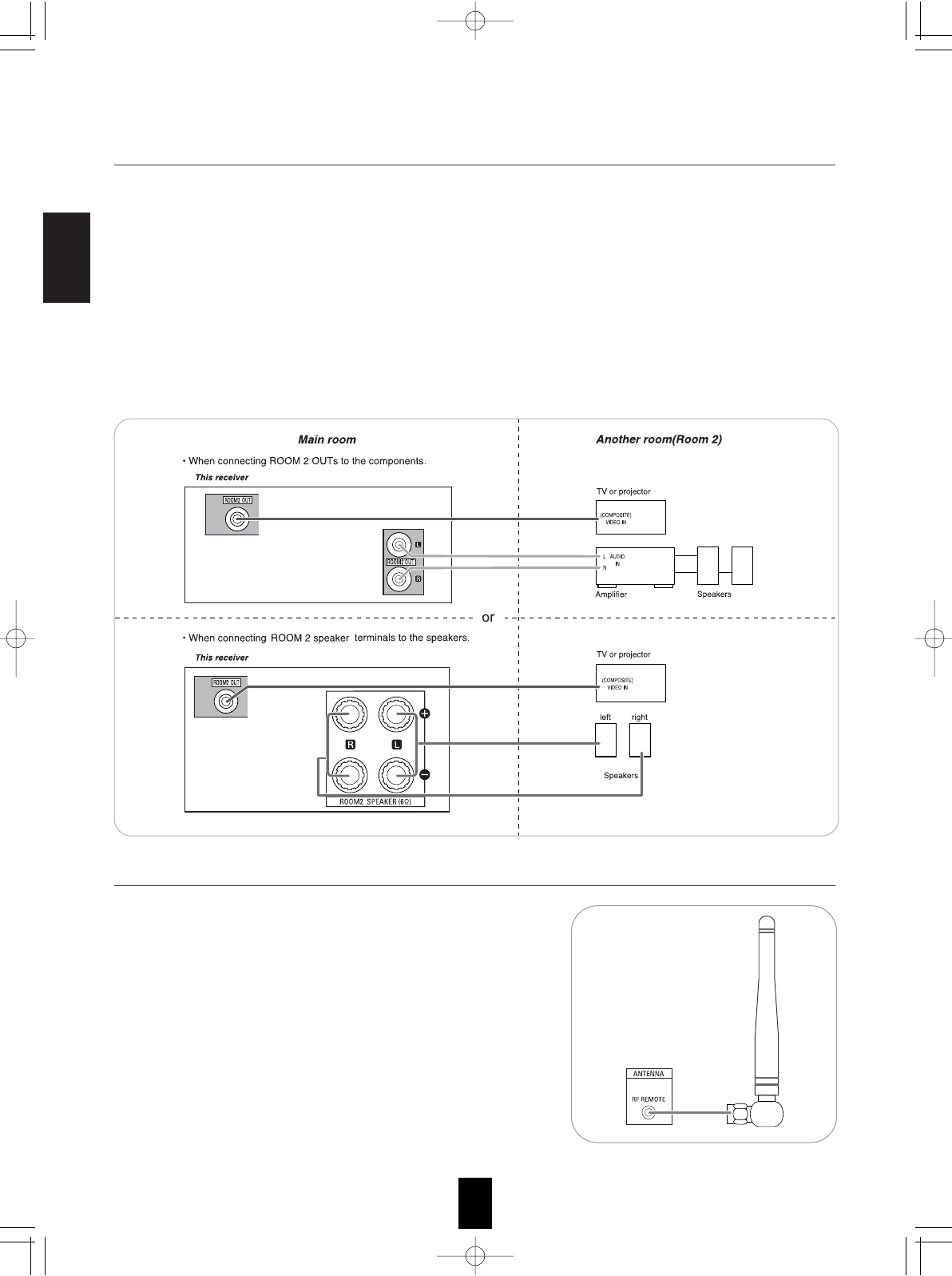
ENGLISH
12
• ROOM 2 playback feature allows you to play a different program source in another room as well as one
source in the main room at the same time.
• For ROOM 2 playback, connect the ROOM 2 OUT jacks to the amplifier, TV, etc. installed in another room, or
connect the ROOM 2 speaker terminals to the speakers.
• Because this receiver cannot drive the surround back speakers and the ROOM 2 speakers simultaneously,
you should assign their power amplifier correctly depending on how to use them. (For details, refer to "When
selecting the AMP ASSIGN" on page 49.)
• When the ROOM 2 (AUDIO) OUT jacks are not connected to the ROOM 2 amplifier, you can connect these
jacks to audio recording equipment such as a tape deck, an MD recorder, etc. for analog audio recording.
(For details, refer to "CONNECTING AUDIO COMPONENTS" on page 8.)
Notes :
• To minimize hum or noise, use high quality connection cords.
• You cannot use the digital audio signal for ROOM 2 playback.
10. CONNECTING ROOM 2 OUTS
11. CONNECTING RF REMOTE ANTENNA
• Connect the supplied antenna to receive the RF (Radio
Frequency) beams from the universal remote control.
• If the antenna is connected to this receiver, even though there are
obstacles such as walls, furniture, etc. in the way, you can control
this receiver with the universal remote control. Therefore, you can
control this receiver from another room with the universal remote
control without connecting the multi-room system kit. (For details,
refer to "CONNECTING MULTI-ROOM SYSTEM KIT" on page
13.)
Note:
• If the walls are too thick or the distance exceeds the operation
range, you cannot control this receiver with the universal remote
control. In such a case, connect the multi-room system kit to this
receiver and set the transmission signal mode to "IR"(Infrared).
(For details, refer to "Changing the transmission signal" on page 28.)
R-772(A) 2007.8.16 5:21 PM 페이지 12


















