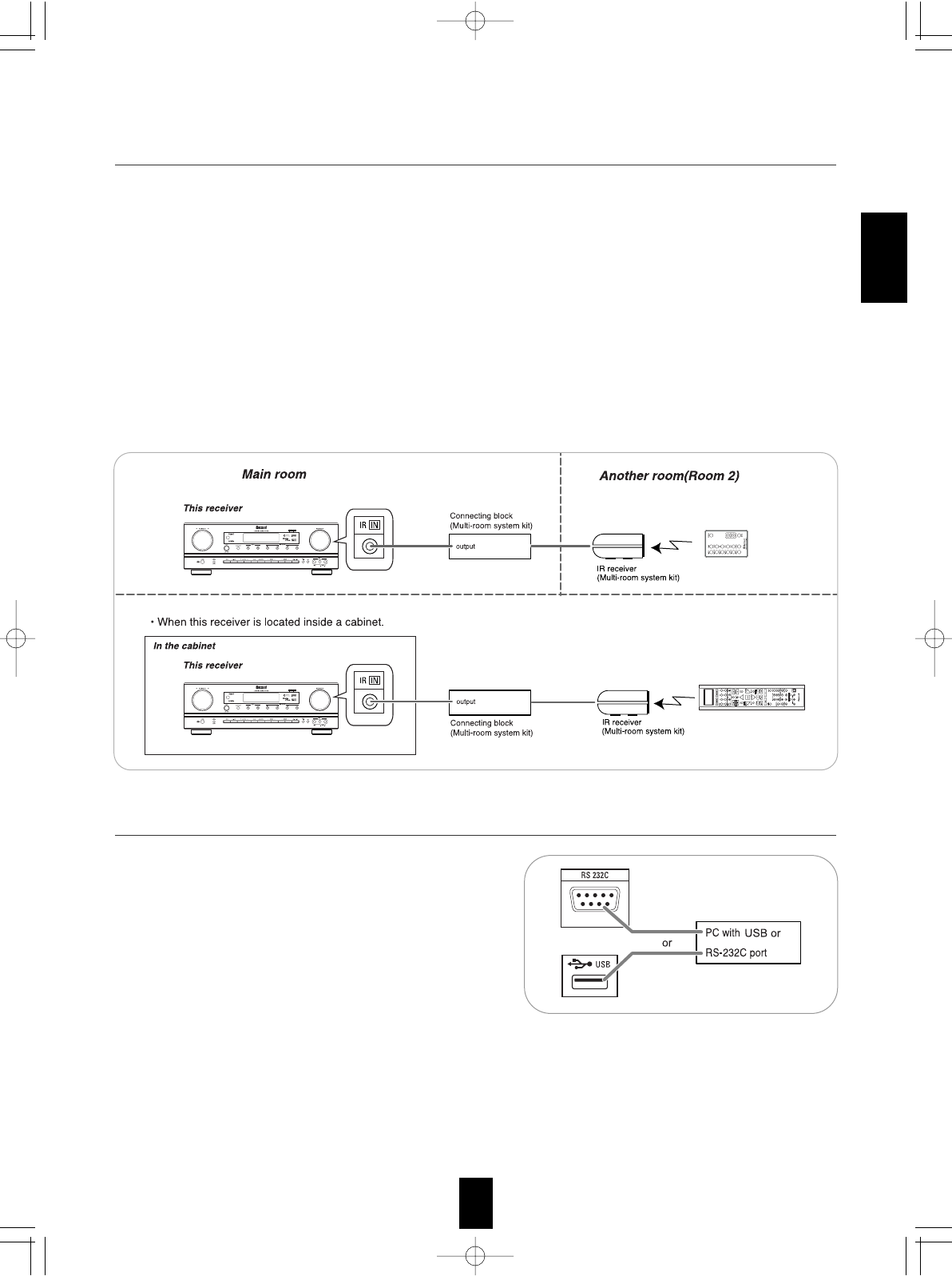
• This receiver incorporates USB as well as RS-232C
terminal that may be used in the future to update the
operating software so that it will be able to support new
digital audio formats, external control by using an external
device and the like.
• Connect either USB or RS-232C terminal to your PC (you
don't need to do both).
Notes:
• Programming for upgrades and external control requires
specialized programming knowledge and for that reason we
recommend that it only be done by qualified installers. For more information on future upgrades and external
control, visit the Sherwood web site at www.sherwoodamerica.com or contact your dealer.
• Do not disconnect the connection cable while updating the operating software, etc.
Should this happen, it may be result in malfunction or cause damage to the unit.
ENGLISH
13
ENGLISH
13. CONNECTING PC FOR UPGRADES
• The multi-room system kit(sold separately ) is essential for operation from a remote location .
For information on the multi-room system kit, contact the Xantech corporation at 1-800-843-5465 or
www.xantech.com.
• IR IN jack allows you to control this receiver from another room with the remote control unit.
• To control this receiver from another room with the remote control unit, connect the IR IN jack to the output of
the connecting block.
• If this receiver is located inside a cabinet or other enclosure where the signals from the remote control unit
cannot enter, then operation with the remote control unit will not be possible. In such a case, connect the IR
IN jack to the output of the connecting block.
Notes:
• Remote operation may become unreliable if the IR receiver is exposed to strong light such as direct sunlight or
inverted fluorescent.
• When the transmission signal mode is set to "RF", the IR receiver cannot accept the RF beams from the
universal remote control and remote operation will become unreliable.
12. CONNECTING MULTI-ROOM SYSTEM KIT
R-772(A) 2007.8.16 5:21 PM 페이지 13


















