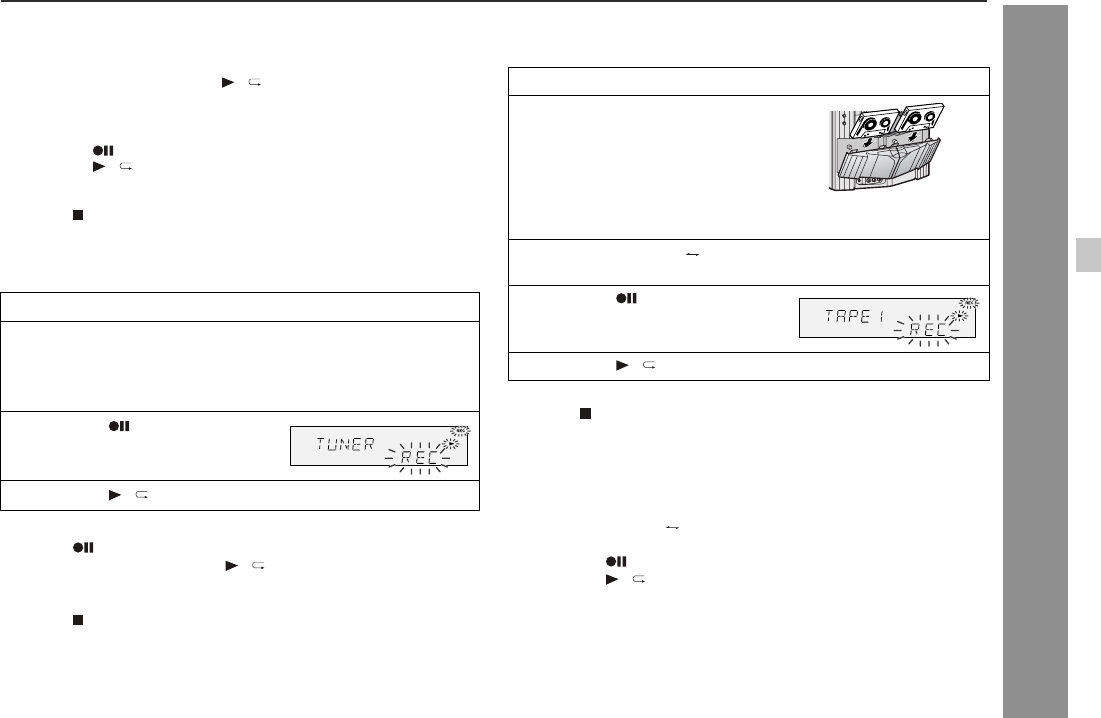
31
CD-MPS66
CD-MPS600
Tape Recording
Recording from several discs continuously:
To perform programmed recording:
To stop recording:
Press the button.
The disc and tape will stop.
! Recording from the radio
To interrupt recording:
Press the button.
To resume recording, press the / button.
To stop recording:
Press the button.
Note:
If you hear a whistling noise while recording an AM station, move
the AM loop antenna.
! Dubbing from tape to tape
To stop dubbing:
Press the button.
TAPE 1 and TAPE 2 will simultaneously stop.
! Erasing recorded tapes
1 Load the tape to be erased into the TAPE 2 cassette compart-
ment with the side to be erased facing toward you.
2 Press the TAPE (1 2) button until "TAPE 2" appears on the dis-
play.
3 Press the button.
4 Press the / button to start erasing.
Note:
Make sure that the TAPE 1 is not in use.
1 Perform steps 1 - 5 in "Recording from a CD or MP3 disc" on page
30.
2 Within 5 seconds, press the / .
1 Program discs and tracks. (See page 21, 25.)
2 Press the button.
3 Press the / .
1 Tune in to the desired station. (See page 26.)
2 Load a cassette into the TAPE 2 cassette compartment
with the side to be recorded on facing you.
Wind past the leader of the tape, on which recording cannot be
performed.
3 Press the button.
Recording will be paused.
4 Press the / button to start recording.
1 Press the ON/STAND-BY button to turn the power on.
2 Load a prerecorded cassette
into the TAPE 1 cassette com-
partment. Insert a blank tape
into the TAPE 2 cassette com-
partment.
It is recommended that the recording tape is the same length as
the master tape.
3 Press the TAPE (1 2) button until "TAPE 1" appears on
the display.
4 Press the button.
Recording will be paused.
5 Press the / button to start dubbing.
You can record from TAPE 1 to TAPE 2.


















