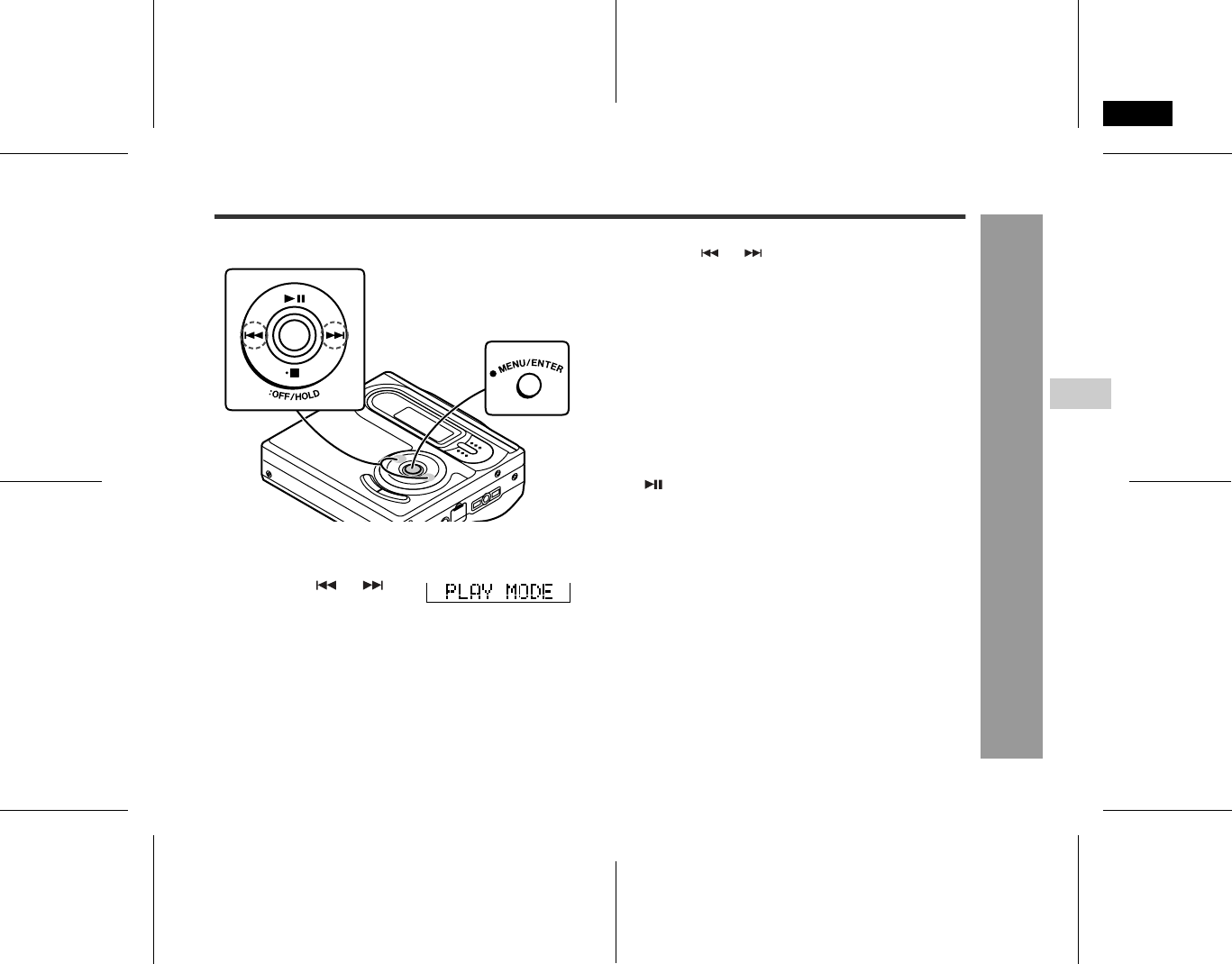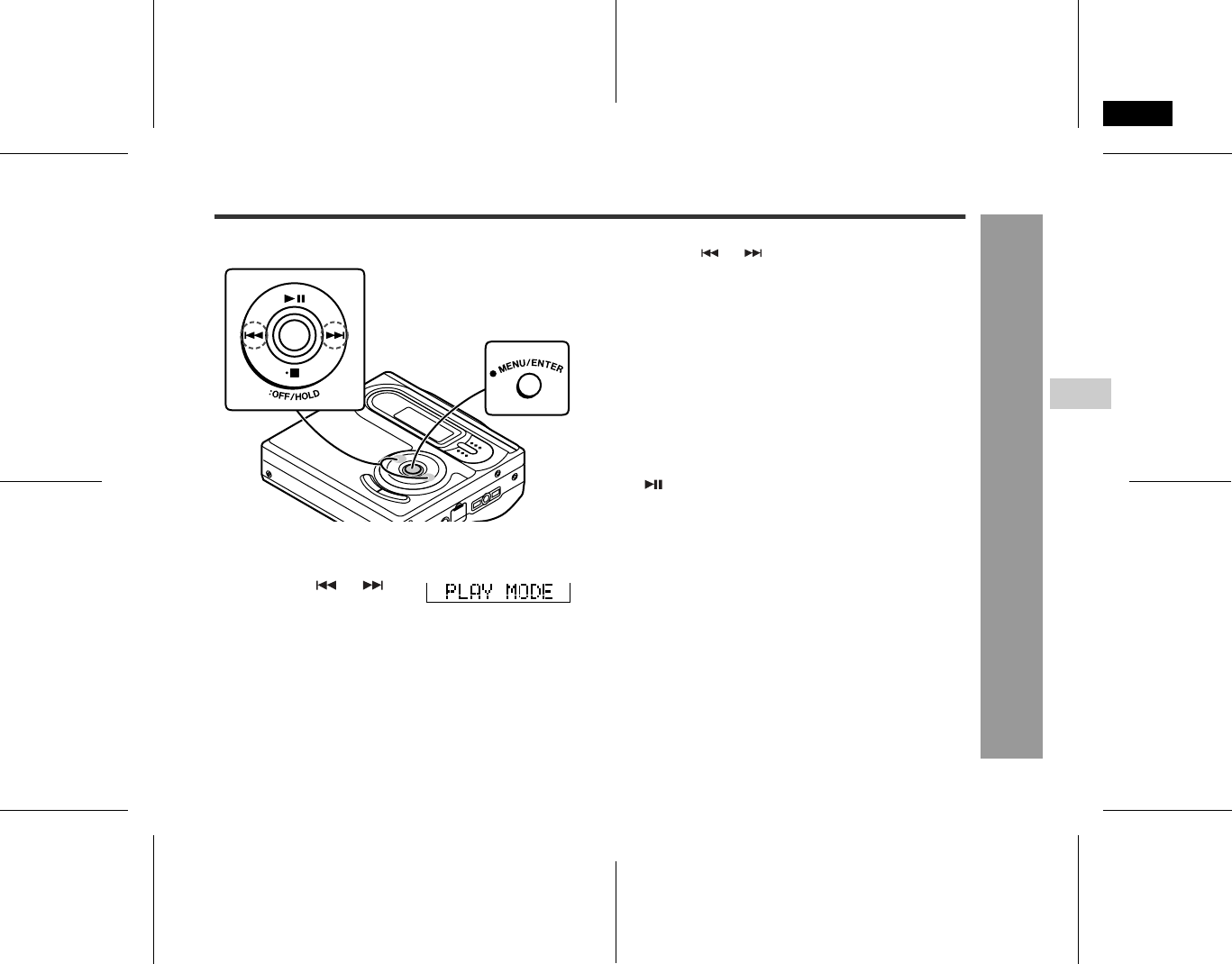
23
IM-DR420H
1
2
3
4
5
6
03/7/21 IM-DR420H_UK_4.fmIM-DR420H(E) TINSE0554AWZZ
Useful Features
-Advanced Playback-
! Random play or repeat play
Notes:
"
Complete the operation within 7 seconds whilst select-
ing the menus.
"
If the playback mode is selected whilst stopped, press
the button to start playback.
"
When "TOC" is displayed, random play or repeat play
is impossible.
"
In random play, the unit will select and play tracks
automatically. (You cannot select the order of the
tracks.) After all of the tracks are played once in ran-
dom order, the unit will stop automatically.
"
During random, random repeat, or single track repeat
play, you can forward or reverse the MiniDisc only
within the track being played.
"
During random play, the unit cannot find the beginning
of any track which has been played.
"
Repeat play lasts until you stop the unit.
"
When you stop and resume random play, the rest of
tracks are played starting from the last played track. If
you turn the power off and resume random play, all the
tracks are played in random order starting from the
interrupted track.
1
During playback, press the MENU/ENTER
button.
2
Press the or but-
ton repeatedly to select
"PLAY MODE".
3
Press the MENU/ENTER button.
4
Press the or button repeatedly to select
the desired playback mode.
RANDOM : Random play
RANDOM REP : Repeat play of tracks in random order
ALL REPEAT : Repeat play of all of the tracks
1Tr REPEAT : Repeat play of a single track
NORMAL : Normal playback
5
Press the MENU/ENTER button.
The mode will be set automatically after 7 seconds even
if the MENU/ENTER button is not pressed.
5
IM-DR420H(E) TINSE0554AWZZ
4