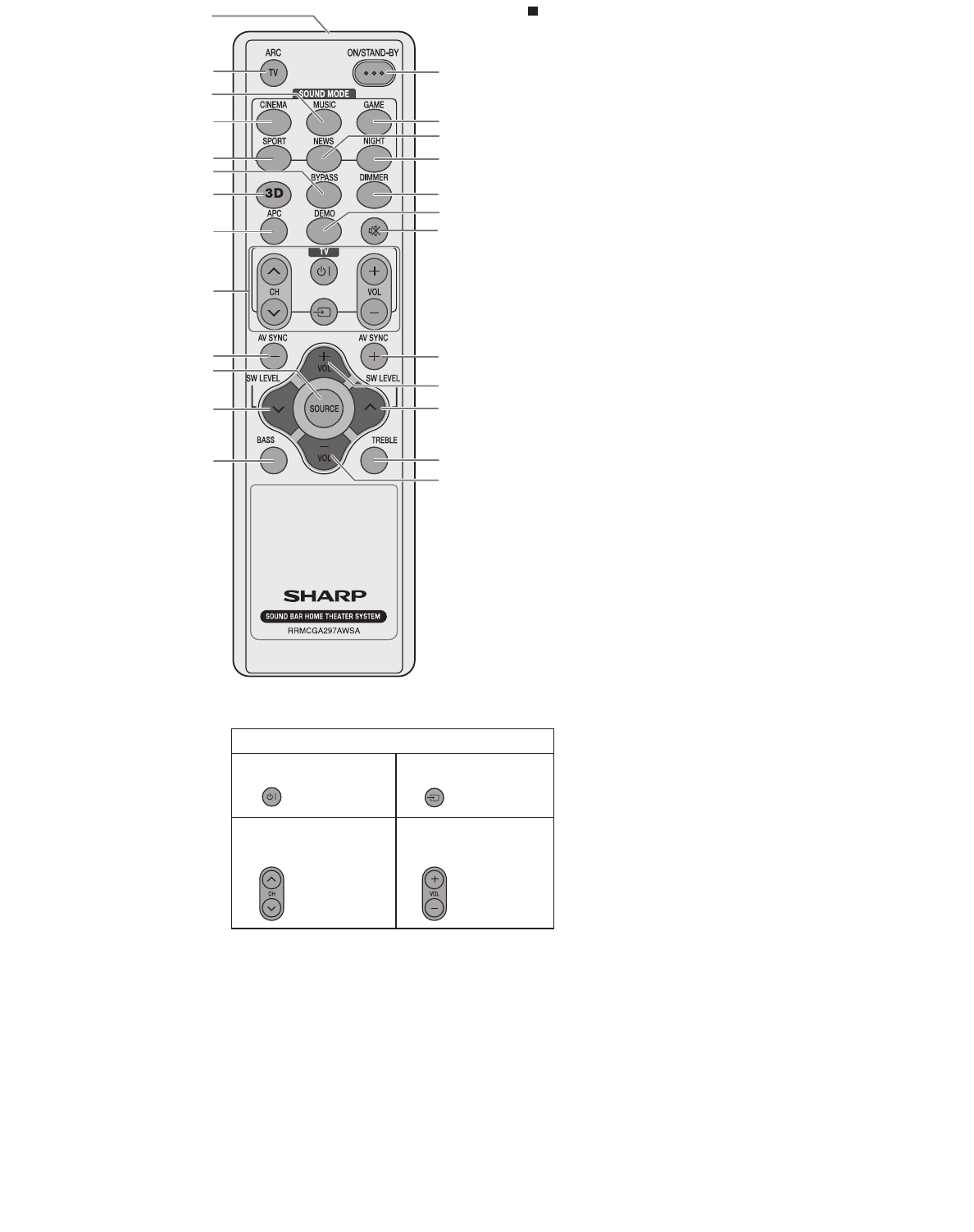
HT-SB60
1 – 5
1. Remote Control Transmitter
2. TV ARC Button
3. Music (Sound Mode) Button
4. Cinema (Sound Mode) Button
5. Sport (Sound Mode) Button
6. BYPASS Button
7. 3D AUDIO Button
8. APC Button
9. TV Operation Button
10. AV SYNC Down Button
11. Source Button
12. Subwoofer Level Down Button
13. Bass Button
14. On/Stand-by Button
15. Game (Sound Mode) Button
16. News (Sound Mode) Button
17. Night (Sound Mode) Button
18. Dimmer Button
19. Demo Button
20. MUTE/Speaker Output Selection Button
21. AV SYNC Up Button
22. Volume Up Button
23. Subwoofer Level Up Button
24. Treble Button
25. Volume Down Button
Remote Control
2
3
4
5
7
8
10
12
13
1
9
11
6
15
16
17
18
19
20
21
23
22
24
25
14
AUDIO
Note:
Some models of SHARP TV may not be operable.
TV Operation Buttons (Only SHARP TV):
On/Stand-by
Button
Sets the TV
power to
“ON” or
“STAND-BY”.
Input Select
Button (TV)
Press the
button to
switch the
input source.
Channel Up
and Down
Buttons
Switch up/
down the TV
channels.
Volume Up
and Down
Buttons
Turn up/
down the TV
volume.
1 – 3


















