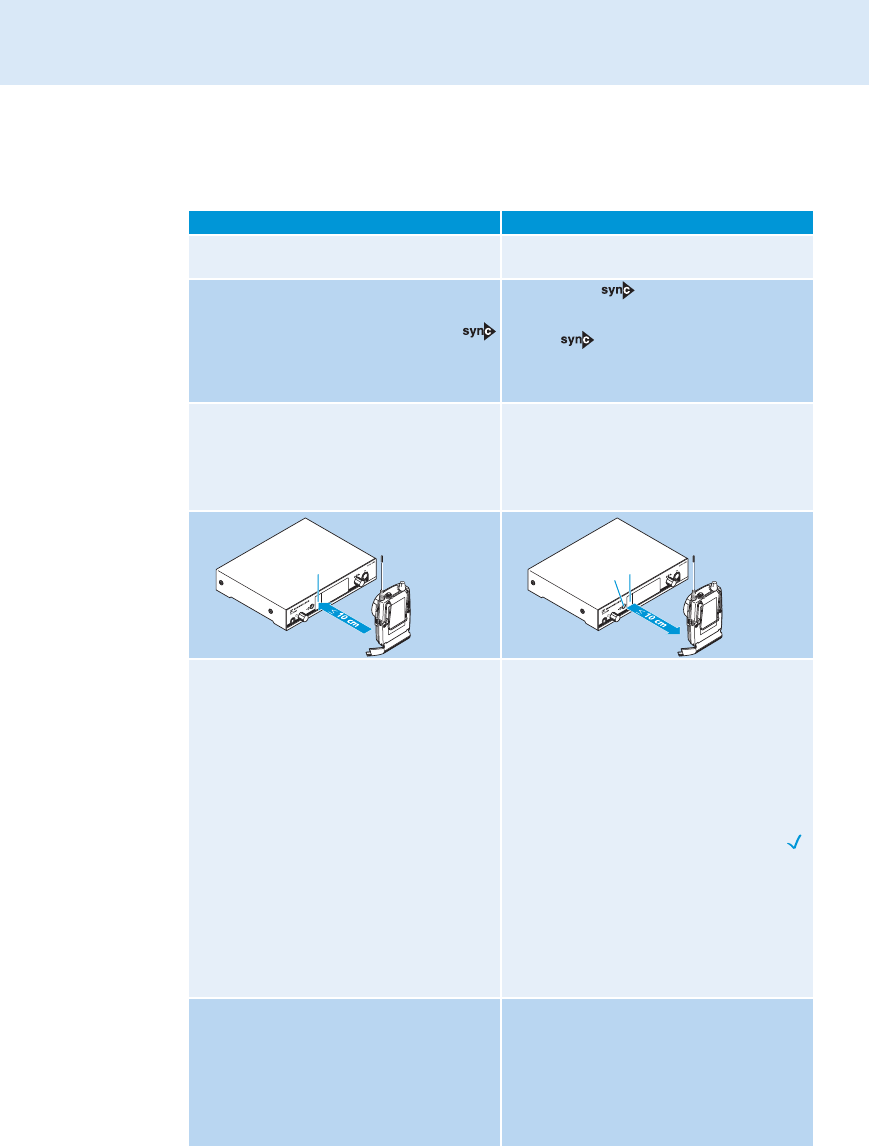
Using the devices
21
Carrying out an Easy Setup Sync or a Sync function
The following assumes that you are using the Easy Setup Sync function for setting up a multi-
channel system. You can also you the Easy Setup Sync function for establishing a
transmission link between one transmitter and one EK 300 IEM G3 receiver.
Easy Setup Sync Sync
̈ Switch all transmitters and one diversity
receiver on.
̈ Switch your transmitter and your diver-
sity receiver on.
̈ On all transmitters, call up the “Easy
Setup” menu item.
The text “Easy Setup Sync” and the
icon appear on the display panels of the
transmitters. The RF signal of the trans-
mitters is automatically deactivated.
̈ Press the button » on the trans-
mitter.
The icon appears on the display
panel of the transmitter.
̈ Use your diversity receiver to perform a
frequency preset scan (Scan New List).
̈ Select a channel within a frequency bank
with a sufficient number of unused
channels (Current List).
–
̈ Place the infra-red interface of the
receiver in front of the infra-red inter-
face ¿ of the first transmitter.
The first unused frequency preset is
transferred from the receiver to the
transmitter.
As soon as the transfer is completed, the
display panel of the transmitter displays
the numbers of the transferred frequency
bank and channel.
Please note that the transmitter does not
store the frequency bank and channel
setting. The RF signal remains deacti-
vated.
̈ Place the infra-red interface of the
receiver in front of the infra-red
interface ¿ of your transmitter.
The current frequency bank and channel
setting as well as the parameters
adjusted via the “Sync Settings” menu
item are transferred from the transmitter
to the receiver.
When the transfer is completed, “ ”
appears on the display panel of the trans-
mitter. The transmitter then switches
back to the standard display.
The transferred parameters are automat-
ically adjusted and stored by the receiver.
The transmission link between transmit-
ter and receiver is now established.
̈ Place the infra-red interface of the
diversity receiver in front of the infra-red
interfaces of the remaining transmitters,
one after the other.
In each case, the next unused frequency
preset is transferred from the receiver to
the transmitter.
–
OFF
2
4
6
PHONES
¿
OFF
2
4
6
PHONES
¿
»


















