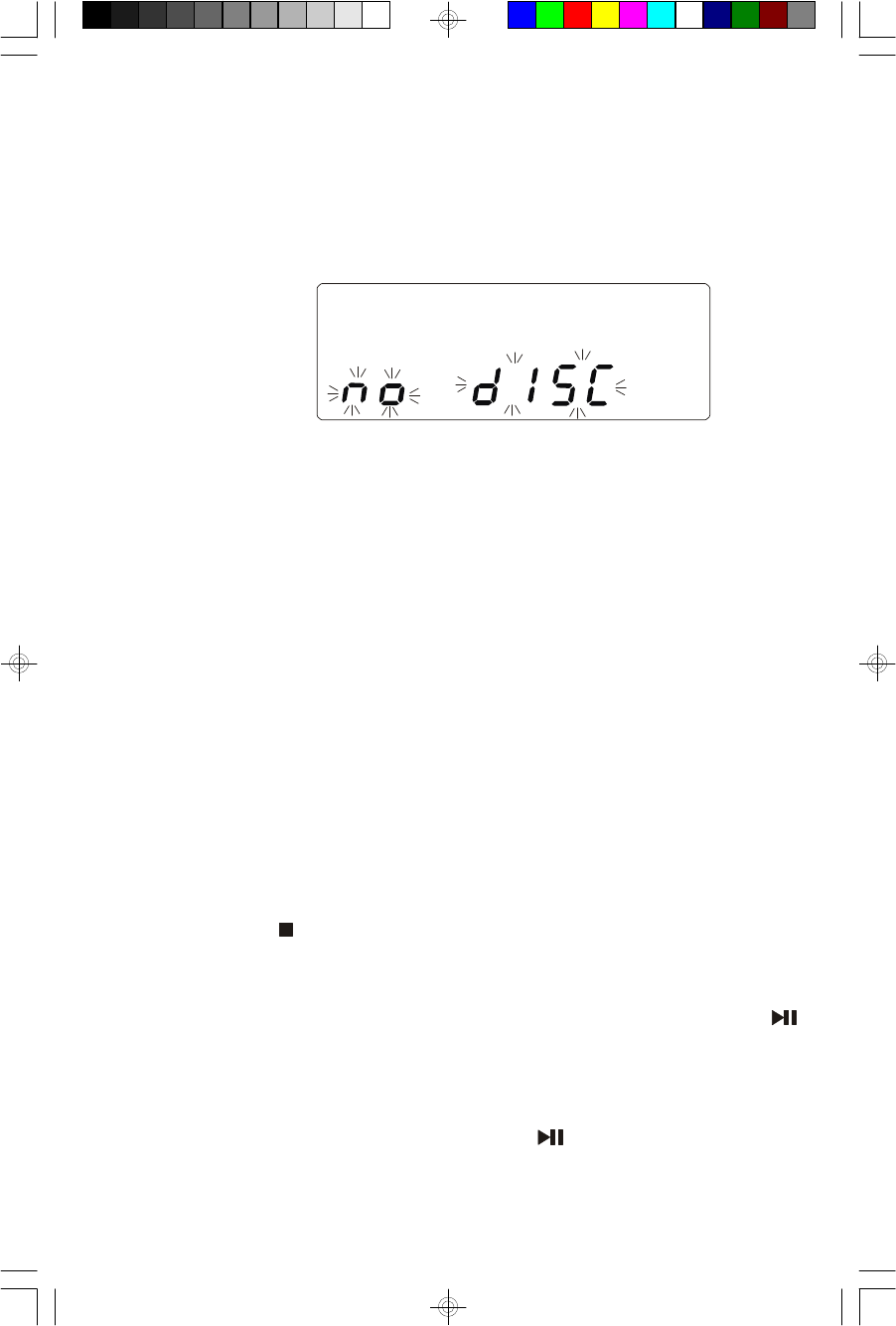
15
NOTES:
• If the disc is deeply scratched, or too dirty, disc play may not start.
• If the disc is inserted incorrectly, or the disc is damaged the “no disc” indicator
will flash on display.
DISC ERRORS
• This compact disc player has built-in error compensation circuits to correct for
minor defects in a disc. There are limits, however, to the amount of correction
available.
• In some cases, the CD player may skip some tracks, or parts of tracks, on a disc
during disc play. This problem may be caused by defects (such as scratches)
in the disc being played, which are too large for the error compensation circuits
to handle. If you encounter this problem, check the CD player's operation as
follows, before having the unit serviced:
Play a new disc. If the CD player operates normally, the skipping problem is
probably due to a defective disc.
TO STOP A CD BEFORE THE DISC ENDS
1.) Press the STOP button. Disc play will stop, and the display will show the total
number of tracks.
2.) To temporarily stop disc play (Pause mode), press the PLAY/PAUSE
button. Disc play will stop at the current play position. The display and the track
playing time will flash.
3.) To resume disc play, press the PLAY/PAUSE button again.
POP
SMV122_ib_060402.p65 4/6/2002, 17:4215


















