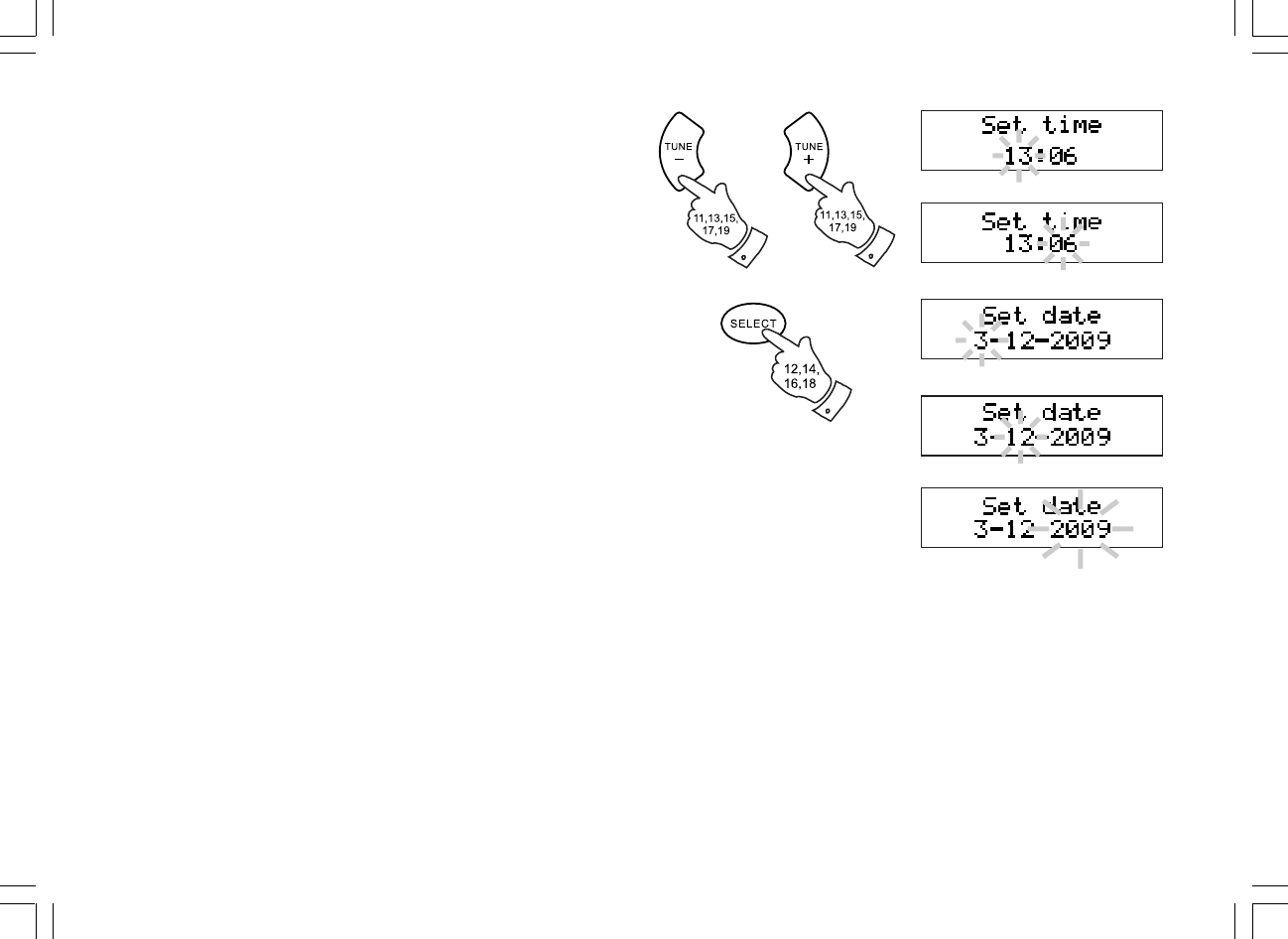
19
11. The hour digits on the display will flash. Press the Tuning Up or
Down buttons to change the hour digits as needed.
12. Press and release the Select button to confirm the hour setting.
13. The minute digits on the display will flash. Press the Tuning Up or
Down buttons to change the minute digits as needed.
14. Press and release the Select button to confirm the minutes setting.
15. The day digits on the display will flash. Press the Tuning Up or
Down buttons until the desired day is set.
16. Press and release the Select button to confirm the day setting.
17. The month will flash on the display. Press the Tuning Up or Down
buttons until the desired month is set.
18. Press and release the Select button to confirm the month setting.
19. The year number will flash on the display. Press the Tuning Up or
Down buttons until the desired year is set.


















