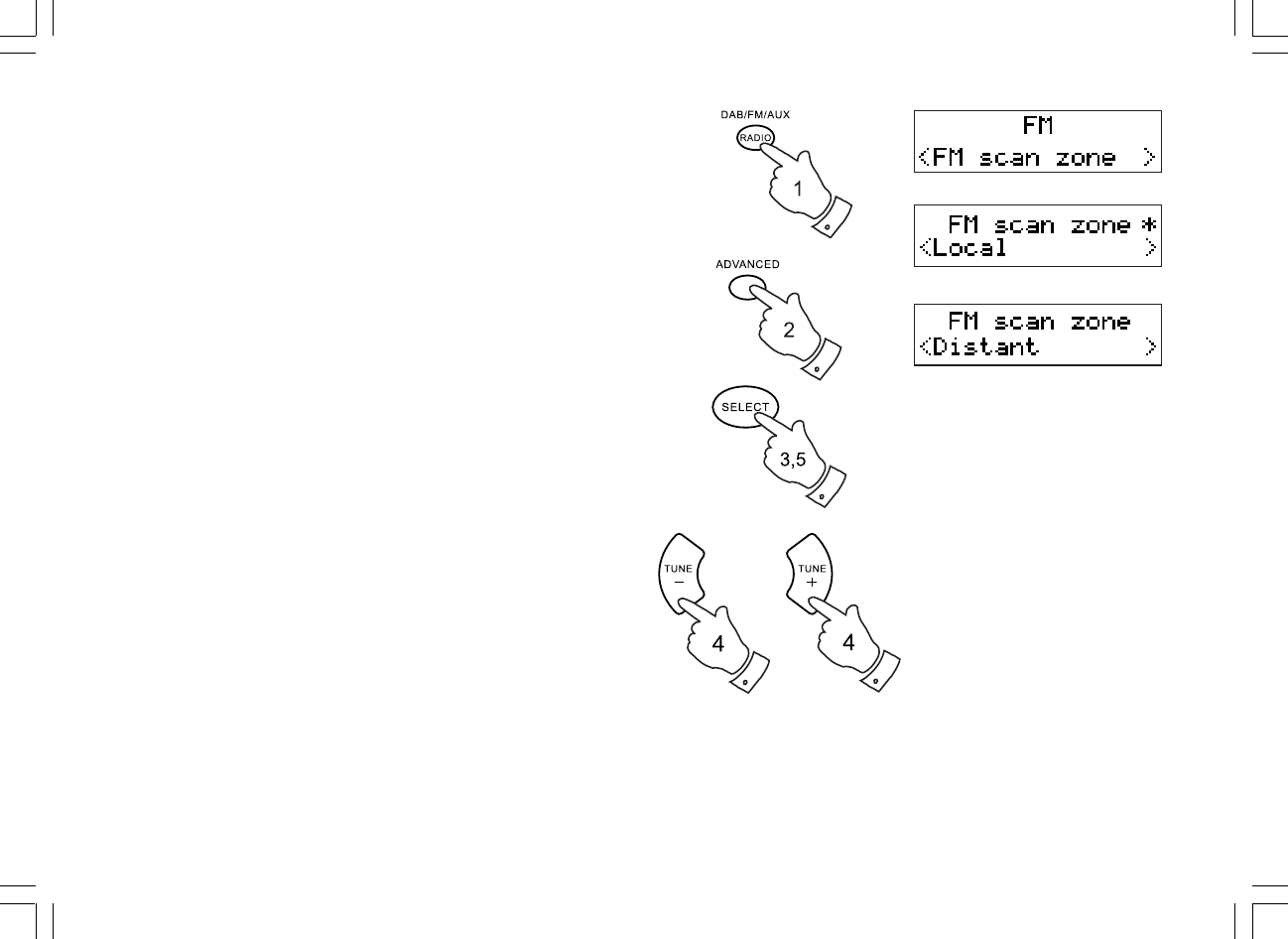
15
Scan sensitivity setting
Your radio will normally scan for FM broadcasts which are strong
enough to give good reception. However, you may wish the Scan
function to also be able to find weaker signals, possible from more
distant radio transmitters. Your radio includes a local / distant option for
the Scan function in the FM band.
1. Switch on your radio and select FM band by pressing Band button.
2. Press and release the Advanced button. The display will show
“FM scan zone”.
3. Press and release the Select button to enter FM Scan Zone set.
4. Press the Tuning Up or Down buttons to switch between Local and
Distant options. The distant option will allow the radio to find weaker
signals when scanning.
5. Press and release the Select button to confirm your selection.
The Local or Distant setting is stored in the radio and remains in
force until changed or until a Factory Reset.
Note:
The local setting causes the radio to ignore weak signals.


















