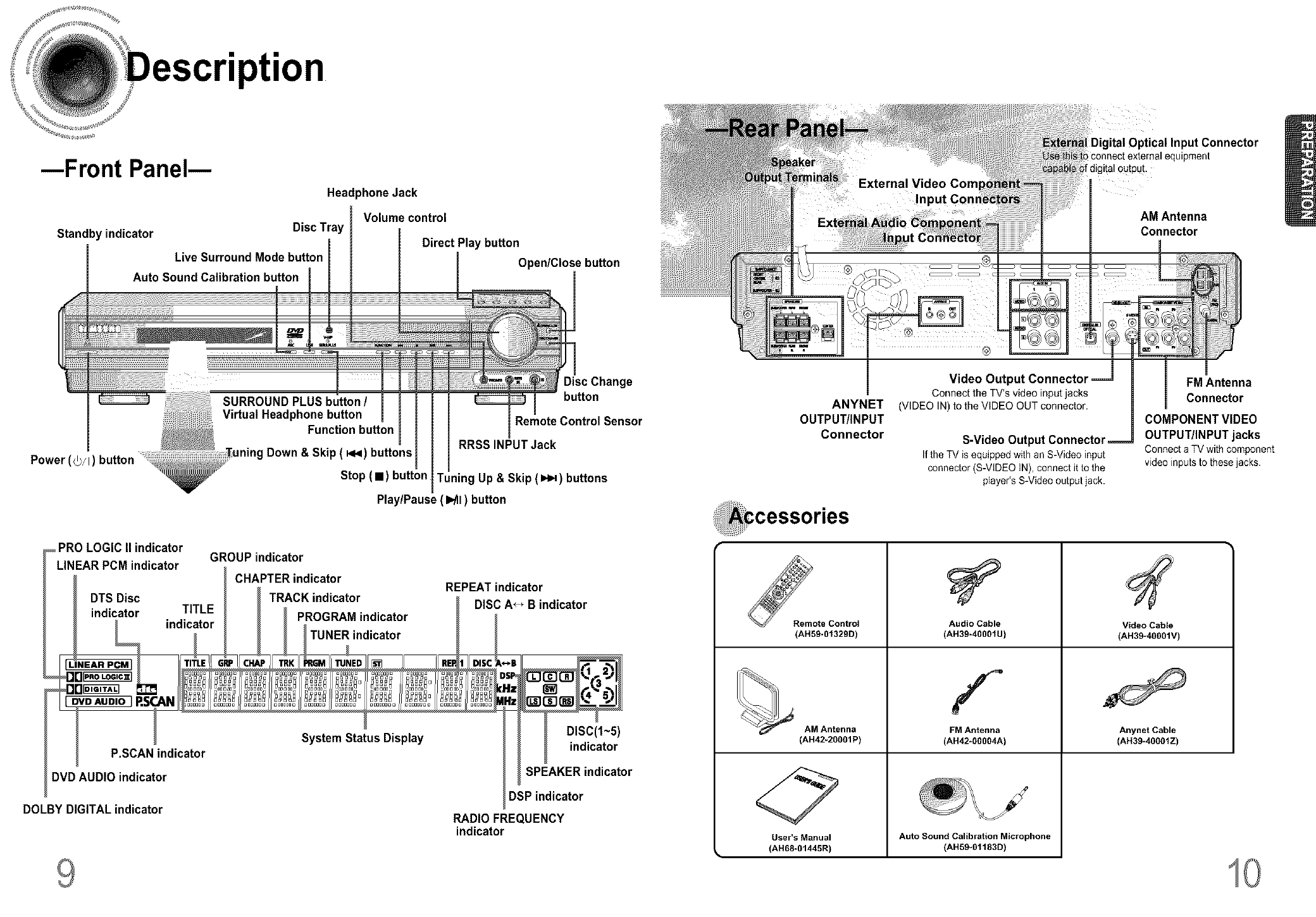
--Front Panel--
Standby indicator Disc Tray
Live Surround Mode button
Auto Sound Calibration button
Headphone Jack
Volume control
Direct Play button
Open/Close button
Input Connector
connectexternalequipment
ifdigital output,
AM Antenna
Connector
Power (_/I) button
SURROUND PLUS button /
Virtual Headphone button
Function button
Down & Skip (_141)buttons
scChange
buffon
Remote Control Sensor
RRSSINPUT Jack
Stop (11) button Tuning Up & Skip (MH) buttons
Play/Pause (1_1) button
ANYNET
OUTPUT/INPUT
Connector
Video Output
Connect the TV's video inputjacks
(VIDEO IN)to the VIDEO OUT connector.
S-Video Output Connector
Ifthe TV isequippedwith an S-Videoinput
connector(S-VtDEOIN), connectitto the
player'sS-Video outputjack.
FM Antenna
Connector
COMPONENT VIDEO
OUTPUT/INPUT jacks
Connecta TVwithcomponent
videoinputstothesejacks.
PRO LOGIC II indicator
GROUP indicator
LINEAR PCM indicator
CHAPTER indicator
DTS Disc TRACK indicator
indicator TITLE
PROGRAM indicator
indicator
System Status Display
DVD AUDIO indicator
DOLBY DIGITAL indicator
REPEAT indicator
DISC A_ B indicator
DISC(l~5)
indicator
SPEAKER indicator
DSP indicator
RADIO FRECUENCY
indicator
_ Remote Control
(AH59-01329D)
AM Antenna
(AH42-20001 P)
User's Manual
(AH68-01445R)
Audio Cable
(AH39=40001 U)
4
FM Antenna
(AH42-00004A)
Auto Sound Calibration Microphone
(AH59-01183D)
Video Cable
(AH39=40001V)
Anynet Cable
(AH39=40001Z)
10


















