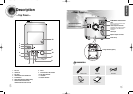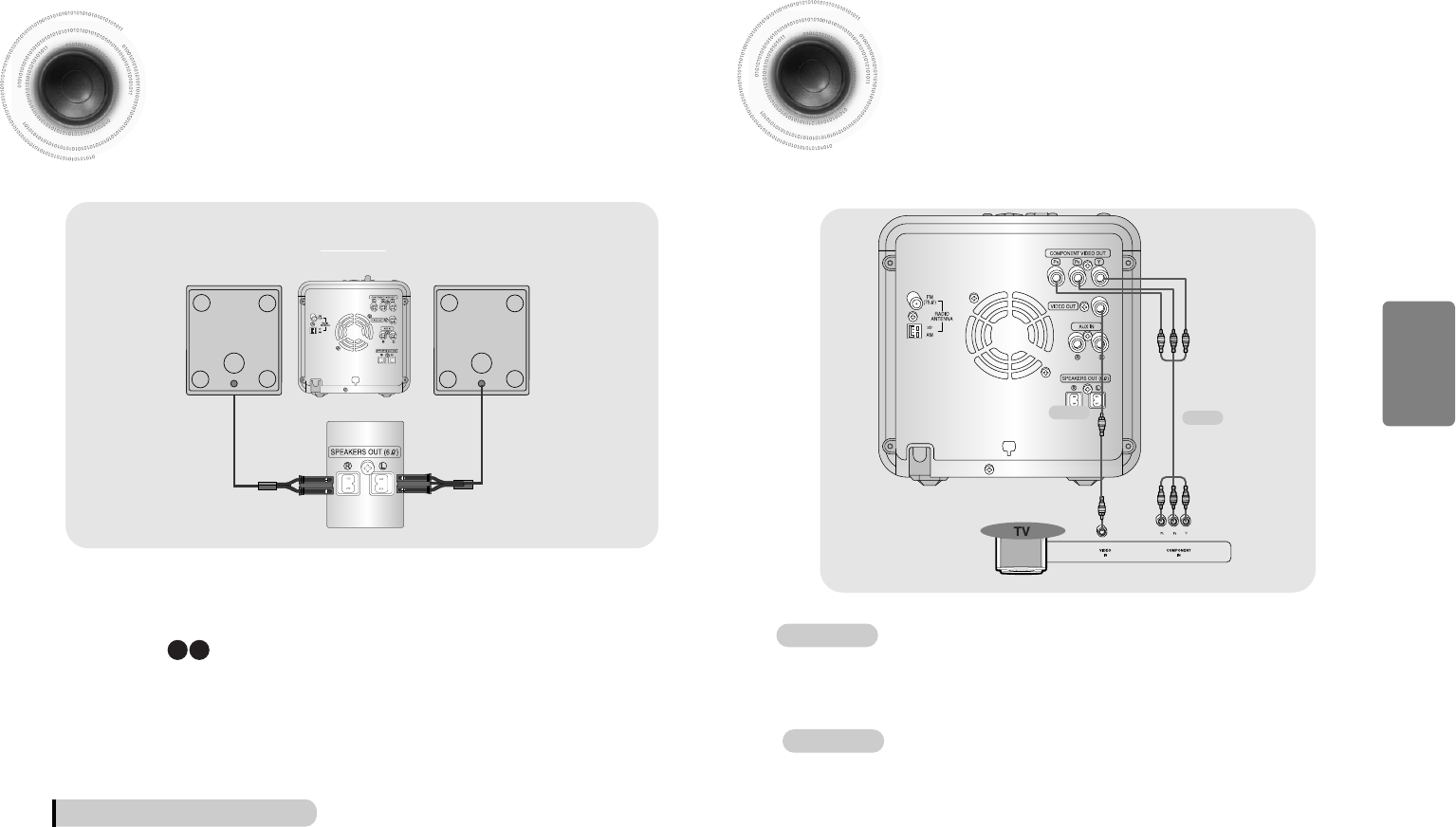
10
Loudspeakers
•
Place these speakers in front of your listening
position, facing inwards (about 45°) toward you.
•
Place the speakers so that their tweeters will be at
the same height as your ear.
• Installation in a place near heating apparatus, under direct lay of light or with high humidity may cause
performance degradation of the speaker.
• Do not install on the wall or on a high place of pole or other unstable place to prevent any safety accident
caused by falling of the speaker.
• Do not take the speaker apart from TV or computer monitor.
The speaker near the TV or computer monitor may influence the quality of the screen display.
Position of the DVD Player
•
Place it on a stand or cabinet shelf, or under
the TV stand.
Selecting the Listening Position
The listening position should be located about 2.5 to 3
times the distance of the TV's screen size away from the
TV. Example: For 32" TVs 2~2.4m (6~8feet)
For 55" TVs 3.5~4m (11~13feet)
9
Connecting the Speakers
Before moving or installing the product, be sure to turn off the power and disconnect the power cord.
R
L
Directions in Installing Speaker
Right Speaker
Left Speaker
CONNECTIONS
Please be sure to turn off the power and unplug the power cord before moving or installing this unit.
Please choose one of two video connection methods.
Connecting to a TV
METHOD 1 Composite Video
...............
Good Quality
Connect the supplied video cable from the VIDEO OUT jack on the back panel of the
system to the VIDEO IN jack on your television.
METHOD 2 Component (Progressive Scan) Video
...............
Best Quality
If your television is equipped with Component Video inputs, connect a component video
cable (not supplied) from the Pr, Pb and Y jacks on the back panel of the system to the
corresponding jacks on your television.
METHOD 1
METHOD 2
MM-DX7(1p~30p)-NO-6 4/13/07 14:53 Page 12