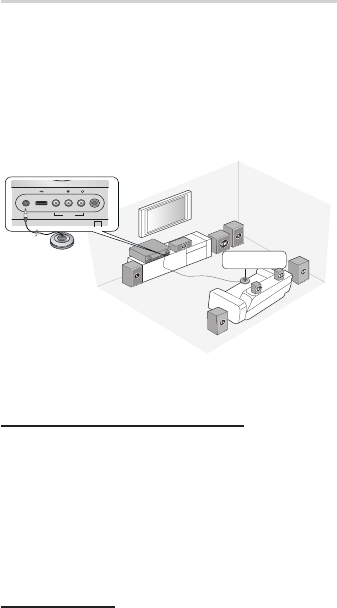
42 English
Setup
Musical Room Calibration
By setting the Musical Room Calibration (MRC)
function just once when you relocate or install the
product, you can have the product automatically
recognize the distance between speakers, levels
between channels, and frequency characteristics
to create a 7.1-channel sound fi eld optimized for
your environment.
ASC MIC VIDEO AUDIO PHONES
AUX 1 IN
T
O
N
E
CONTRO
L
TU
N
IN
G
MO
DE
A
U
DI
O
AS
S
IGN
AU
D
IO
EFFEC
T
Smart HU
B
vTuner
AV
SYNC
SELEC
TMEMO
RY
MENU
RETUR
N
3D SOU
ND
AS
C MIC
VI
DEO
AU
D
IO
PH
ONE
S
AU
X
1 I
N
ASC
microphone
Musical Room Calibration Mode
You will hear either the Musical Room Calibration
mode or the User Speaker Settings.
Off: You will hear sound in the Speaker Setting
value.
On: You will hear sound in the Musical Room
Calibration mode.
Measurement
Plug the ASC microphone into the ASC IN jack.
Place the ASC microphone at the listening position.
Musical Room Calibration will be automatically
set up in the following sequence:
Front L Center Front R Surround
R Surround Back R Surround Back
L Surround L Subwoofer
Press the RETURN button to cancel the
Musical Room Calibration Setting.
•
•
1.
2.
•
•
NOTE
Running the Musical Room Calibration
function takes about 3 minutes.
Make sure there is no disc in the product when
you run the Musical Room Calibration function.
If the ASC microphone is disconnected during the
Musical Room Calibration setup, the setup will be
canceled.
If the product is connected to external devices or
other components (such as an iPod, AUX, D.IN),
the Musical Room Calibration Setup may not work
properly.
Noise may result in incorrect measurements.
Ensure the room is quiet when you run the
Musical Room Calibration.
Place the microphone in the main listening
position.
Make sure there are no objects between the
speakers and microphone.
Note that the test tones of the speakers may be
loud.
Do not place the microphone behind furniture or
too close to the wall. Otherwise, it can produce an
incorrect test result.
✎
HW-D7000_XAA_0321.indd 42HW-D7000_XAA_0321.indd 42 2011-03-21 2:01:552011-03-21 2:01:55


















