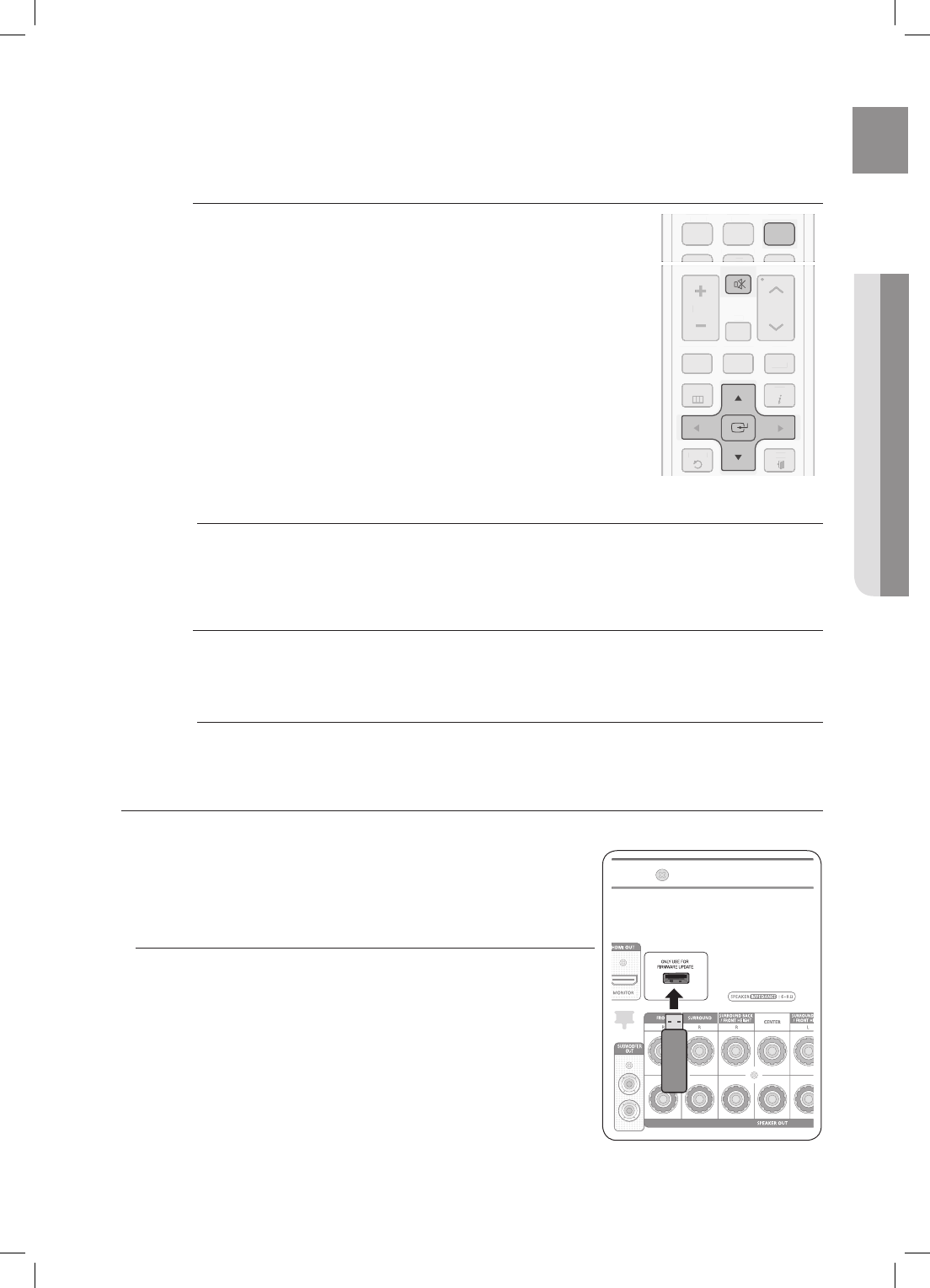
51
ENG
● OPERATION
Reset function
When the Power is on,
Press the MUTE button.
MUTE appears on the display.
Press the 9 button fi ve times and then press the ENTER button.
INITIAL : NO appears on the display.
Press the
▲▼
buttons to select YES.
The unit will turn off after 5 seconds.
When the Power is Off,
Press and hold the MEMORY button on the front of your AV Receiver
for longer than 5 seconds.
POWER LED will blink one time.
Using the RESET function will erase all stored settings.
Do not use this unless necessary.
Using headphones
Use headphones (not supplied) for private listening pleasure.
Connect the headphones to the headphone (PHONES) jack and listen to music.
Do not turn the volume up too high when you use headphones as it may damage your hearing.
SOFTWARE UPGRADE
Samsung may offer upgrades for AV Receiver's fi rmware in the future.
Please visit Samsung.com or contact the Samsung call centre to receive
information about downloading upgrades and using a USB drive.
Upgrades will be possible by connecting a USB drive to the USB port
located on your AV Receiver.
Insert a USB drive containing the fi rmware upgrade into the USB port
on the back of the main unit.
Please be careful to not disconnect the power or remove the USB
drive while upgrades are being applied. The main unit will turn off
automatically after completing the fi rmware upgrade.
When software is upgraded, settings you have made will return to
their default (factory) settings. We recommend you write down your
settings so that you can easily reset them after the upgrade.
If you failed software upgrade, it is strongly recommended whole USB data
format to FAT16 and retry software upgrade.
The NTFS USB File System can not be supported.
Depending on the manufacturer, the USB may not be supported.
1.
•
2.
•
3.
•
1.
•
M
M
M
SLEEPNEO : 6
PROLOGIC AUDIO ASSIGN
DSP
78
0
9
S
LEEP
N
E
O
:
6
P
R
O
L
OG
I
C
A
U
DI
O
A
SS
I
GN
DS
P
7
8
0
TUNER MEMORY SUBWOOFER MO/ST
MUTE
ASC
VOL
TUNING
/CH
SETUP/MENU
RETURN
EXIT
INFO
POPUP
T
U
NER MEM
O
R
Y
SU
BW
OO
FER
MO/ST
A
SC
V
OL
TUNIN
G
/C
H
SETUP/MEN
U
RETURN
EXIT
I
NFO
PO
P
U
P
HW-C700-C770S-C770BS-XAC_0616.in51 51HW-C700-C770S-C770BS-XAC_0616.in51 51 2010-06-17 10:08:062010-06-17 10:08:06


















