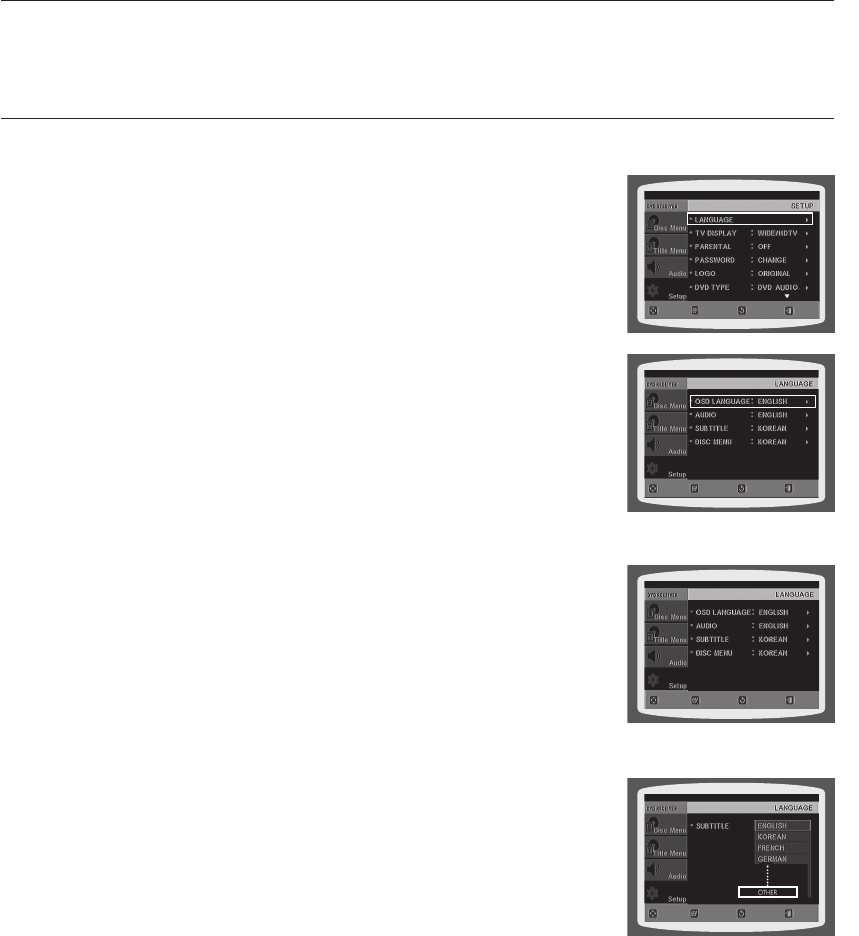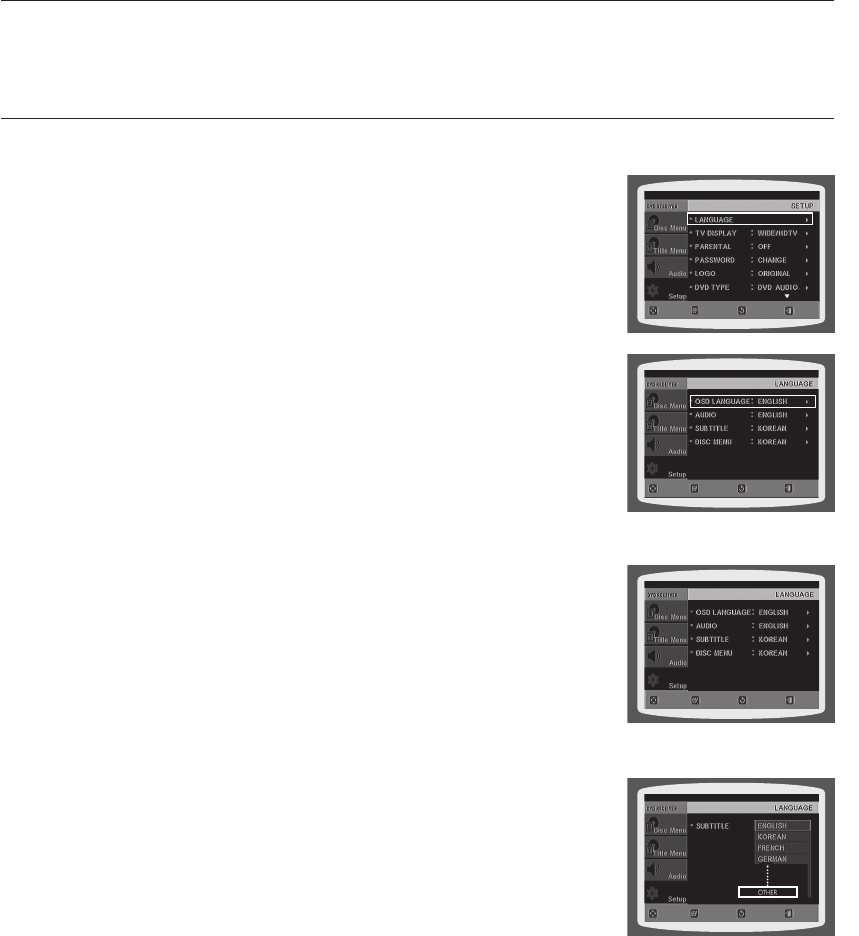
42
system setup
For your convenience, you can set this Home Cinema's features for the best use in your home environment.
SETTING THE LANGUAGE
OSD(On-Screen Display) language is set to English by default.
In Stop mode, press the MENU button.
Press the Cursor
%
button to move to Setup and then press the
ENTER or + button.
Select Language and then press the ENTER or + button.
Press the Cursor
$
,
%
button to select OSD Language and then
press the ENTER or + button.
Press the Cursor
$
,
%
button to select the desired language
and then press the ENTER button.
Once the setup is complete, the OSD will be English if
English has been selected as the language.
d Press the RETURN button to return to the previous level.
d Press the EXIT button to exit the setup screen.
OSD LANGUAGE : Selecting the OSD Language
AUDIO : Selecting the Audio Language (recorded on the disc)
SUBTITLE : Selecting the Subtitle Language (recorded on the disc)
DISC MENU : Selecting the Disc Menu Language (recorded on the disc)
a
If the language you selected is not recorded on the disc, menu
language will not change even if you set it to your desired language.
OTHERS : To select another language, select OTHERS and
enter the language code of your country
(see page 54)
.
AUDIO, SUBTITLE and DISC MENU language can be
selected
.
1.
2.
3.
4.
5.
~
~
~
~
~
~
MOVE ENTER
EXITRETURN
MOVE ENTER EXITRETURN
MOVE ENTER EXITRETURN
MOVE SELECT EXIT
RETURN
HT-X710_ELS_ENG_0408.indd 42 2008-04-19 �� 2:39:05