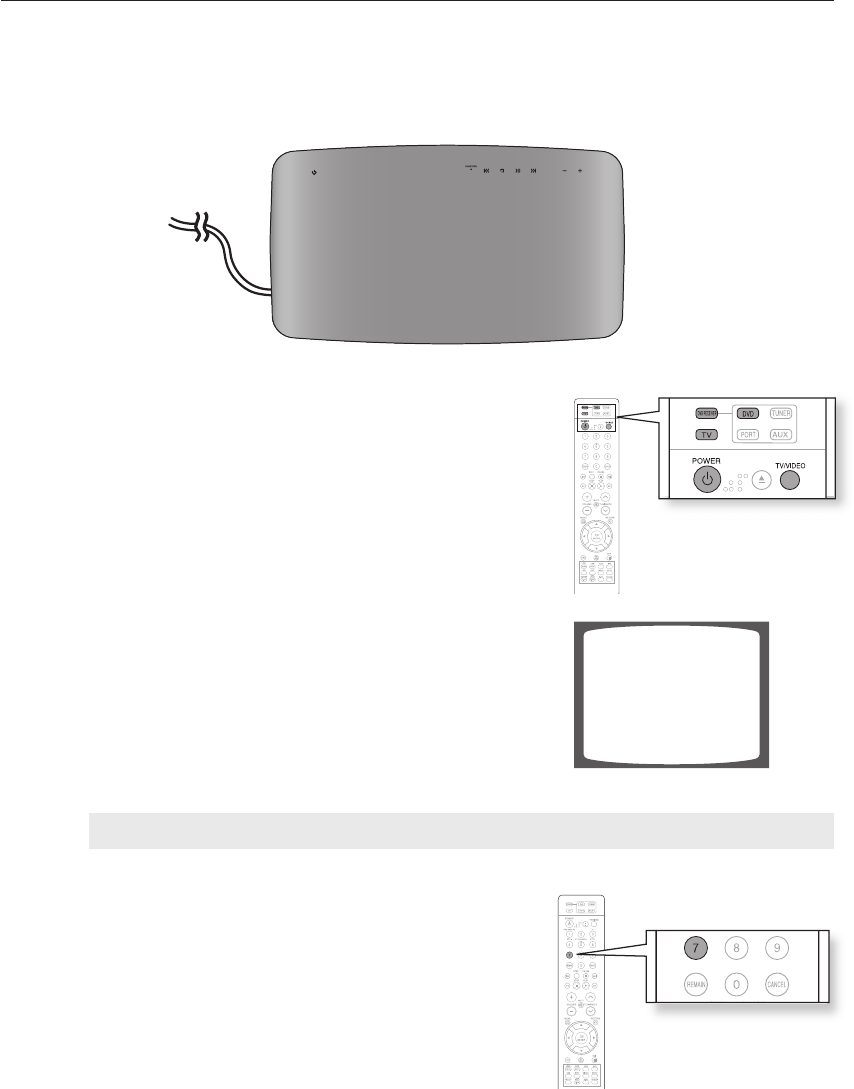
24
before using your home cinema
The DVD Home Cinema's remote can be used to control Samsung TVs.
Plug the main unit's power cord into the AC power supply.
Press the DVD RECEIVER button to switch to DVD
RECEIVER mode to operate the DVD Home Cinema.
Press the FUNCTION button on the main unit or DVD button
on the remote to enable DVD/CD playback.
Press the TV button to set the remote to TV mode.
Press the POWER button to turn on your Samsung TV
with this remote.
Press the TV/VIDEO button to select VIDEO mode
on your TV.
1.
2.
3.
4.
5.
6.
VIDEO
Selecting the Video Format
Press and hold the Number 7 button on the remote
controller for over 5 seconds while the power is turned off.
By default, the video format is set to "PAL".
"NTSC" or "PAL" will appear in the display. At this time, press the
Number 7 button shortly to select between "NTSC" and "PAL".
Each country has a different video format standard.
For normal playback, the video format of the disc must be the same
as the video format of your TV.
~
~
~
~
HT-X710_ELS_ENG_0408.indd 24 2008-04-19 �� 2:38:49


















