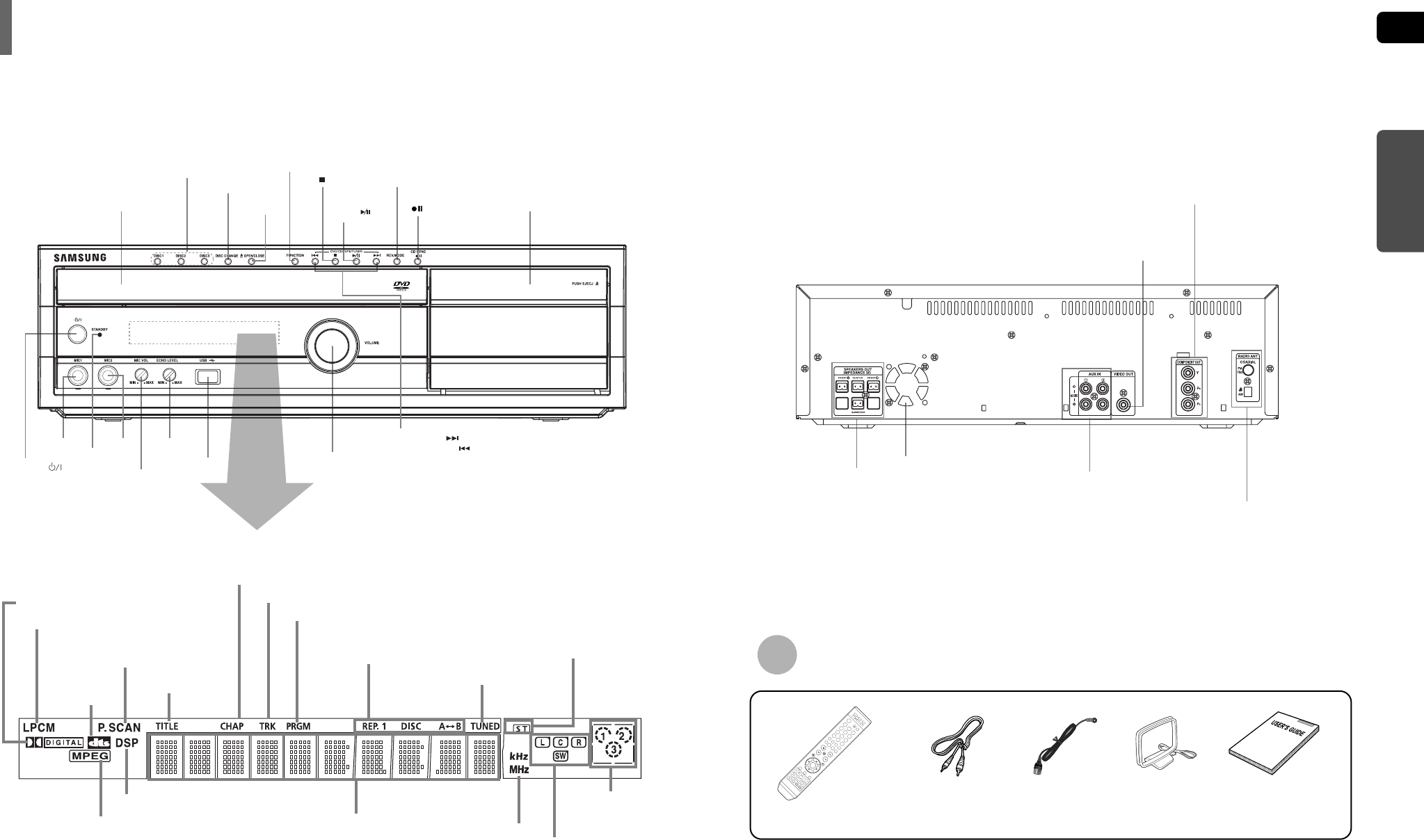
GB
7
PREPARATION
—Rear Panel—
FM/AM Antenna Connector
Speaker Output
Terminals
Video Output Connector
Connect the TV's video input jacks (VIDEO IN)
to the VIDEO OUT connector.
Cooling Fan
COMPONENT VIDEO OUTPUT jacks
Connect a TV with component video inputs to
these jacks.
External Audio Input
Connector
Description
Accessories
Disc Tray
Power ( ) button
Standby indicator
MIC1
MIC2
ECHO LEVEL
MIC VOL
USB port
Volume control
Tuning Up & Skip ( ) buttons
Tuning Down & Skip ( ) buttons
Disc selection button
Disc change button
Open/Close
button
Function button
REV.MODE button
/CD SYNC button
Cassette Deck
Stop ( ) button
Play/Pause ( ) button
—Front Panel—
8
Video CableRemote Control
FM Antenna AM Antenna
User's Manual
DOLBY DIGITAL indicator
LINEAR PCM indicator
MPEG indicator
DSP indicator
TITLE
indicator
PROGRAM indicator
CHAPTER indicator
DISC(1~3)
indicator
TRACK indicator
REPEAT indicator
TUNED indicator
STEREO indicator
RADIO FRE-
QUENCY
indicator
System Status Display
SPEAKER indicator
P.SCAN
indicator
DTS
indicator
HT-DT79(GB)1-38 4/20/06 10:55 AM Page 10


















