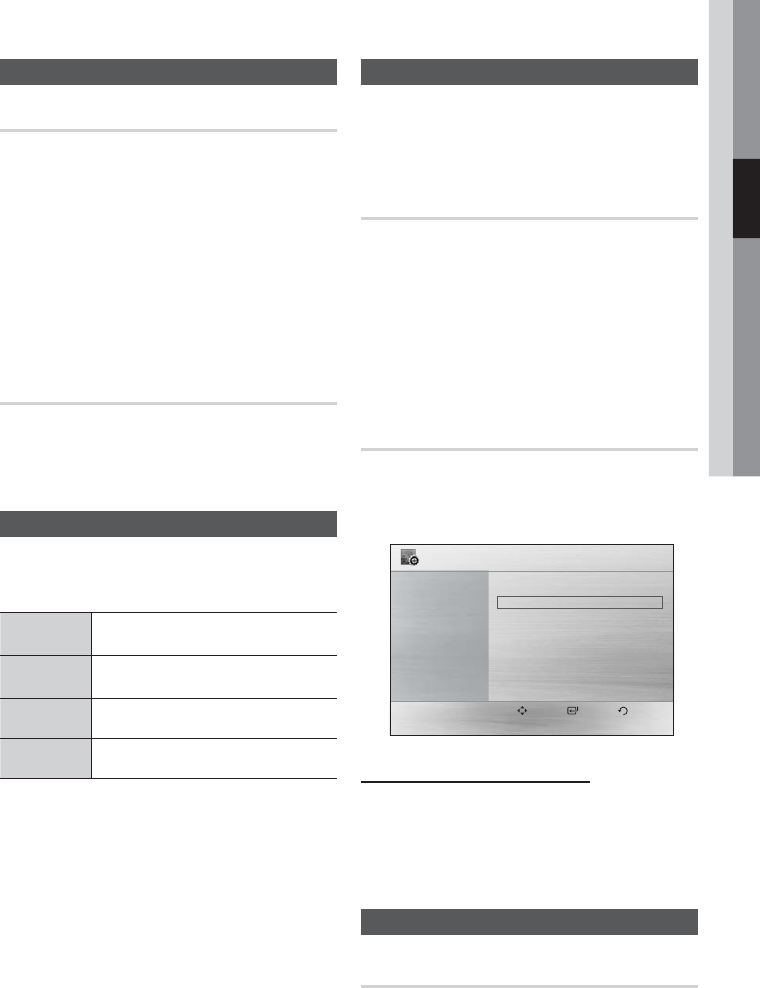
English 31
03 Setup
System
Initial Setting
By using the Initial Setting, you can set language,
TV aspect and ASC(Auto Sound Calibration) setting.
Check if the ASC microphone is connected to the
product.
NOTE
If the HDMI cable is connected to the product,
TV aspect does not appear and it is set to 16:9
Wide automatically.
DivX(R) Registration
View DivX(R) VOD Registration Code to purchase
and play DivX(R) VOD content.
Language
You can select the language you prefer for on-
screen menu, disc menu, etc.
OSD
Language
Select the language for the on-
screen displays.
Disc Menu
Select the language for the disc
menu displays.
Audio
Select the language for disc audio.
Subtitle
Select the language for disc subtitles.
a To select another language, select OTHERS of Disc
Menu, Audio and Subtitle, and enter the language
code of your country (see page 44).
a You cannot select OTHERS in the OSD Language
menu.
NOTE
The selected language will only appear if it is
supported on the disc.
✎
✎
Security
The Parental Lock function works in conjunction with
DVDs that have been assigned a rating which helps you
control the types of DVDs that your family watches.
There are up to 8 rating levels on a disc.
Parental Rating
Select the rating level you want to set.
A larger number indicates that the program is intended
for adult use only. For example, if you select up to Level
6, discs that contain Level 7, 8 will not play.
Enter the password and then press the ENTER button.
- The password is set to "7890" by default.
- Once the setup is complete, you will be taken to the
previous screen.
Change Password
Select Change and enter the 4-digit password to set
the parental lock using the number buttons on the
remote control.
Move Select Return
Settings
Perental : Off
Password : Change
►
Display
Audio
System
Laguage
Security
Support
If you forgot your password
Remove the disc.
Press and hold the STOP () button on the
remote control for 5 seconds or more. All
settings will revert to the factory settings.
Support
Product Information
Provide the product information such as Model
code, Softrware Version, etc.
1.
2.
HT-C550-XAC_0122.indd 31HT-C550-XAC_0122.indd 31 2010-01-23 2:25:512010-01-23 2:25:51


















