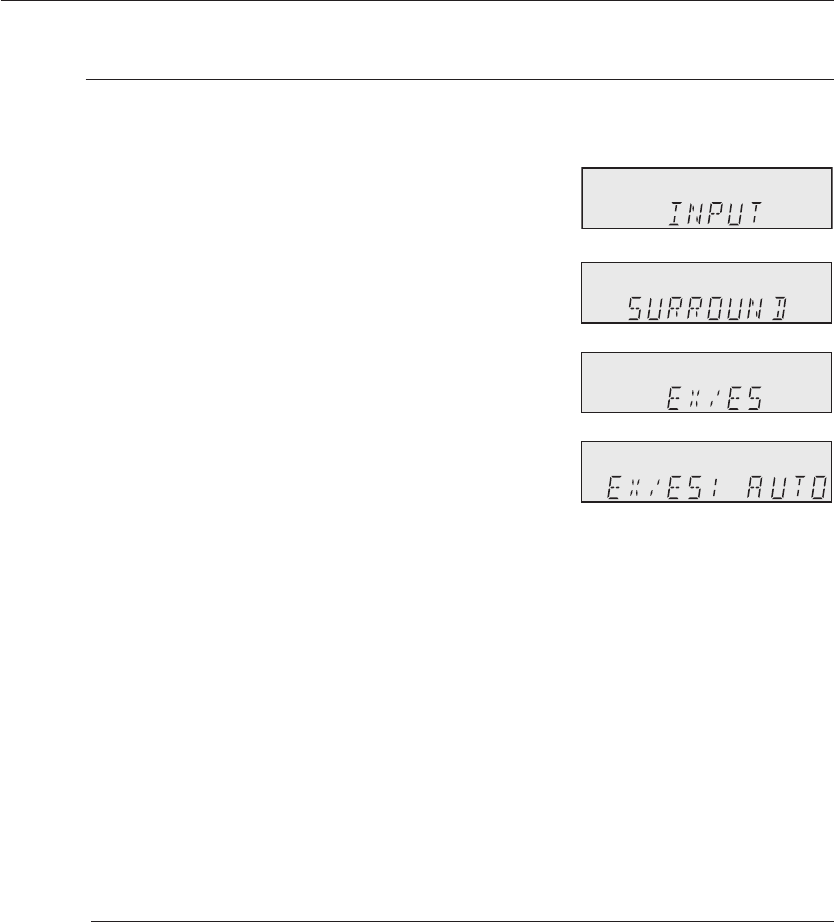
40
When surround back speakers are connected, you can listen to 6.1 or 7.1 multi-channel sound using the built-in
Dolby Digital Surround EX or DTS ES decoder. This function works when a Dolby Digital or DTS source (such as a
DVD player) is input, and does not work with L.PCM and Dolby Digital 2 channel sources.
Press SETUP/MENU button.
“INPUT” appears on the display and goes into Setup Mode.
Press
▲▼
button to select "SURROUND", and then press the
ENTER.
Press
▲▼
button to select the “EX / ES”, and then press the
ENTER or
▶
button.
“EX/ES : AUTO” appears on the display.
Press
▲▼
button to set the EX/ES you want.
If the unit receives an audio signal that it can
recognize, it will select an optimal decoder for playback in
6.1/7.1 channel.
If the amplier does not recognize the audio signal, it will not
play in 6.1/7.1 channel automatically.
Dolby Digital or DTS signal will be played in 6.1 / 7.1
channel using Dolby Digital Surround EX / DTS ES decoder.
Dolby Digital Surround EX / DTS ES decoder will not be used for playback.
Press button.
“SETUP OFF” appears on the display and Setup Mode is exited.
Movie soundtracks encoded with Dolby Digital EX will play audio over the surround back channels also.
A surround back channel is added to the DTS 5.1 channel system, improving the sense of sound
directionality and space.
A built-in DTS-ES decoder has been equipped with this system that supports discs encoded with DTS-
ES Direct and DTS-ES Matrix.
You cannot use DTS-ES without surround back speakers connected.
If the input source is in DTS 96/24, you will hear only 5.1 CH sound even if you have set EX/ES to
On.
~
~
~
~
~
~
M
`
`
HT-AS730S-XAC_0213.indd 40 2009-02-16 �� 5:07:03


















