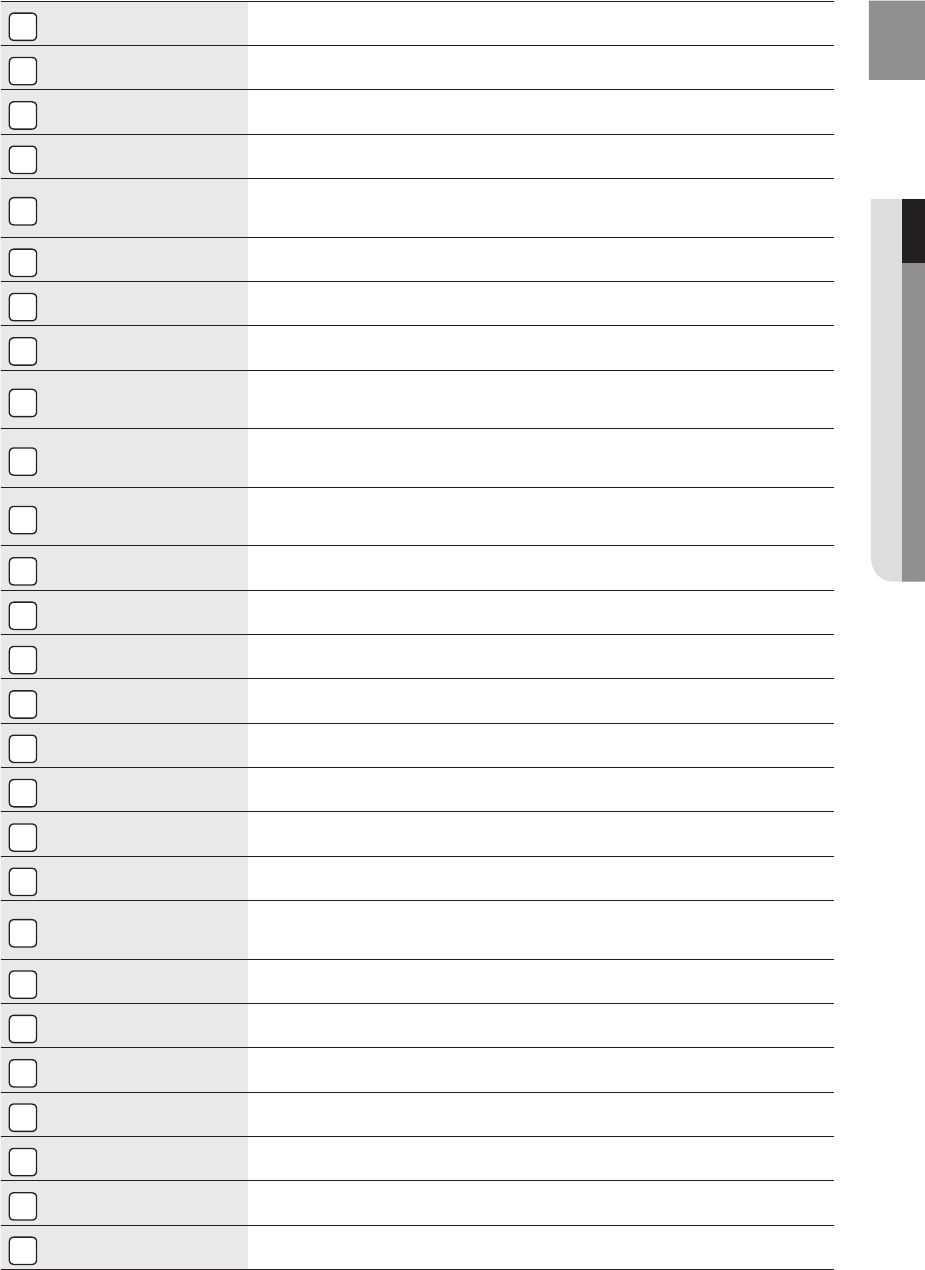
13
ENG
●
1
POWER button
Turns the receiver on/off.
2
INPUT MODE button
Toggles to select an input mode for the selected source.
3
SLEEP button
Used to set the Sleep Timer.
4
NUMBER buttons
Used to select a TV channel.
5
SPK LEVEL/ SPK SELECT/
TEST TONE buttons
Used to select and adjust the level of a desired speaker. Also used to select the Test Tone
function.
6
MO/ST button
Select MONO or STEREO for radio broadcasting.
7
TUNER MEMORY button
Used to set a preset radio frequency.
8
VOLUME CONTROL buttons
Adjusts the volume of the selected device.
9
S.DIRECT button
Used to output 2CH PCM audio without any signal processing, providing higher audio quality.
This is useful for obtaining the best sound from a connected CD player.
SETUP/MENU button
Displays the SETUP menu where you can select a menu item (INPUT, SPEAKER, SURROUND,
OPTION).
UP/DOWN/LEFT/RIGHT
buttons
Used to navigate the menus.
INFO button
Displays information on the connected device currently being used.
SURROUND mode buttons
Used to select a surround sound mode.
STEREO button
Outputs the sound of the selected source in 2 CH stereo.
DIMMER button
Adjusts the brightness of the display.
FUNCTION button
Toggles to find and select an input source.
SELECT DEVICE buttons
Select one from the 4 provided sources that you want to control using the remote control.
PAUSE button
Pauses playback on a connected device.
TUNING MODE button
Used to select Auto or Manual mode for FM radio.
EXTERNAL DEVICE
PLAYBACK buttons
Used to control playback functions on external devices.
MUTE button
Mutes the sound of a connected device.
TUNING/CHANNEL buttons
Used to change the radio broadcasting frequency or TV channel.
RETURN button
Used to return to the previous menu from the SETUP menu.
ENTER button
Used to select an item in the SETUP menu.
EXIT button
Exits the SETUP menu.
ASC button
Used to set the ASC function.
FUNCTION selector buttons
Used to select an input source.
HT-AS730S-XAC_0213.indd 13 2009-02-16 �� 5:06:01


















