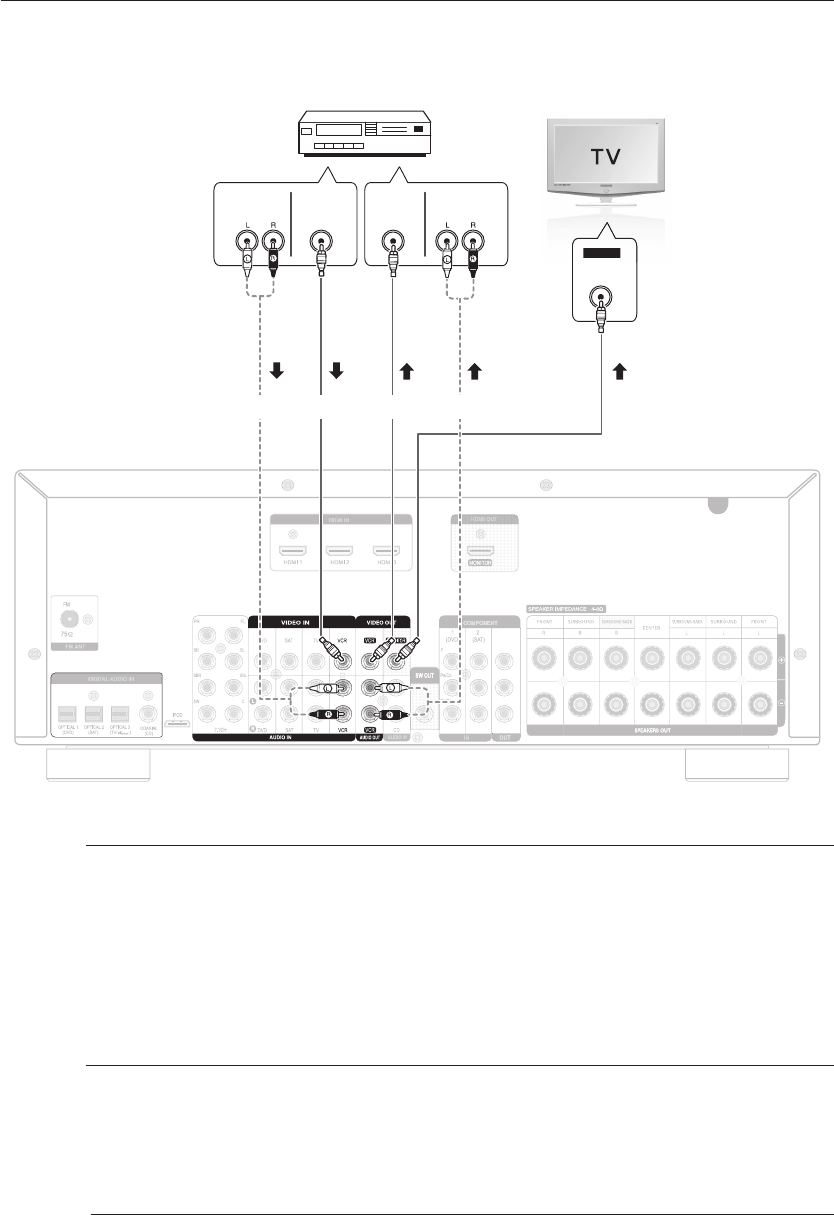
22
Connect a Video cable from the VIDEO IN (VCR) jack on the back of your AV Receiver to the Video
Output jack on your VCR.
Connect a Video cable from the VIDEO OUT (VCR) jack on the back of your AV Receiver to the Video
Input jack on your VCR.
Connect AUDIO IN (VCR) on your AV Receiver to the Audio Out of the VCR.
Connect AUDIO OUT (VCR) on your AV Receiver to the Audio In of the VCR.
Disconnect the power plug from the outlet if you will not use this unit for a long period of time.
M
`
AUDIO
OUT
VIDEO
OUT
AUDIO
IN
VIDEO
IN
VIDEO
IN
VIDEO
VCR
(For playback) (For recording)
HT-AS730S-XAC_0213.indd 22 2009-02-16 �� 5:06:30


















