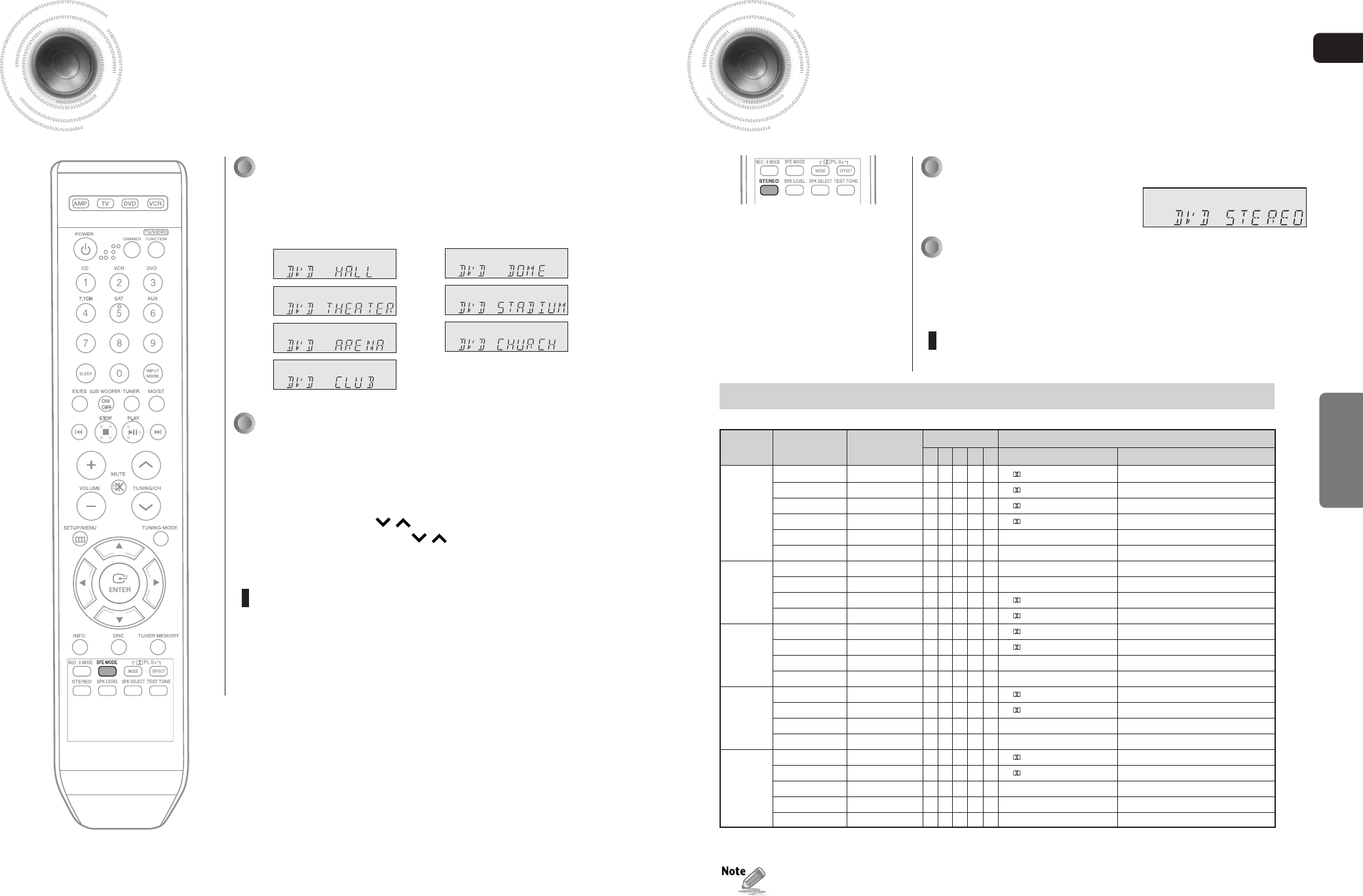
35
ENG
34
OPERATION
L/R : front speaker (left/right) C : center speaker SL/SR : surround speaker (left/right) SBL/SBR : surround back speaker (left/right)
SW : subwoofer
Surround Mode and Input Signal Chart
•
Channel status displays are dependent on the speaker configuration.
•
SFE mode works with 2-ch signals.
Dolby D Surr. EX Dolby Digital 5.1
OOOOO
DIGITAL L, C, R, SL, SR, SBL, SBR, SW
Dolby D (5.1ch) Dolby Digital 5.1
OOO
–
O
DIGITAL L, C, R, SL, SR, SW
Dolby D (2ch) Pro Logic II x
OOOOO
DIGITAL L, C, R, SL, SR, SBL, SBR, SW
Dolby D (2ch Surr) Pro Logic II x
OOOOO
DIGITAL L, C, R, SL, SR, SBL, SBR, SW
L.PCM (Audio) Pro Logic II x
OOOOO
L.PCM L, C, R, SL, SR, SBL, SBR, SW
Analog Pro Logic II x
OOOOO
ANALOG L, C, R, SL, SR, SBL, SBR, SW
L.PCM (Audio) Neo:6
OOOOO
L.
PCM L, C, R, SL, SR, SBL, SBR, SW
Analog Neo:6
OOOOO
ANALOG L, C, R, SL, SR, SBL, SBR, SW
Dolby D (2ch) Neo:6
OOOOO
DIGITAL L, C, R, SL, SR, SBL, SBR, SW
Dolby D (2ch Surr) Neo:6
OOOOO
DIGITAL L, C, R, SL, SR, SBL, SBR, SW
Dolby D (2ch) DD+SFE
OOO
–
O
DIGITAL L, C, R, SL, SR, SW
Dolby D (2ch Surr) DD+SFE
OOO
–
O
DIGITAL L, C, R, SL, SR, SW
L.PCM (Audio) SFE
OOO
–
O
L.PCM L, C, R, SL, SR, SW
Analog SFE
OOO
–
O
ANALOG L, C, R, SL, SR, SW
Dolby D Surr. EX Dolby Digital EX
OOOOO
DIGITAL L, C, R, SL, SR, SBL, SBR, SW
Dolby D (5.1ch) Dolby Digital EX
OOOOO
DIGITAL L, C, R, SL, SR, SBL, SBR, SW
DTS-ES DTS-ES
OOOOO
dts, ES
L, C, R, SL, SR, SBL, SBR, SW
DTS (5.1ch) DTS-ES
OOOOO
dts
L, C, R, SL, SR, SBL, SBR, SW
Dolby D (2ch) Stereo
O
–– –
O
DIGITAL L, R, SW
Dolby D (2ch Surr) Stereo
O
–– –
O
DIGITAL L, R, SW
L.PCM (Audio) Stereo
O
–– –
O
L.PCM L, R, SW
L.PCM 96KHz Stereo
O
–– –
O
L.PCM L, R, SW
Analog Stereo
O
–– –
O
ANALOG L, R, SW
Surround
Mode
Input Signal Decoding
Output Channel
L/R C
SL
SR
SBL
SBR
SubW
Display Information
Display Signal Format Channel Status
EX/ES
DOLBY
(MUSIC,
CINEMA,
MATRIX,
GAME,
PRO LOGIC
)
NEO:6
(MUSIC,
CINEMA)
STEREO
SFE
o = active, – = inactive
Press SURROUND button to select ‘STEREO’.
•
Each time you press this button, DPLIIx ➝ NEO:6 ➝ SFE ➝ STEREO will be
selected in turn.
•
If you press the STEREO button on the player, it will switch to STEREO mode.
MAIN UNIT
Stereo mode
You can select this mode when listening to sound through the front left and right speakers and subwoofer.
Press STEREO button.
•
“STEREO” appears in the display and
Stereo Mode is selected.
REMOTE CONTROL
To exit setup mode
•
Wait for about 5 seconds.
Press SURROUND button to select ‘SFE’ Mode.
•
Each time you press this button, DPLIIx ➝ NEO:6 ➝ SFE ➝ STEREO
will be selected in turn.
Press SELECT( ) button.
•
Each time you press Select ( ) button, HALL
THEATER
ARENA
CLUB
DOME
STADIUM
CHURCH will be selected
in turn.
MAIN UNIT
1
2
,
,
SFE mode
The SFE (Sound Field Effect) function uses 7 different DSP sound field effects to digitally simulate actual music
environments such as concert halls or cinemas.
Press SFE MODE button.
•
Each time you press this button, HALL ➝ THEATER ➝ ARENA ➝ CLUB ➝
DOME ➝ STADIUM ➝ CHURCH will be selected in turn.
To exit setup mode
•
Wait for about 5 seconds.
REMOTE CONTROL
HT-AS720S-XAC-ENG 2008.1.25 3:17 PM Page 34


















