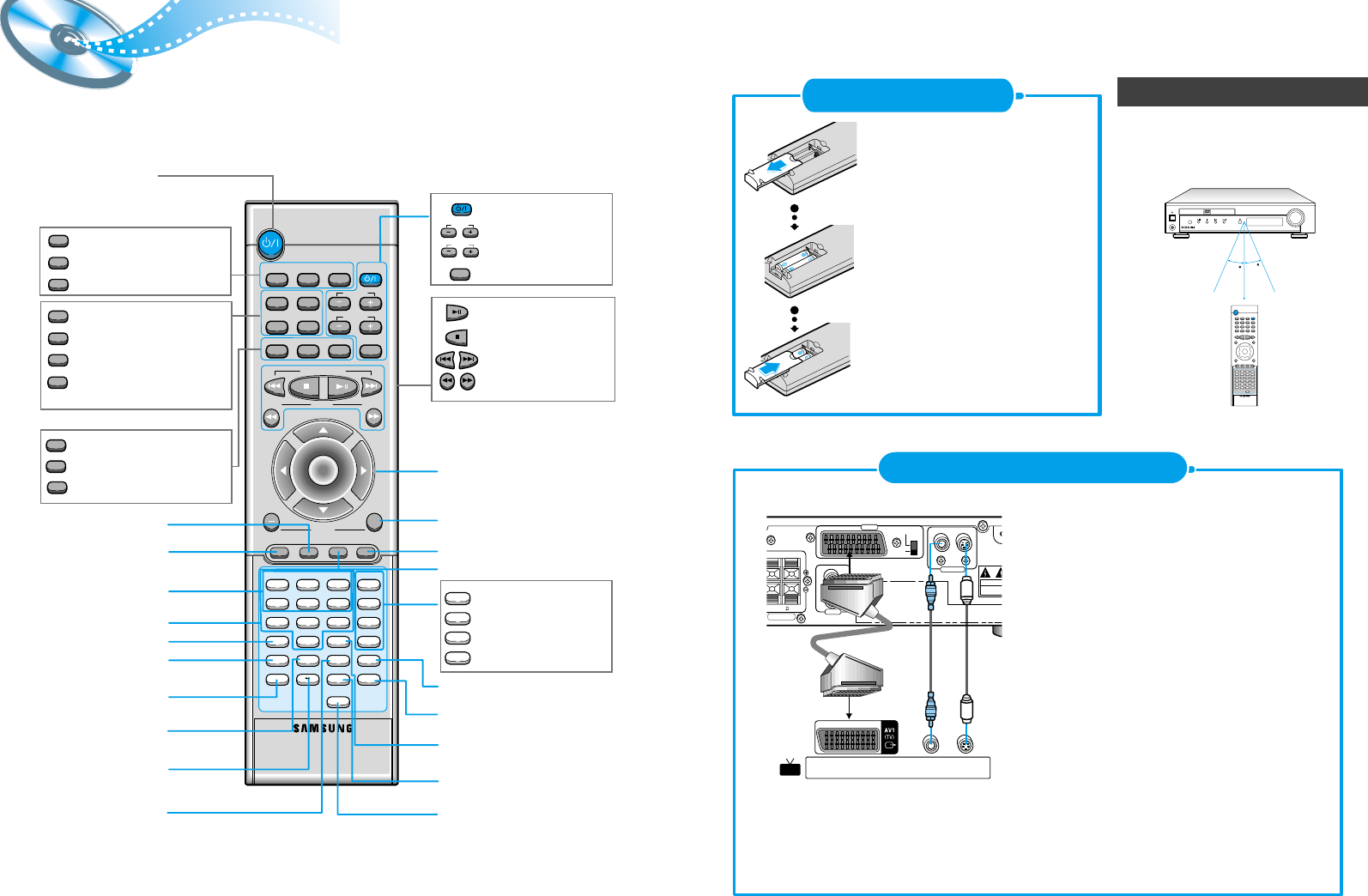
DVD TUNER
Band
AUX TV
Display Return
DVD/CD/TUNER
Volume
DSP Mode
123
456
78
0
Zoom
A B
9
Sound Edit
SPK Mode
Pro Logic
Slow
RDS Display
PTY- PTY+PTY Search
TA
Angle
Repeat
Test ToneSetup
D.R.C
TV/System
Repeat
Program
Remain
Clear
Step
Effect Mute Sleep
Go To TV/VIDEO
Title Menu
Channel
SubtitleAudio
MO/ST
Volume
Enter
+
Tuning
Down Up
Remote Control Unit
7
DVD POWER button
DSP button
RDS Selection button
Effect button
Slow button
Angle button
Repeat button
Repeat A↔B button
D.R.C button
TV System/Zoom button
Number(0~9) buttons
TV Power button
TV Channel Selection button
TV Volume Control button
TV/VIDEO button
Title
Menu
Subtitle
Audio
MO/ST
Display
Return
Go To
Channel
Volume
TV/VIDEO
TV
DVD button
TUNER button
AUX button
Title button
Menu button
Subtitle button
Audio
MO/ST(mono/stereo) button
Display button
Return button
Go To button
DVD
TUNER
Band
AUX
Mute button
Clear button
Step button
Setup button
Program button
Remain button
Volume Control buttons
Speaker output volume control
Play/Pause button
Stop button
Skip buttons
Tuning Up/Down button
Sleep button
Direction/Enter button
Sound Edit
SPK Mode
Pro Logic
Test Tone
Sound Edit button
SPK Mode button
Pro Logic button
Test Tone button
8
Phones
Standby
Volume
DVD HOME THEATER SYSTEM HT-D100
V I D E O
Funetion
30
30
7~10m
Remove the battery cover on
the back of the remote by
pressing down and sliding the
cover in the direction of the
arrow.
Composite Video (Good Quality)
Connect the supplied video cable from the VIDEO
OUT jack on the back panel of the system to the
VIDEO IN jack on your television.
S-Video (Better Quality)
If you television is equipped with an S-Video
input, connect an S-Video cable (not supplied)
from the S-VIDEO OUT jack on the back panel of
the system to the S-VIDEO IN jack on your
television.
Scart (Best Quality)
If you television is equipped with an SCART input,
connect an Scart Jack (not supplied) from the AV
OUT jack on the back panel of the system to the
SCART IN jack on your television.
Insert Remote Batteries
Connect Video to TV
Range of Operation of the Remote Control
1
Insert two 1.5V AAA batteries,
paying attention to the correct
polarities (+ and –).
2
Replace the battery cover.
3
The remote control can be used up to
approximately 23 feet/7 meters in a straight line.
It can also be operated at a horizontal angle of
up to 30° from the remote control sensor.
R-FRONT-L
R
L
AUX IN
VIDEO
VIDEO OUT
S-VIDEO
AV IN
S-Video
SPEAKERS
6
CAUTION
RISK OF ELECTRIC SHO
DO NOT OPEN
Composite
Video
AV OUT
Y/C
COMP.
TV
If your TV SCART terminal with Y/C-COMP. selector, you can get a better picture quality by
setting Y/C-COMP.selector to Y/C . in this case , you need to set Y/C-COMP. selector of the
center unit to Y/C.


















