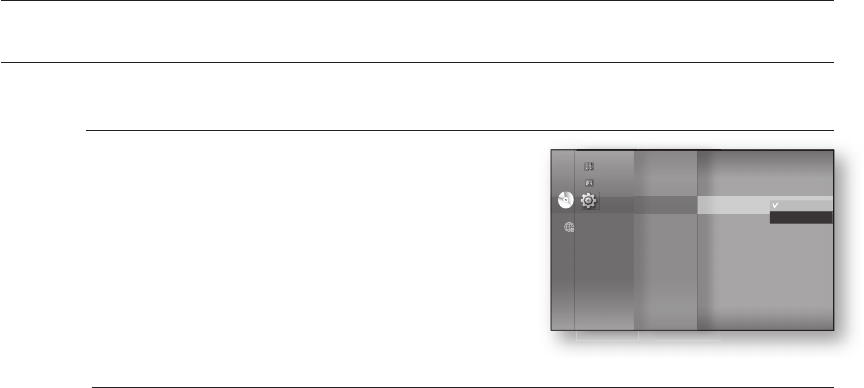
HDMI setup
50
SETTING UP THE HDMI SETUP OPTIONS
HDMI Audio
The audio signals transmitted over the HDMI Cable can be
toggled On/Off.
• On : Both video and audio signals are transmitted over the
HDMI connection cable, and audio is output through
your TV speakers only.
• Off : Video is transmitted over the HDMI connection cable
only, and audio is output through the Blu-ray Home
Theater speakers only.
HDMI Audio is enabled only if HDMI INPUT or HDMI OUT is connected properly and work
normally.
The default setting of this function is HDMI Audio Off.
HDMI Audio is automatically down-mixed to 2ch for TV speakers.
M
Language
Audio
Display
HDMI
◄
Network
Parental
DVDDVD
Anynet + (HDMI-CEC)
: On
HDMI Format : TV
BD Wise : On
HDMI Audio
: Off
On
Off
Music
Photo
Setup
HT-BD3252A_XAA_0724-2.indd 50HT-BD3252A_XAA_0724-2.indd 50 2009-07-24 5:44:582009-07-24 5:44:58


















