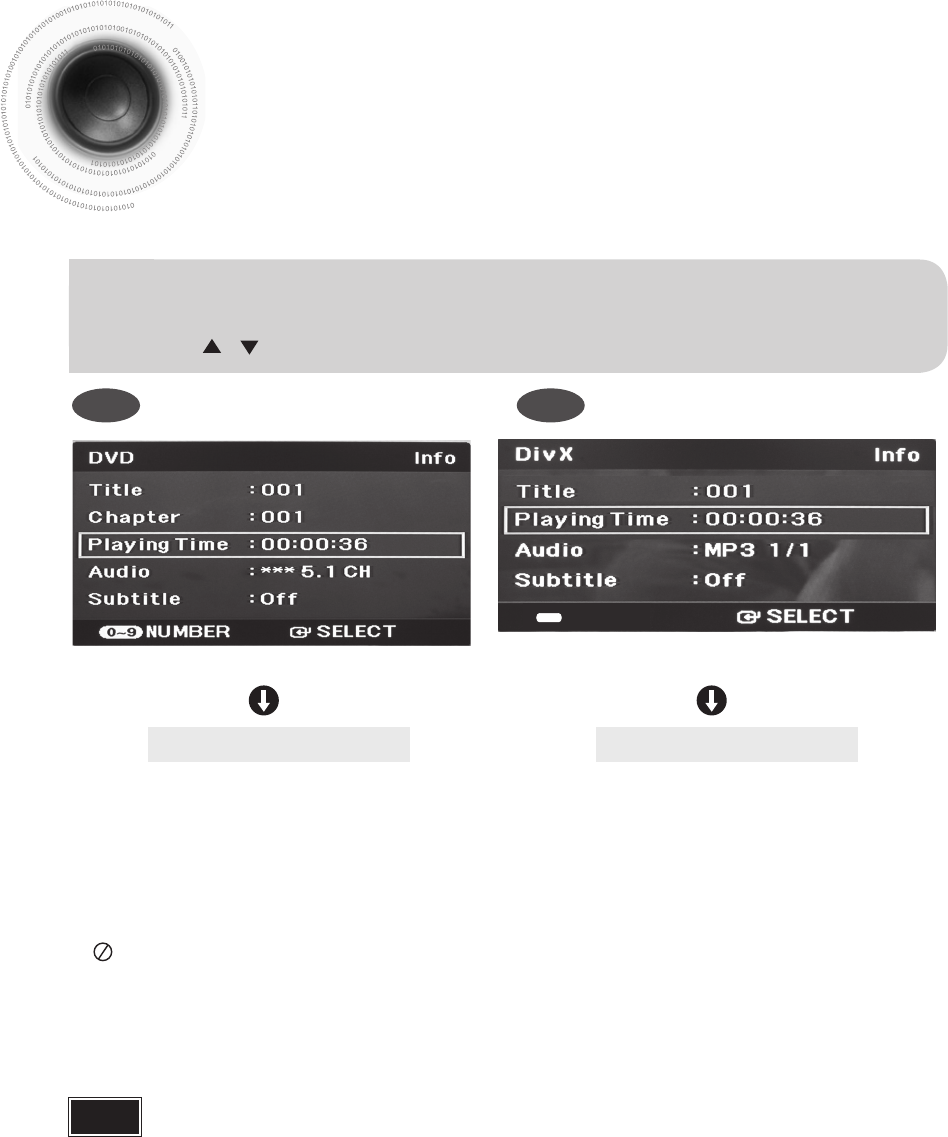
33
Displaying Disc Information
You can view playback information on the disc on the TV screen.
Press INFO button.
•
Press Cursor , buttons select the desired item, and then press ENTER button to select the desired item.
DVD DIVX
Display disappears Display disappears
•
What is a Title?
A movie contained in a DVD disc.
•
What is a Chapter?
Each title on a DVD disc is divided into several smaller sections called "chapters".
•
appears on the TV screen!
If this symbol appears on the TV screen while buttons are being operated, that
operation is not possible with the disc currently being played.
•
Depending on the disc, the disc information display may appear different.
Note
NUMBER
0~9
MM-C430D-530D-XAC-i-MIC-ENG-1.indd 36MM-C430D-530D-XAC-i-MIC-ENG-1.indd 36 2010-6-10 8:36:232010-6-10 8:36:23


















