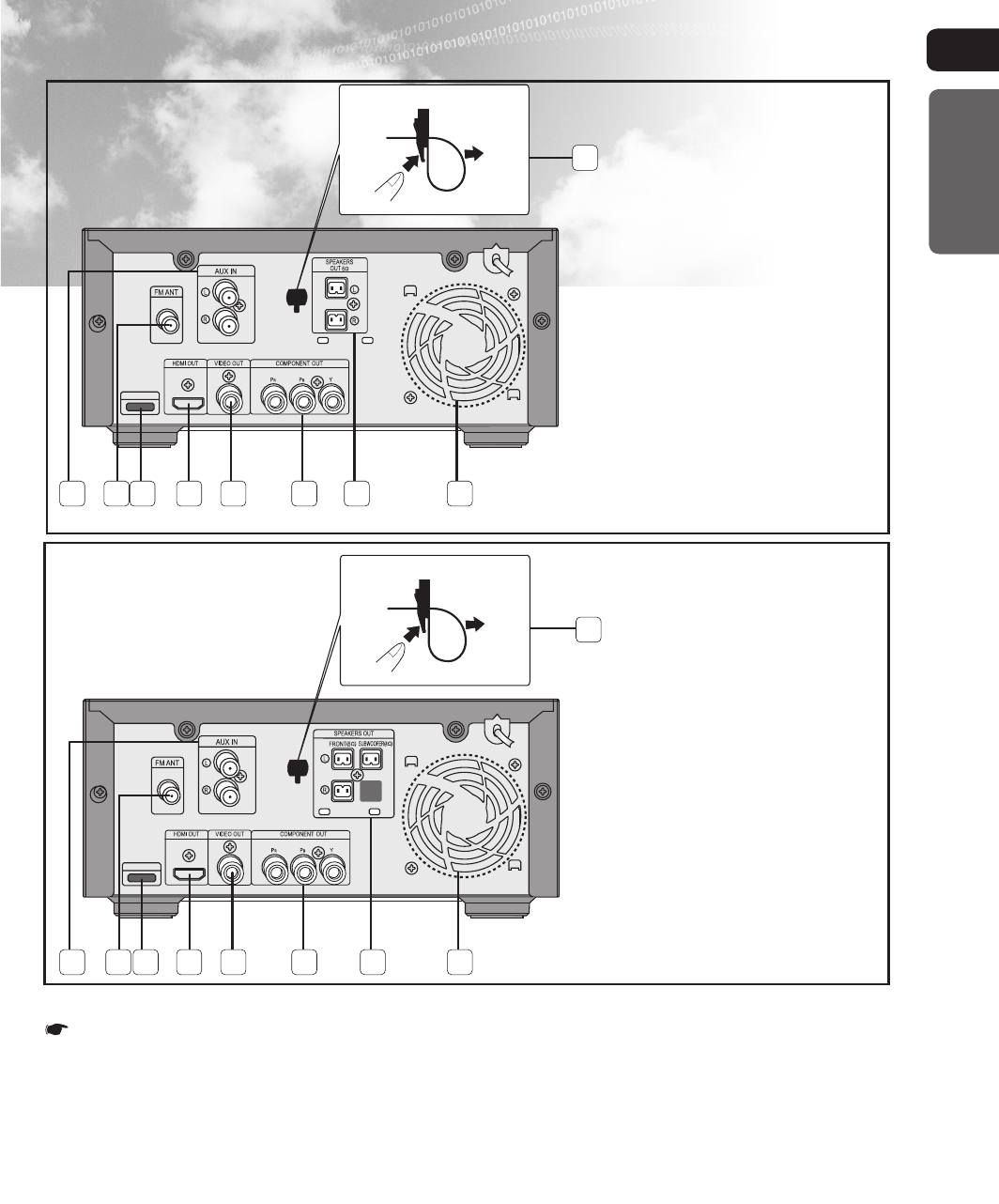
ENG
PREPARATION
10
—Rear Panel—
iPod
iPod
1
1
2 3
2 3
4
4
5
5
6
6
7
7
8
8
9
9
1.
AUX IN
2.
FM Antenna Connector
3. IPOD
Connector
4. HDMI OUT Connector
5. Video Output Connector
Connect the TV's video input jacks
(VIDEO IN) to the VIDEO OUT
connector.
6. Component Output
Connectors
Connect a TV with component video
input jacks to these jacks.
7.
Speaker Connector
Terminals
8. Cool Fan
9. Clamp-Wire (Fasten the
speaker wires.)
1.
AUX IN
2.
FM Antenna Connector
3. IPOD
Connector
4. HDMI OUT Connector
5. Video Output Connector
Connect the TV's video input jacks
(VIDEO IN) to the VIDEO OUT
connector.
6. Component Output
Connectors
Connect a TV with component video
input jacks to these jacks.
7.
Speaker Connector
Terminals
8. Cool Fan
9. Clamp-Wire (Fasten the
speaker wires.)
All those pictures of Rear panel are based on MODEL:MM-C550D
MM-C430D/C530D: 2.0 Channel Speaker Output
MM-C550D: 2.1 Channel Speaker Output
• Figures and illustrations in this User Manual are provided for reference only and may differ from
actual product appearance.
MM-C430D/C530D
MM-C550D
MM-C430D-530D-XAC-i-MIC-ENG-1.indd 13MM-C430D-530D-XAC-i-MIC-ENG-1.indd 13 2010-6-10 8:35:282010-6-10 8:35:28


















