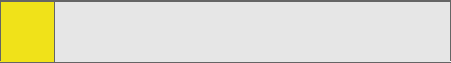
100 Section 2G: Using Contacts
ⅷ [Mobile, Home, Work, Pager, Others] allows you to add a
phone number to the entry label. (See “Adding a Phone
Number to a Contact Entry” on page 101.)
ⅷ [E-mail] allows you to add an e-mail address to the entry.
ⅷ [Memo] allows you to add a note, street address, or other
information to the entry.
ⅷ [Unassigned, Family, Friends, Colleague, VIPs] allows you to
select a group type for the entry by pressing the
navigation key left or right.
ⅷ [Default Ringer] to assign a preprogrammed ringer.
ⅷ [No Image, People, Animal, Other] allows you to assign a
preset image to the contact entry.
Tip:
You can view the next entry by pressing the navigation key
right or view the previous entry by pressing the navigation
key left.


















