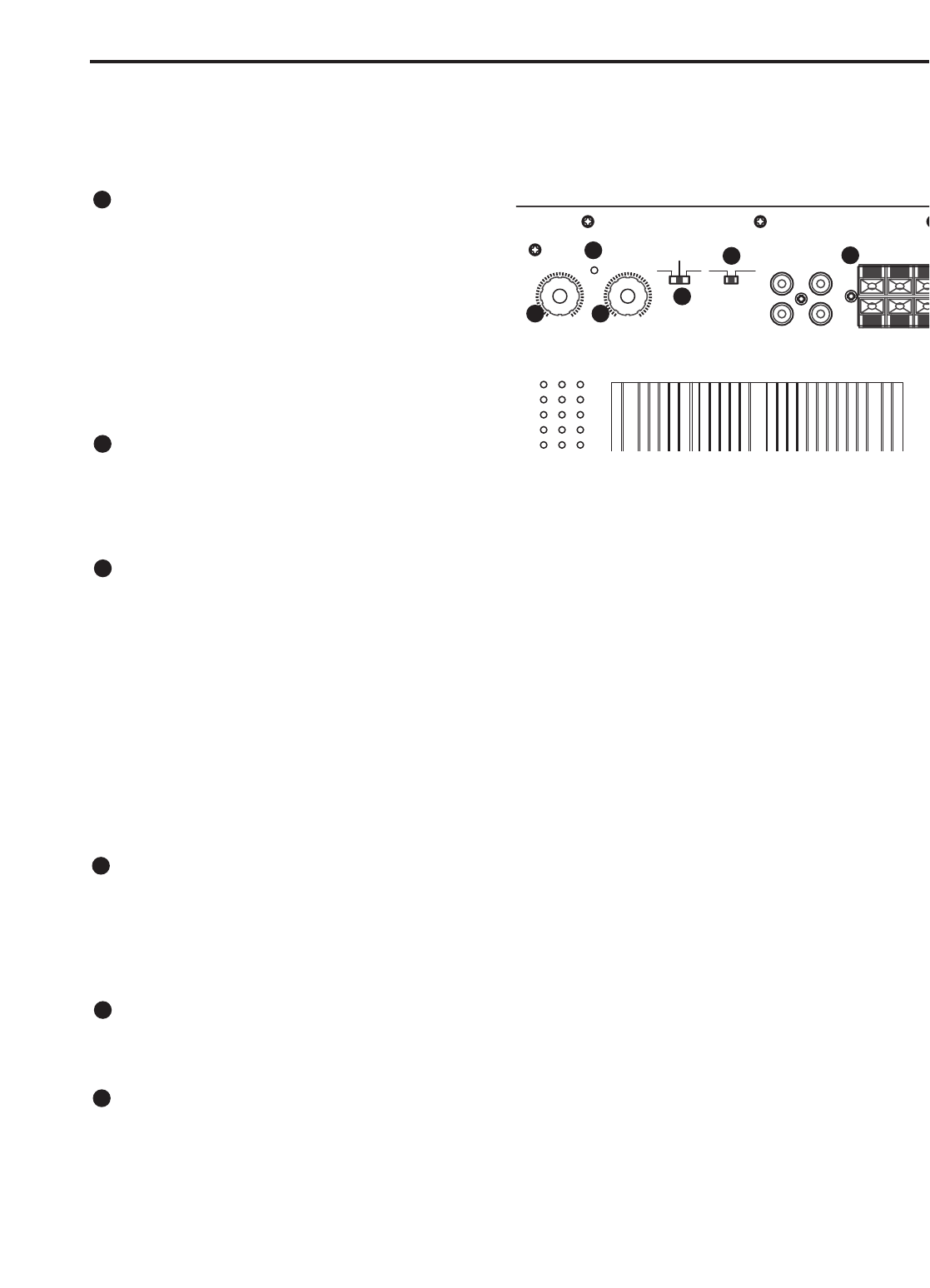
8
Operating the SUB120
Volume Control
The volume control is used to adjust the amount of level
to the SUB120 subwoofer. In addition, the volume
control will also control the output level of the high-pass
outputs. Therefore, if you are using the SUB120 without
using the high-pass outputs (for example, when the
SUB120 is connected to an external crossover) the
volume control adjusts the low frequency output of the
SUB120. If you are using the SUB120’s internal
electronic crossover to run satellite speakers, then the
volume control will adjust the overall system level.
Sweep Hz
The Sweep Hz control selects the upper range cutoff frequency of the SUB120’s internal electronic crossover.
The SUB120’s crossover provides a 12dB per octave Linkwitz Riley filter curve. The Sweep adjusts the highest
frequency that the SUB120 will reproduce, and at the same time, the high-pass outputs track the selected
crossover frequency as the lower limit frequency to the satellite speakers.
Power/Protect LED
The POWER/PROTECT LED is a dual color LED which has three states; OFF, GREEN AND RED. The following
chart shows the POWER/PROTECT LED and the different operating conditions it represents.
AUTO ON SWITCH LED - OFF LED - GREEN LED - RED
ON Not Applicable SUB120 - ON PROTECT
AUTO SLEEP SUB120 - ON PROTECT
OFF SUB120 - OFF Not Applicable Not Applicable
If the SUB120 receives a clipped signal for a long duration of time the unit will shut down and enter PROTECT
mode. When the SUB120 is in Protect, you will see the POWER /PROTECT LED is lit up in red. If this happens
simply turn the unit off, wait a minute and then re-power up the unit. The LED should return to a green color again
indicating normal operation . At this point, readjust the level you’re sending to the SUB120 so that the signal is
not clipped and the unit will operate properly.
Auto On Switch
The AUTO ON switch is used to select the SUB120’s power operating mode. When the switch is set to OFF the
unit is not operational. When the AUTO ON switch is set to the ON position, the unit is always on. To engage
the SUB120’s SLEEP function, slide the AUTO ON switch to the AUTO position. In this mode, the SUB120 enters
a stand-by, or "SLEEP" condition after no input signal is sensed for a period of approximately 10 minutes. The
SUB120 will return to the normal operating mode as soon as it senses a signal present at the inputs.
Phase Switch
The SUB120 can be switched for inverted phase operation by setting the PHASE SWITCH to the 180° (degree)
position. Experiment with this switch to provide the best blend between the subwoofer and satellite speakers.
The Ins and The Outs
The SUB120 features both line level and speaker level inputs and outputs so that connection with passive or
active satellites is easy. The PREAMP LEVEL INPUTS simply pass the line level signal through to the PREAMP
LEVEL OUTPUTS. You can use the line inputs and outputs to interface the SUB120 with active monitors. The
SPEAKER LEVEL INPUTS can be connected from the speaker outputs of a power amplifier, and then the signal
is sent from the SPEAKER OUTPUTS, which are high-passed, to passive satellite speakers. The following sec-
tions of this manual detail the set-ups for many typical configurations with both passive and active monitors. In
addition, there is a detailed cable wiring diagram on page 15.
PHASE
OFF
AUTO ON
POWER
PROTECT
VOLUME
FROM EXTERNAL A
M
SPEAKER OU
T
TO PASSIVE SATELLIT
E
SWEEP Hz
PREAMP LEVEL
INPUT OUTPUT
70
40 180
5
010
+-R
ON
0°
180°
+-R
-
RR
LL
SUB120 120 WATT 10" SUBWOOFER
1
2
3
4
5
6
1
3
2
5
6
4
SUB120 Control Panel - Continued
to the frequencies you want the satellites to reproduce, resulting in a much cleaner sound with more headroom.


















