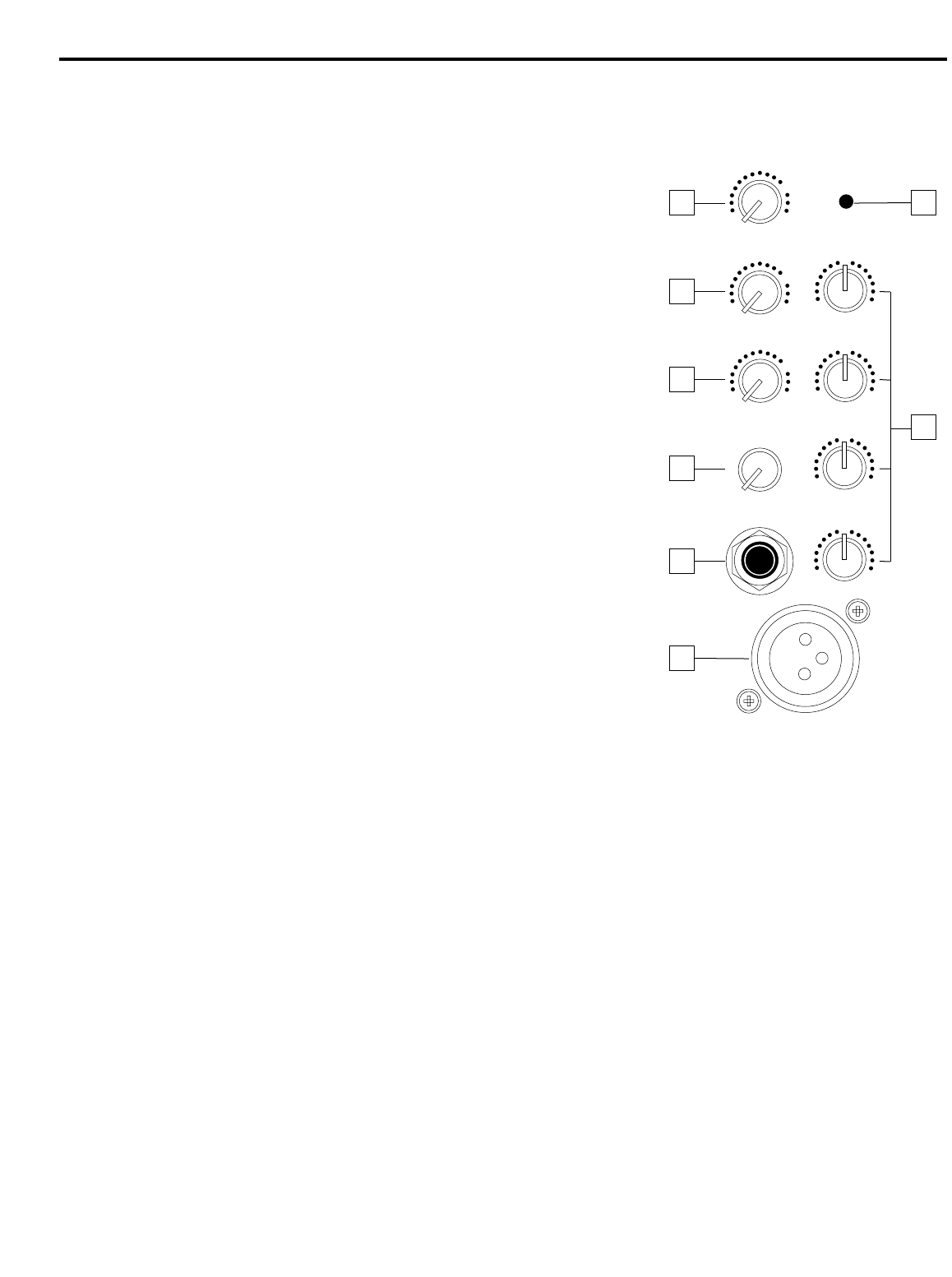
Guided Tour - S83 Channel
1: Level (white) - This knob determines the final signal level being sent by a
channel to the main speaker outputs as well as to Effect send 1 (see #2
below). In practice, this will be used to adjust the levels of the various signals
being blended together by the S83. The “0” position indicates unity gain (no
level attenuation or boost). Moving the knob counterclockwise from “0”
(towards the “∞” position) causes the signal to be attenuated (when fully
counterclockwise, the signal is attenuated infinitely—in other words, there is
no sound). Moving it clockwise from the “0” position (towards the “+15” posi-
tion) causes the signal to be boosted by as much as 15 db. For best signal-
to-noise ratio, all channel level controls should be kept at or near the 0 level.
2: Effect 1 / Monitor (gray) - This knob allows you to send signal from one or
more channels to the S83’s Monitor output or to an external signal processor
connected to the Effect Send 1 output jack on the rear panel. This effects
send is pre-fade; that is, the level of the signal is determined solely by the
channel’s input trim, and is unaffected by its EQ settings and the position of
its level control. At the 0 position, the signal is routed with unity gain (that is,
no boost or attenuation). As each Effect 1 / Monitor knob is turned clockwise
from the 0 position, the signal is boosted; as it is turned counterclockwise
from the 0 position, the signal is attenuated.
3: Effect 2 / Reverb (gray) - This knob allows you to send signal from one or
more channels to the S83’s internal reverb unit or to an external signal
processor connected to the Effect Send 2 output jack on the rear panel. This
effects send is post-fade; that is, the level of the signal is determined by the
channel’s input trim, its EQ settings, and the position of its level control. At
the 0 position, the signal is routed with unity gain (that is, no boost or attenua-
tion). As each Effect 2 / Reverb knob is turned clockwise from the 0 position,
the signal is boosted; as it is turned counterclockwise from the 0 position, the
signal is attenuated.
4: Input trim (black) - This knob determines the input level of the connected mic or line signal. Continuously adjustable
from +4 db to -40 db, the input trim is at unity gain (no boost or attenuation) when set to the “0” position. The input signal
is boosted when the trim is turned to the right of “0” and attenuated when turned to the left of “0.”
5: Peak LED (red) - This warning light indicates an overload situation. It lights whenever a channel’s signal is 5 db short
of clipping. To stop it from lighting (and to eliminate the accompanying sonic distortion), turn down the channel’s Input
Trim knob (see #4 above) or reduce the amount of equalization boost.
6: Equalizer (blue) - These knobs determine the amount of boost or attenuation in each of four frequency areas. The
high and low frequency knobs provide 15 db of cut or boost at 10 kHz and 80 Hz, respectively, with shelving-type control.
The high mid and low mid frequency knobs provide 12 db of cut or boost at 2.5 kHz and 500 Hz, respectively, with a bell
(peaking) curve. A center detent in each knob (at the 12 o’clock position) indicates no boost or attenuation (that is, flat
response). As each knob is turned clockwise from the center detent position, the frequency area is boosted; as it is
turned counterclockwise from the center detent position, the frequency area is attenuated.
7: Line input connector - Connect line-level sources (such as synthesizers, drum machines, CD players, tape decks, or
effects processors) to any of the S83’s eight channels using this electronically balanced 1/4” jack (balanced or unbal-
anced signals can be accepted here). WARNING: Do not connect a channel’s line input if you already have something
connected to its microphone input; each channel is designed to accept only one source or the other.
8: Mic input connector - Connect a microphone to any of the S83’s eight channels using this standard XLR jack. This
jack is intended to accept signal from low-level, low-impedance mics but can also be used to accept signal from other
sources (such as direct injection boxes) if the Input Trim control is turned down. WARNING: Do not turn the S83’s
Phantom power on if signal sources other than microphones are connected to any of these inputs. Also, do not connect a
channel’s microphone input if you already have something connected to its line input; each channel is designed to accept
only one source or the other.
5
-12
+12
2.5K
0
-15
+15
HIGH
0
-12
+12
500Hz
0
-15
+15
LOW
0
+15
LEVEL
0
+10
EFF1 MON
0
+4
-40
TRIM
0
10
+10
EFF2 REV
0
LINE
MIC
PEAK
−∞
−∞
−∞
1
2
3
4
7
8
6
5


















