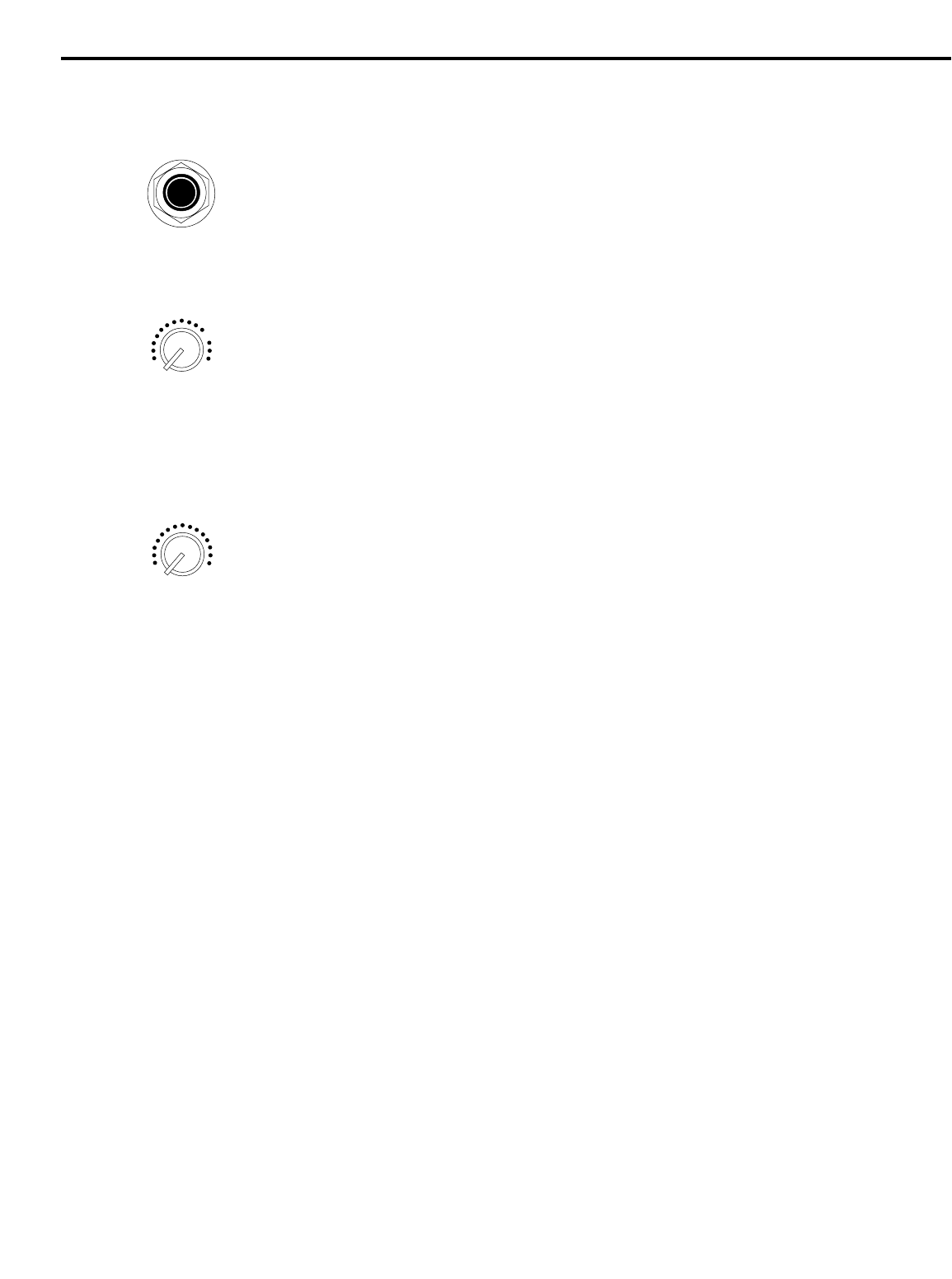
26
Using the Monitor Output and Internal Reverb
Using the Monitor Output
In live performance, it is usually desirable to have onstage monitor speakers that allow
the performer to clearly hear the music being played. Often, however, the performer
requires a different mix than that being sent to the house speakers. The S83 and S63
Monitor output accommodates this need. A separate output jack on the rear panel
allows an independent Monitor mix (sometimes called a submix) to be routed to an
external amplifier/speaker system. The blend of sounds sent to the Monitor mix is con-
trolled by the Effects send 1 knob for each channel, with the master Monitor mix volume
controlled by the main section Monitor Level knob. Because Effects send 1 is pre-fade,
the Monitor mix is completely independent of the Main Level control setting, the 10-band
graphic master EQ setting, the individual channel levels, and the individual channel EQ
settings.
Using the Internal Reverb
Both the S83 and S63 contain a high-quality internal three-spring reverb unit that adds a
quality called ambience; this is roughly equivalent to the diffuse kinds of echoes pro-
duced when you make a sound in a large hall or “live” room such as a tiled bathroom.
To add reverb to a sound, simply raise the Effects send 2 knob for the channel you want
to affect* and then slowly raise the Reverb Level knob in the front panel main section.
For best signal-to-noise ratio, keep the Reverb level as low as possible while raising the
individual channel Effects 2 sends as necessary (don’t raise them too high, though, or
distortion may result). If you are not using the S83/S63 internal reverb unit, keep the
Reverb Level knob at its fully counterclockwise (“0”) position so that no unwanted noise
is added to the master output.
* Bear in mind that this will also route signal to any devices connected to the S83/S63
Effects Send 2 jack.
MON OUT
−∞
+10
MONITOR
0
0
10
REVERB
Monitor output jack
Monitor Level knob
Reverb Level knob


















