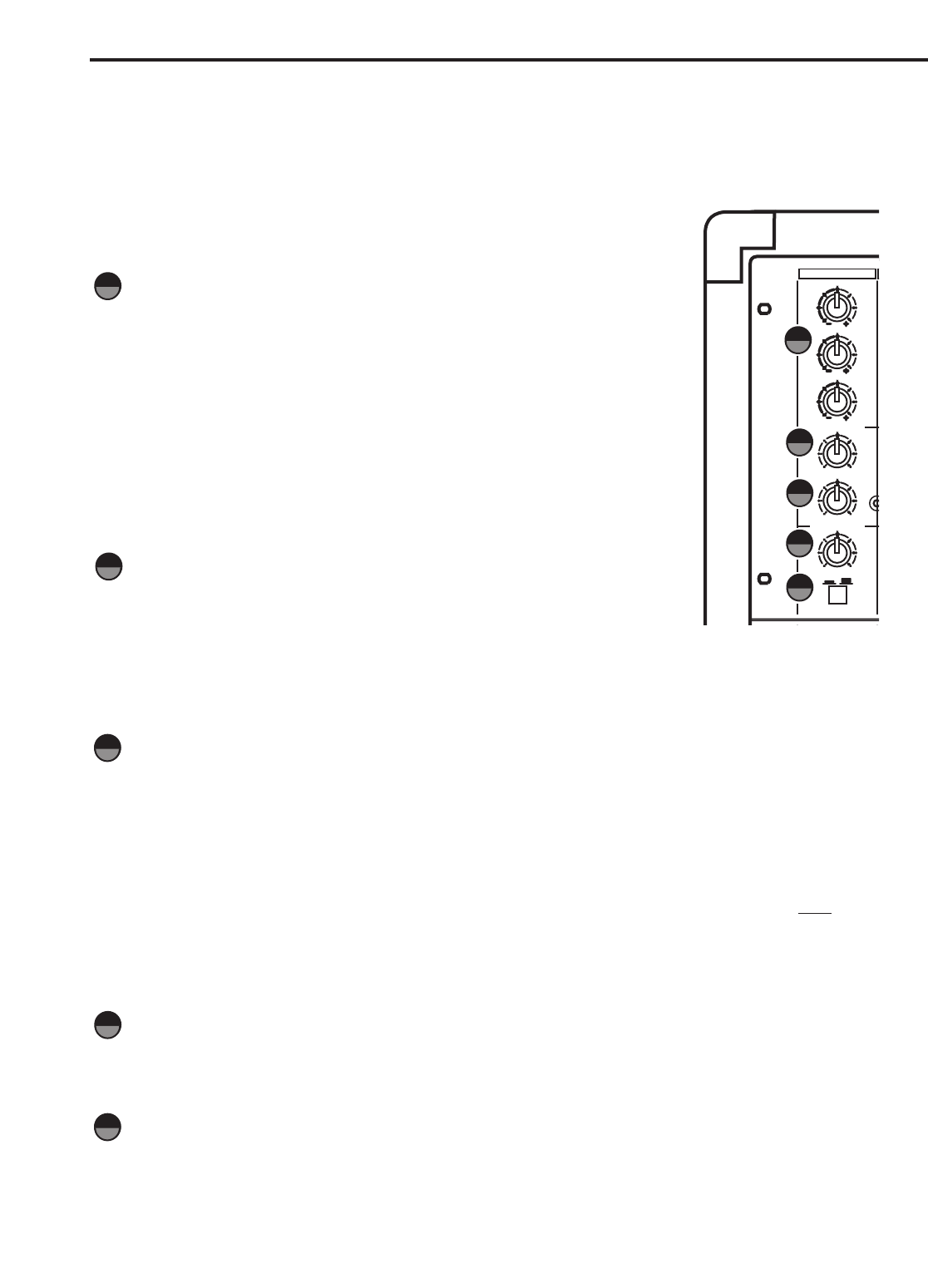
5
Controls and Functions
INPUT CHANNEL SECTION
The following section details each part of the PA324’s INPUT CHANNELS
including the 3-BAND EQ, the MONITOR and EXF sends, PAD and LEVEL
controls.
Channel Equalizer (HIGH MID LOW)
The PA324 input channels feature a 3-band equalizer allowing you to
adjust the high, mid, and low frequencies independently on each chan-
nel. The channel’s frequency response is flat when the knobs are in the
"12:00" position. Rotating the knob towards the right will boost the corre-
sponding frequency band by 15dB, and rotating it towards the left will cut
the frequency by 15dB. The frequency centers, range of boost or cut,
and equalizer type for each band are as follows:
High: 12KHz +/- 15dB shelving type
Mid: 2.5KHz +/- 15dB peaking type
Low: 80Hz +/- 15dB shelving type
Monitor Send (MONITOR)
Each of the PA324’s channels include a MONITOR send which controls
the amount of that channel’s signal that is sent to the MONITOR bus.
The Input channel’s MONITOR sends are mixed together and are sent to
the speakers connected to the POWER AMP 2 A/B jacks if the POWER
AMP select switch is set to MAIN+MONITOR.
Effects Send (EFX)
The PA324 provides high quality, 24 Bit digital effects, and the level of effects can be set independently on
each channel. The channel’s EFX (Effects) knob controls the amount of signal that is sent to the EFX bus.
The signal of the EFX bus is routed to the DSP EFX section for onboard signal processing. The EFX sig-
nal can also be sent to an external effect device connected to the EFX OUT jacks located on the front
panel.
NOTE: The channel’s EFX signal is sent to the EFX bus from a location in the signal path after
the LEVEL
control (4). This is commonly referred as a POST FADER send. This means that the amount of signal
that is sent to the EFFECT bus will be affected not only by the setting of the EFX knob control, but it will
also be affected by the setting of the LEVEL control.
Level Control (LEVEL)
The LEVEL control adjusts the output volume of each channel.
Pad Switch (PAD)
The PAD switch attenuates the input signal by 30dB. When connecting a hot signal such as a line level
device to channels 1-6, or if the mic input is distorted, turn this switch on (the pressed-in position) and
readjust the LEVEL control.
CHANNEL 1CHANNEL 1
HIGH
0
15
15
15 15
MID
0
MONITOR
5
0
10
0
15 15
LOW
0
EFX
5
0
10
LEVEL
5
0
10
PAD
IN
OUT
1
2
3
4
5
1
2
3
4
5
FRONT PANEL CONTROLS


















