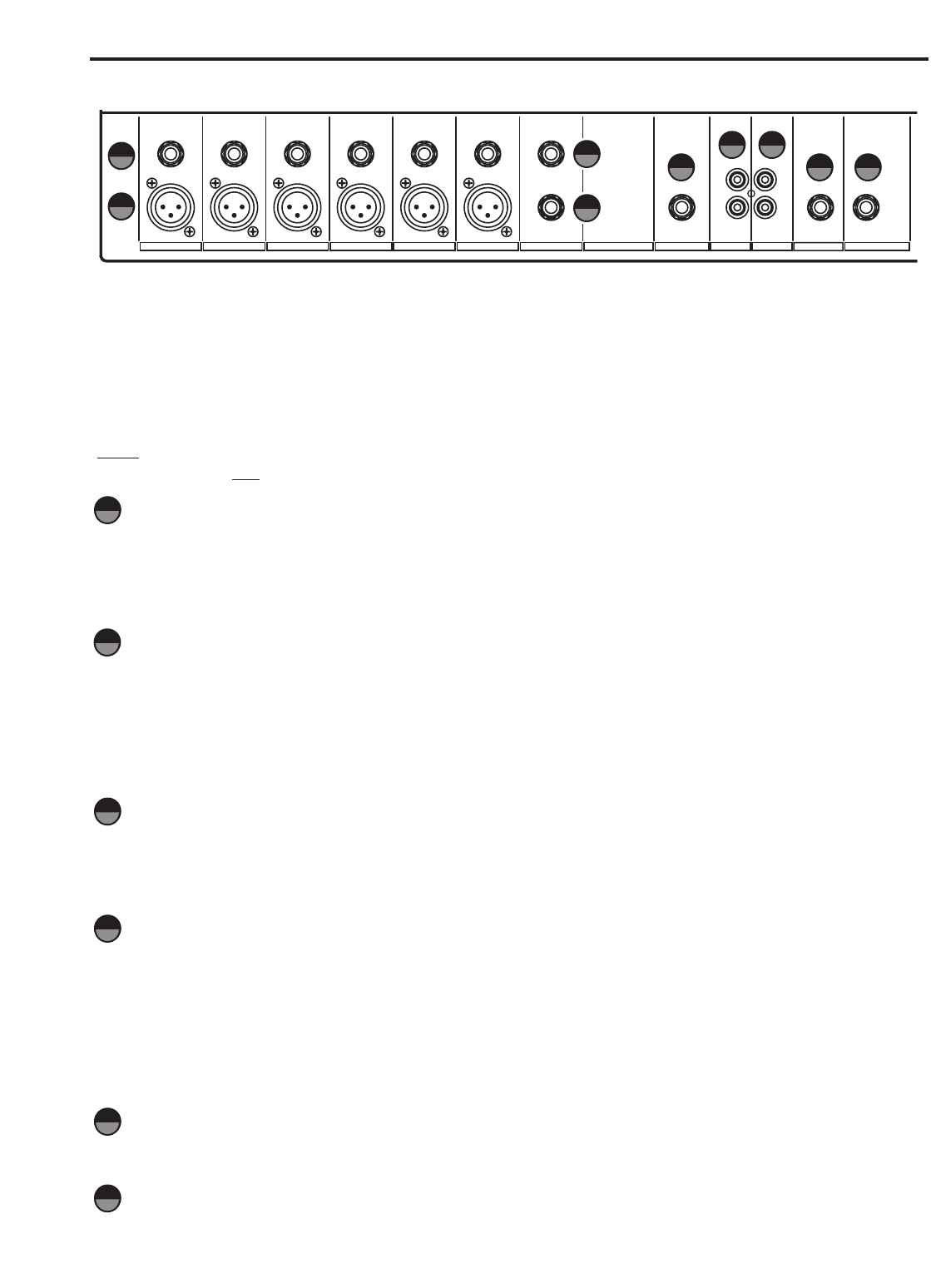
PA324 Input and Output Connections
10
CHANNEL 1–6 MIC and LINE INPUTS
The PA 324’s six input channels each have a Hi-Z (High Impedance) Line level input and a Low-Z(Low imped-
ance) Mic level input. By using the PAD switches you can connect a variety of signal sources from microphones
to line level devices such as synthesizers, drum machines and direct boxes. Both Hi-Z and Low-Z inputs are
balanced, with Lo-Z inputs compatible with microphones of output impedance 50~600 Ohms and Hi-Z inputs
compatible with line level devices of 600 Ohms.
NOTE
: It is not possible to simultaneously use both the Hi-Z and Low-Z inputs on the same channel. For each
channel, use only one
of the inputs as appropriate for the input source.
MIC
CHANNEL 6
LINE
MIC
CHANNEL 5
LINE
MIC
CHANNEL 4
LINE
MIC
CHANNEL 3
LINE
MIC
CHANNEL 2
LINE
MIC
CHANNEL 1
EFX OUT
FOOTSWITCH
EFFECTSEFFECTS
TAPE INAUX IN MAIN OUT MONITOR OUTREC OUT
1
2
1
2
LINE
1
1
3
3
4
4
5
5
6
6
2
7
8 9
2
Hi-Z Line Level Input
Use these inputs to connect high impedance microphones, synthesizers and drum machines. The Hi-Z
inputs have a nominal operating level of -40dB through - 10dB.
TRS phone jacks Connector pin-out - Sleeve: Ground, Tip: Hot (+), Ring: Cold (-)
Low-Z Microphone Input
Use these inputs to connect Low Impedance microphones and low level signals from direct boxes. The
Low-Z inputs have a nominal operating level of –50dB through -20dB. The Low-Z feature +48V phantom
power, allowing you to use condenser microphones. The Phantom Power is switched on/off simultaneously
for channels 1 through 6.
XLR Connector pin-out - Pin 1: Ground, Pin 2: Hot (+), Pin 3: Cold (-)
Effects Output (EFX OUT)
The EFX output is used to interface an external signal processor like a delay or reverb. The signal present
at the EFX output is sent from the EFFECTS bus, which is fed from the EFX send on the input channels
and the EFX send in the Master section.
Footswitch Jack (FOOTSWITCH)
With a foot switch connected to this jack, you can turn on and off the onboard digital effects by simply
pressing the switch with your foot.
Auxiliary Input (AUX IN)
Used to connect monaural output devices such as external effects processors.
Tape Input (TAPE IN)
Used to connect a stereo output device such as cassette recorder or CD player.
EXTERNAL INPUT JACKS (AUX IN/TAPE IN)
These are input jacks that allow the signal from an external device to be added to the MAIN output.


















