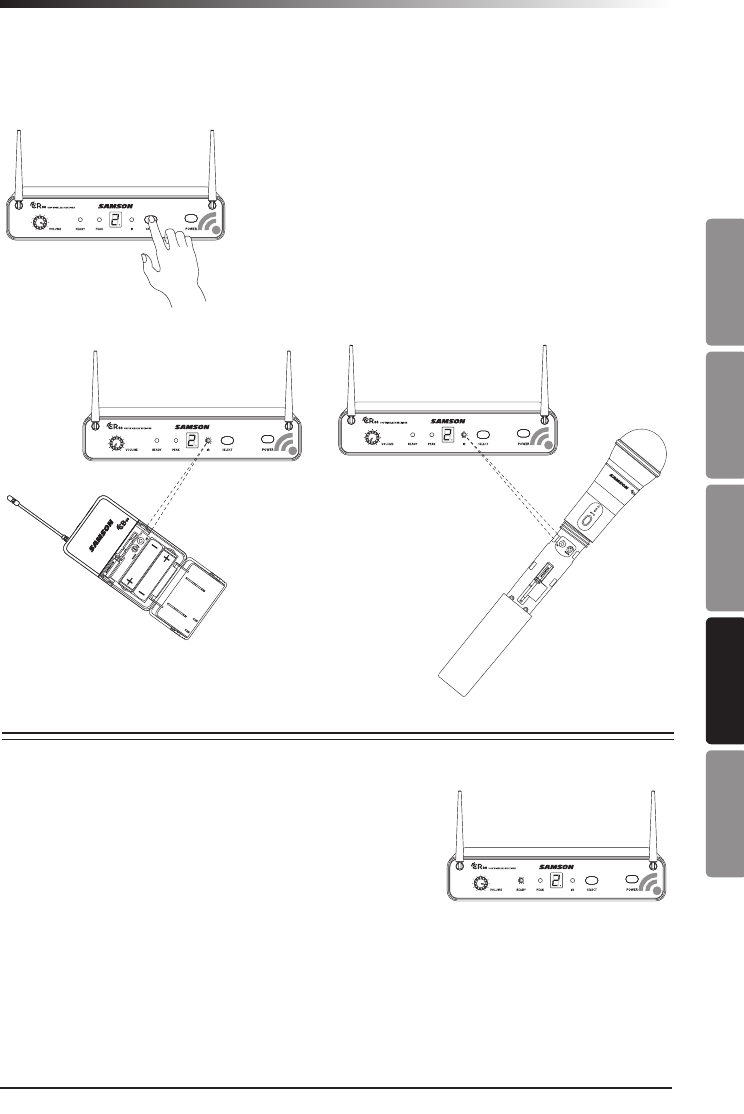
81
Sistema Inalámbrico Concert 88
ENGLISH
FRANÇAISDEUTSCHEESPAÑOLITALIANO
Coloque el transmisor a una distancia de aproximadamente 15-30 cm de la parte
frontal del CR88 con la ventana IR del transmisor orientada hacia el transmisor IR
del receptor.
This device complies with Part 15 of the
FCC Rules. Operation is subject to the
following two conditions:
(1) This device may not cause harmful
interference, and
(2) this device must accept any
interference received, including
interference that may cause
undesired operation.
FREQ:
542-566MHz
This device complies with Part 15 of the
FCC Rules. Operation is subject to the
following two conditions:
(1) This device may not cause harmful
interference, and
(2) this device must accept any
interference received, including
interference that may cause
undesired operation.
FREQ:
542-566MHz
3. Plug in receiver 4. Turn on receiver
5. Plug receiver into audio system 6. Press Select button to change channel 9. Press and hold SELECT button to IR set 10. Adjust Volume control7. Install batteries 8. Press button on transmitter to turn on
9. Press and hold Select button to IR set7. Install batteries 8. Turn on belt pack transmitter
This device complies with Part 15 of the
FCC Rules. Operation is subject to the
following two conditions:
(1) This device may not cause harmful
interference, and
(2) this device must accept any
interference received, including
interference that may cause
undesired operation.
FREQ:
542-566MHz
This device complies with Part 15 of the
FCC Rules. Operation is subject to the
following two conditions:
(1) This device may not cause harmful
interference, and
(2) this device must accept any
interference received, including
interference that may cause
undesired operation.
FREQ:
542-566MHz
3. Plug in receiver 4. Turn on receiver
5. Plug receiver into audio system 6. Press Select button to change channel 9. Press and hold SELECT button to IR set 10. Adjust Volume control7. Install batteries 8. Press button on transmitter to turn on
9. Press and hold Select button to IR set7. Install batteries 8. Turn on belt pack transmitter
This device complies with Part 15 of the
FCC Rules. Operation is subject to the
following two conditions:
(1) This device may not cause harmful
interference, and
(2) this device must accept any
interference received, including
interference that may cause
undesired operation.
FREQ:
542-566MHz
This device complies with Part 15 of the
FCC Rules. Operation is subject to the
following two conditions:
(1) This device may not cause harmful
interference, and
(2) this device must accept any
interference received, including
interference that may cause
undesired operation.
FREQ:
542-566MHz
3. Plug in receiver 4. Turn on receiver
5. Plug receiver into audio system 6. Press Select button to change channel 9. Press and hold SELECT button to IR set 10. Adjust Volume control7. Install batteries 8. Press button on transmitter to turn on
9. Press and hold Select button to IR set7. Install batteries 8. Turn on belt pack transmitter
Cuando haya finalizado la transmisión y el CR88 esté
recibiendo la señal de RF del transmisor, el indicador
READY se iluminará en el panel frontal del receptor
CR88.
Si observa que el sistema sufre interrupciones evidentes, su rango operativo es menor
del que debiera o se producen estallidos sonoros imprevistos, cambie el canal opera-
tivo del sistema siguiendo los pasos indicados anteriormente.
This device complies with Part 15 of the
FCC Rules. Operation is subject to the
following two conditions:
(1) This device may not cause harmful
interference, and
(2) this device must accept any
interference received, including
interference that may cause
undesired operation.
FREQ:
542-566MHz
This device complies with Part 15 of the
FCC Rules. Operation is subject to the
following two conditions:
(1) This device may not cause harmful
interference, and
(2) this device must accept any
interference received, including
interference that may cause
undesired operation.
FREQ:
542-566MHz
3. Plug in receiver 4. Turn on receiver
5. Plug receiver into audio system 6. Press Select button to change channel 9. Press and hold SELECT button to IR set 10. Adjust Volume control7. Install batteries 8. Press button on transmitter to turn on
9. Press and hold Select button to IR set7. Install batteries 8. Turn on belt pack transmitter
Inicio Rápido - Configuración de Sistemas Múltiples
Pulse y mantenga pulsado el botón SELECT del
CR88 para ajustar el transmisor en el mismo canal
que el receptor mediante transmisión infrarroja.


















