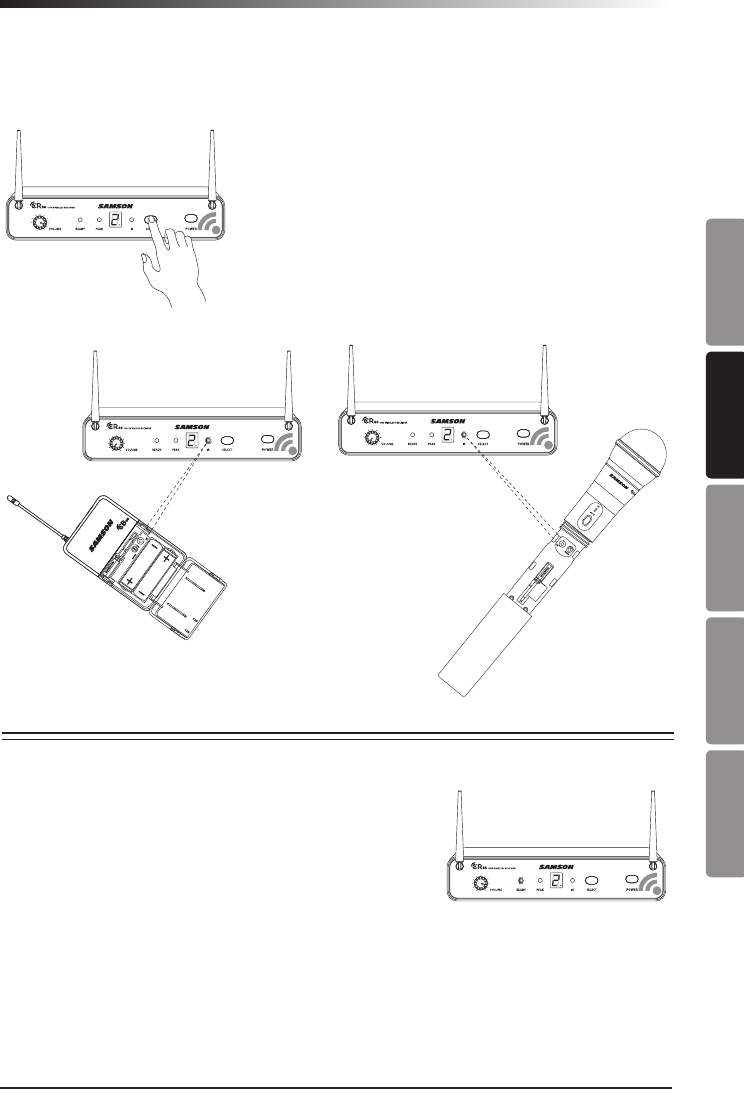
39
Système sans fil Concert 88
ENGLISH
FRANÇAISDEUTSCHEESPAÑOLITALIANO
Positionnez l'émetteur à environ 6 à 12" (15 à 30 cm) de l'avant du CR88, la fenêtre
infra-rouge de l'émetteur étant tournée vers l'ouverture infra-rouge du récepteur.
This device complies with Part 15 of the
FCC Rules. Operation is subject to the
following two conditions:
(1) This device may not cause harmful
interference, and
(2) this device must accept any
interference received, including
interference that may cause
undesired operation.
FREQ:
542-566MHz
This device complies with Part 15 of the
FCC Rules. Operation is subject to the
following two conditions:
(1) This device may not cause harmful
interference, and
(2) this device must accept any
interference received, including
interference that may cause
undesired operation.
FREQ:
542-566MHz
3. Plug in receiver 4. Turn on receiver
5. Plug receiver into audio system 6. Press Select button to change channel 9. Press and hold SELECT button to IR set 10. Adjust Volume control7. Install batteries 8. Press button on transmitter to turn on
9. Press and hold Select button to IR set7. Install batteries 8. Turn on belt pack transmitter
This device complies with Part 15 of the
FCC Rules. Operation is subject to the
following two conditions:
(1) This device may not cause harmful
interference, and
(2) this device must accept any
interference received, including
interference that may cause
undesired operation.
FREQ:
542-566MHz
This device complies with Part 15 of the
FCC Rules. Operation is subject to the
following two conditions:
(1) This device may not cause harmful
interference, and
(2) this device must accept any
interference received, including
interference that may cause
undesired operation.
FREQ:
542-566MHz
3. Plug in receiver 4. Turn on receiver
5. Plug receiver into audio system 6. Press Select button to change channel 9. Press and hold SELECT button to IR set 10. Adjust Volume control7. Install batteries 8. Press button on transmitter to turn on
9. Press and hold Select button to IR set7. Install batteries 8. Turn on belt pack transmitter
This device complies with Part 15 of the
FCC Rules. Operation is subject to the
following two conditions:
(1) This device may not cause harmful
interference, and
(2) this device must accept any
interference received, including
interference that may cause
undesired operation.
FREQ:
542-566MHz
This device complies with Part 15 of the
FCC Rules. Operation is subject to the
following two conditions:
(1) This device may not cause harmful
interference, and
(2) this device must accept any
interference received, including
interference that may cause
undesired operation.
FREQ:
542-566MHz
3. Plug in receiver 4. Turn on receiver
5. Plug receiver into audio system 6. Press Select button to change channel 9. Press and hold SELECT button to IR set 10. Adjust Volume control7. Install batteries 8. Press button on transmitter to turn on
9. Press and hold Select button to IR set7. Install batteries 8. Turn on belt pack transmitter
Lorsque l'émission sera terminée et que le CR88 recevra
un signal radio de l'émetteur, le témoin READY s'allumera
sur la façade avant du récepteur du CR88.
Si vous estimez que le système présente des décro-
chages notables, une plage de fonctionnement globale réduite ou des pointes de bruit,
modifiez le canal en fonctionnement du système en suivant les étapes ci-dessus.
This device complies with Part 15 of the
FCC Rules. Operation is subject to the
following two conditions:
(1) This device may not cause harmful
interference, and
(2) this device must accept any
interference received, including
interference that may cause
undesired operation.
FREQ:
542-566MHz
This device complies with Part 15 of the
FCC Rules. Operation is subject to the
following two conditions:
(1) This device may not cause harmful
interference, and
(2) this device must accept any
interference received, including
interference that may cause
undesired operation.
FREQ:
542-566MHz
3. Plug in receiver 4. Turn on receiver
5. Plug receiver into audio system 6. Press Select button to change channel 9. Press and hold SELECT button to IR set 10. Adjust Volume control7. Install batteries 8. Press button on transmitter to turn on
9. Press and hold Select button to IR set7. Install batteries 8. Turn on belt pack transmitter
Configuration rapide - Installation de plusieurs systèmes
Maintenez le bouton SELECT du CR88 enfoncé pour
synchroniser l'émetteur sur le même canal que le
récepteur par émission d'infra-rouges.


















