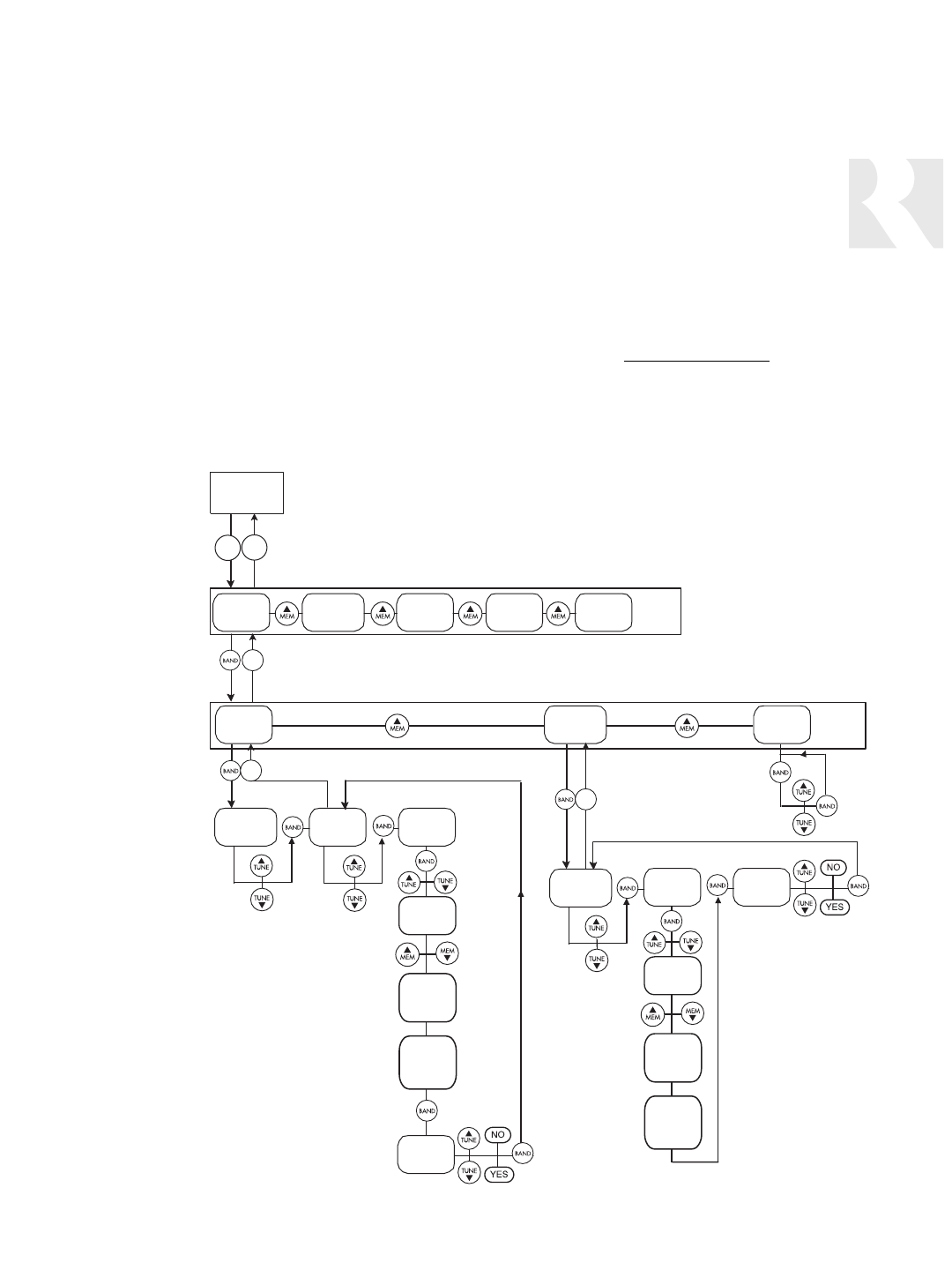
33
AM/FM Setup Menu
TNR
SEL
TNR
SEL
MEM
NAME
Procedure
AM/FM
Setup
Menu
TUNER
SETUP
Menu
SOURCE
NUM
Procedure
Chassis
Setup
Menu
FACTORY
INIT
Procedure
UPDATE
FIRMW
Procedure
SYSTEM
INFO
Procedure
TNR
SEL
REGION
Procedure
BANK #
BANK
NAME
SAVE
CHANGES?
Selects
character
Selects
character
position
Repeat
for each
character
in name
TNR
SEL
BANK #
MEMORY #
MEMORY
NAME
Selects
character
Selects
character
position
Repeat
for each
character
in name
TNR
SEL
SAVE
CHANGES?
Press TNR SEL
button to select
AM/FM Tuner
BANK
NAME
Procedure
ST2-XM TUNER PROGRAMMING
ST2 TUNER SETUP MENU
Backup and Restore
Once all of the tuner settings are completed, it
may be advisable to create a backup of the pro-
grammed settings for future use. The backup will
then be available in case tuner settings need to
be restored.
The backup and restore PC application “RNET
Backup” is available through the Document
Center at
www.russound.com
. Also required are
a DB9 male-to-female cable and laptop or desk-
top PC.


















