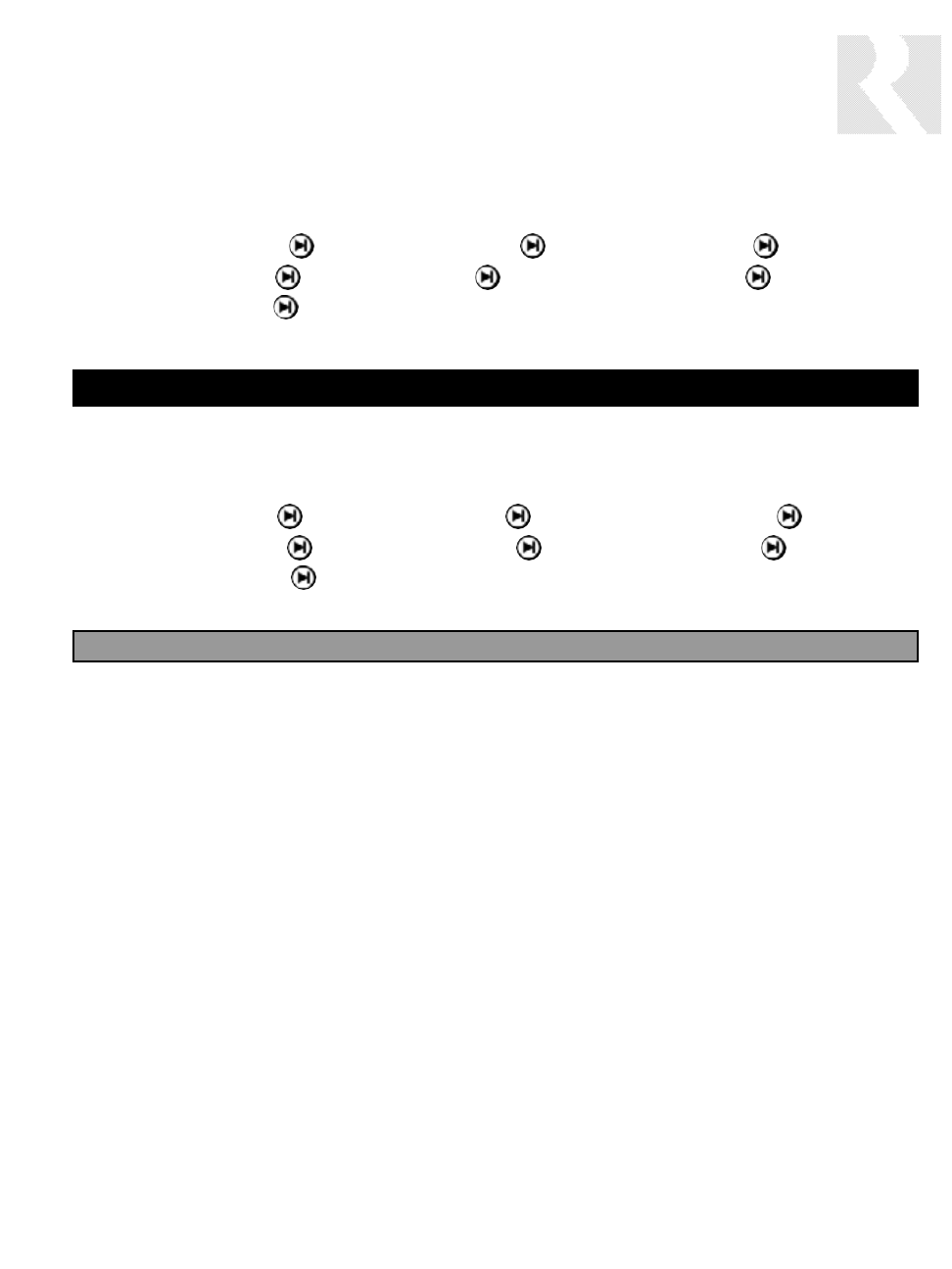
55
INSTALLER
INSTALLATION MENU
The following items make up the Installation Menu:
SOURCE SETUP (SrcSu) ZONE SETUP (ZonSu) CTRLR SETUP (CtlSu)
POWER MGT (PwMgt) LEARN IR (LrnIR) MACRO EDITOR (MacEd)
SYSTEM INFO (SInfo)
SOURCE SETUP (SrcSu)
Source Setup allows the system’s sources to be configured.
The following items can be found in the SOURCE SETUP menu:
BASIC SETUP (BasSu) KEY CONFIG (KeyCf) SOURCE NAMES (SrcNm)
SRC VOL TRIM (SrcVT) NUMERIC IR (NumIR) SRC SEL CMD (SrcSC)
# OF SOURCES (#Srcs)
BASIC SETUP (BasSu)
NOTE: The BASIC SETUP procedure should be performed for each source before proceeding to other
source setting changes.
This procedure uses built-in source “templates” to quickly and easily configure the source settings
needed for basic operation of the source component. Before performing BASIC SETUP, connect the
source components to the CAV 6.6 as outlined in the Source Connections section. Also be sure that
all sources are powered on.
See Basic Setup - Flow Chart on page 67
1. SOURCE NUM – Select the source to be configured.
(Src #)
2. SOURCE NAME – Select the name for the source (e.g., DVD, Aux 2, Jazz, etc.).
(Name)
3. COMMAND TYPE – Select the type of command template (e.g., CD, TV, etc.). Selecting
(CmdTp) the command type template will tell the CAV 6.6 how to configure the
key’s command and text for the source component.
a. Selected: Learned IR Choose Learned IR if the pre-programmed IR code library does
(LrnIR) not support the source component.
i. LEARNED SRC – Select the learned source bank to be assigned to the source
(LnSrc) component. (See Learning IR procedure for instructions on how
to learn IR codes.)


















