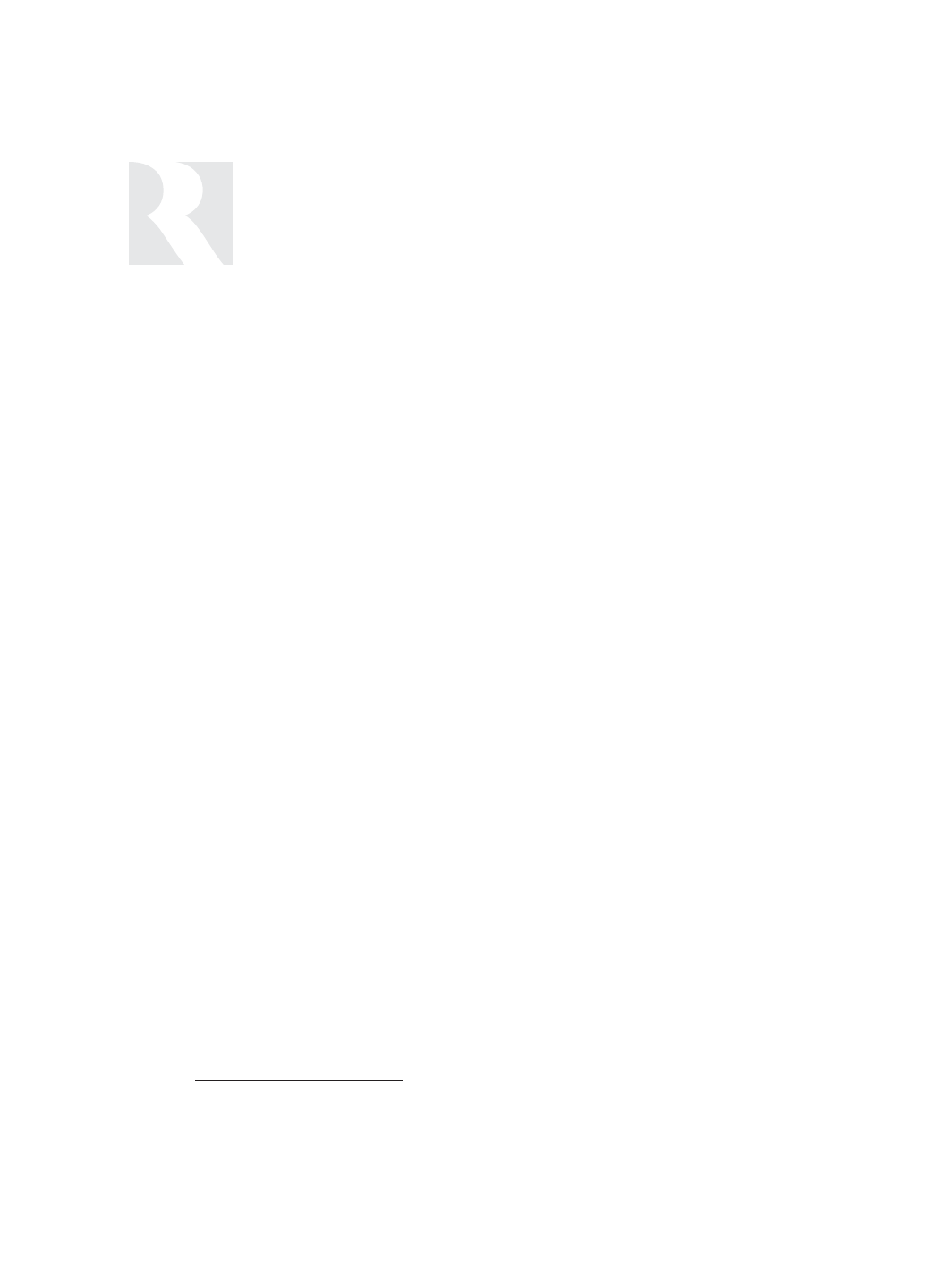
INSTALLER
INSTALLATION MENU
9. SUFFIX CMD – Tells the system whether a command will be issued after the
(Sufix) selection of the numerical value (e.g., 1, 2
Enter
). If “no,” proce-
dure advances to SAVE CHANGES (step 13)
10. COMMAND TYPE – Select the type of source command (e.g., CD, TV, etc.).
(CmdTp)
a. Selected: Learned IR Choose Learned IR if the pre-programmed IR code library does
(LrnIR) not support the source component.
i. LEARNED SRC – Select the learned source bank to be assigned to the source
(LnSrc) component. Procedure advances to KEY FUNCTION (step 12)
b. Selected: Unassigned The numeric IR Suffix command is cleared. Procedure advances
(Unasg) to SOURCE NUM (step 1)
c. Selected: Default Default selects the same device type and device code previously
(Deflt) setup in BASIC SETUP. Procedure advances to KEY FUNCTION
(step 12)
d. Selected: Macro: (To build macros, see Macro Editor page 62)
(Macro)
i. MACRO - Macro loads a series of commands which are processed when
(Macro) activated.
ii. MACRO ID – Enter the macro ID number. Menu advances to SAVE CHANGES
(MacID) (step 13)
e. All Other Selections: Procedure advances to DEVICE CODE (step 11)
11. DEVICE CODE – Source component code for IR control.
(DevCd)
12. KEY FUNCTION – Select a function (Enter, Play, etc.).
(KeyFn)
13. SAVE CHANGES? – Select “yes” to save the changes.
(Save?)
SRC SEL CMD (SrcSC)
This procedure permits a command to be sent to the source component when the source component
is initially selected.
See Source Select Command & # Of Sources - Flow Chart on page 70
1. SOURCE NUM – Select the source number this command will be configured for.
(Src #)
(Continued next page)
56


















