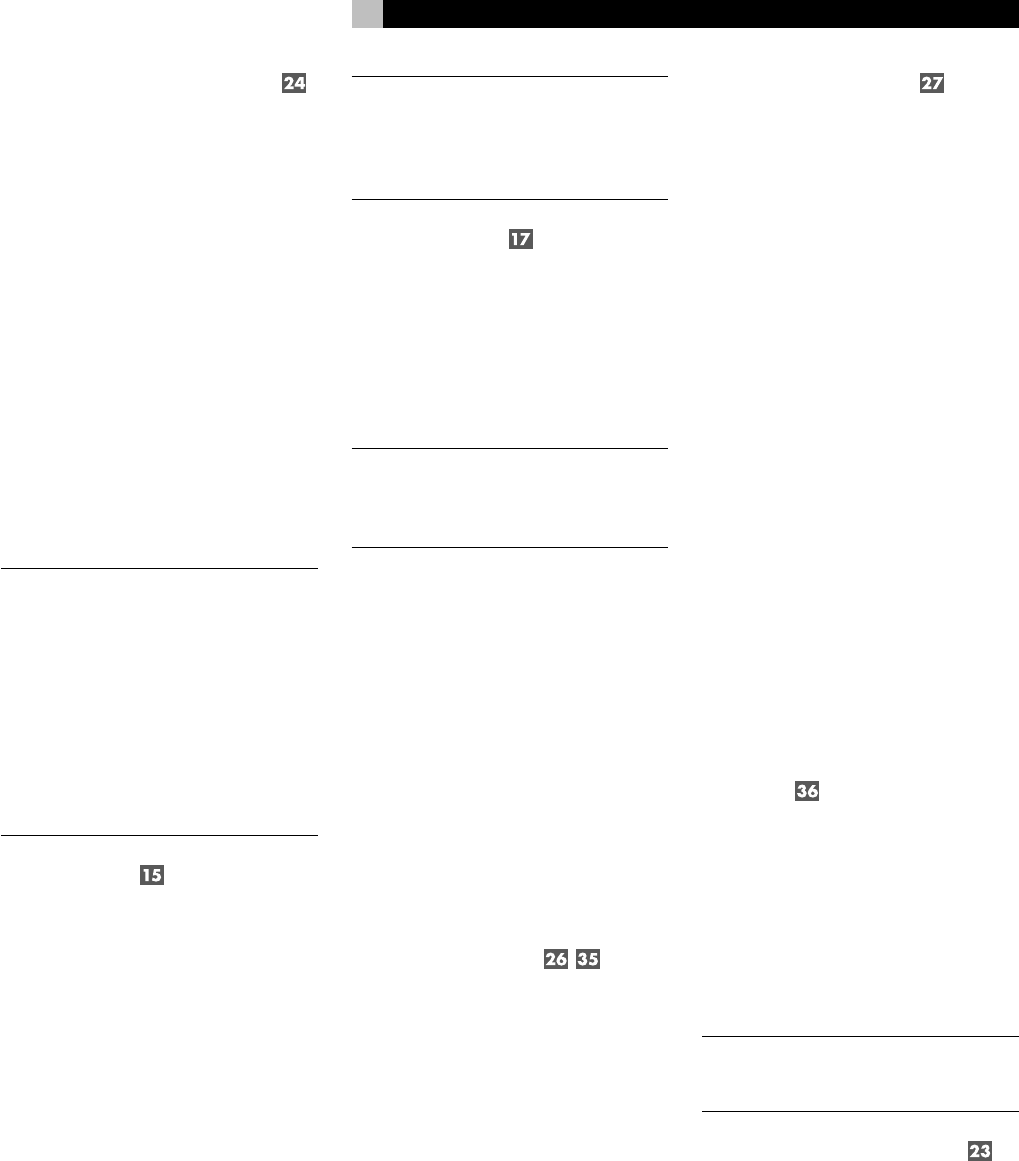
15
VIDEO 1–3 S-Video Outputs
If you choose to use S-Video connections for
a source component, use an S-Video cable to
connect the RSP-976’s S-Video
output
(labeled
S-VIDEO OUT) to the S-Video
input
on your
source component.
Digital Source Connections
The RSP-976 provides digital connections which
may be used in place of, or in addition to,
the analog audio input and output connections
described in the previous sections. These con-
nections include five digital inputs and a digital
output for recording.
These digital connections can be used with
any source component that supplies a digital
signal, such as a DVD player or CD player.
NOTE
: A digital connection means that the
D/A converters in the RSP-976 will be used
to decode the digital signal, rather than the
source component’s internal D/A converters.
In general, you would use digital connections
for a DVD player or other component that
supplies a Dolby Digital or DTS signal. How-
ever, if you are connecting a high-end Rotel
CD player with sophisticated internal D/A
converters, you might prefer to use analog
audio connections to the RSP-976.
Digital Inputs
The RSP-976 accepts digital input signals from
source components such as CD players, sat-
ellite TV receivers, and 5.1 channel Dolby
Digital or DTS signals from DVD players. The
built-in D/A converter senses and adjusts to
the correct sampling rates.
There are five digital inputs on the rear panel,
three coaxial and two optical. These digital
inputs can be assigned to any of the input
sources using the INPUT MENU screen de-
scribed later in this manual. For example, you
can assign the COAXIAL 1 digital input con-
nector to the VIDEO 1 source and the OPTI-
CAL 2 digital input to the VIDEO 3 source.
Connect the appropriate cable (optical or 75
ohm coaxial) from the digital
output
of your
source component to a digital
input
on the
RSP-976 and then configure that digital input
for use with the source component using the
INPUT MENU.
NOTE
: When using digital connections, you
should also make the analog audio input con-
nections described previously. The analog
connection is necessary to record to an ana-
log recorder or for ZONE 2 operation
Digital Outputs
The RSP-976 has a digital output (with a choice
of coaxial or optical connectors) to send the
digital signal from any of the five digital in-
puts to a digital recorder or outboard digital
processor. The selection of a digital input for
recording is made using the ON-SCREEN
DISPLAY menu system.
NOTE
: Only digital signals from source com-
ponents are available at these outputs. Ana-
log signals cannot be converted and are not
available at the digital outputs.
Connect the digital
output
to the digital
input
of your recorder or processor. You can use
either a 75 ohm coaxial video cable or an
optical cable, choosing between the two con-
nectors using the INPUT MENU described later
in this manual.
Output Signal Connections
This section of the manual describes the au-
dio and video signal output connections on
the RSP-976. These are used for routing the
output signals to television monitors, audio am-
plifiers, and recording devices.
TV Monitor Output
The video output of the RSP-976 sends the video
signal to your TV monitor. Three types of video
output connections are provided – RCA com-
posite video, S-Video, and Component Video.
Choose the type of video output connection
that best matches the inputs on your TV moni-
tor. Connect the TV MONITOR
output
, from
either RCA composite or S-Video or Compo-
nent Video connector, to the corresponding
input
on your television monitor, using appro-
priate video cables.
RCA Preamp Outputs
There are six RCA preamp audio outputs
(FRONT LEFT/FRONT RIGHT/CENTER/RIGHT
REAR/LEFT REAR/SUB) for sending the
RSP-976’s output signals to amplifiers or pow-
ered speakers.
To hook up a powered subwoofer,
connect a standard RCA audio cable from the
SUBWOOFER OUTPUT jack to the input on
the subwoofer’s power amp.
To hook up the RCA main audio out-
puts, connect an audio cable from each
output
to the
input
of the amplifier channel that will
power the corresponding speaker. In a full home
theater system, you will need to make six dif-
ferent connections corresponding to the six
speakers (left front, center front, right front, left
surround, right surround, and subwoofer).
Make sure that you have each output connected
to the correct amplifier channel (front right, left
rear, etc.).
Power and Miscellaneous
Connections
AC Input
Your RSP-976 is configured at the factory for
the proper AC line voltage in the country where
you purchased it (USA: 115 volts/60Hz AC
or CE: 230 volts /50 Hz AC ). The AC line
configuration is noted on a decal on the back
of your unit.
Plug the supplied cord into the AC INPUT
receptacle on the back of the unit.
NOTE
: Memorized settings and video labels
will be stored for up to one month if the RSP-
976 is disconnected from AC power.
12V TRIGGER Connections
Several Rotel amplifiers offer the option of
turning them on and off using a 12 volt trig-
ger signal. These two connections provide this
12 volt trigger signal. When the RSP-976 is
activated, a 12 volt DC signal appears at these
connectors and will turn on amplifiers. When
the RSP-976 is put in STANDBY mode, the
trigger signal is interrupted and the amplifi-
ers will turn off.
English


















