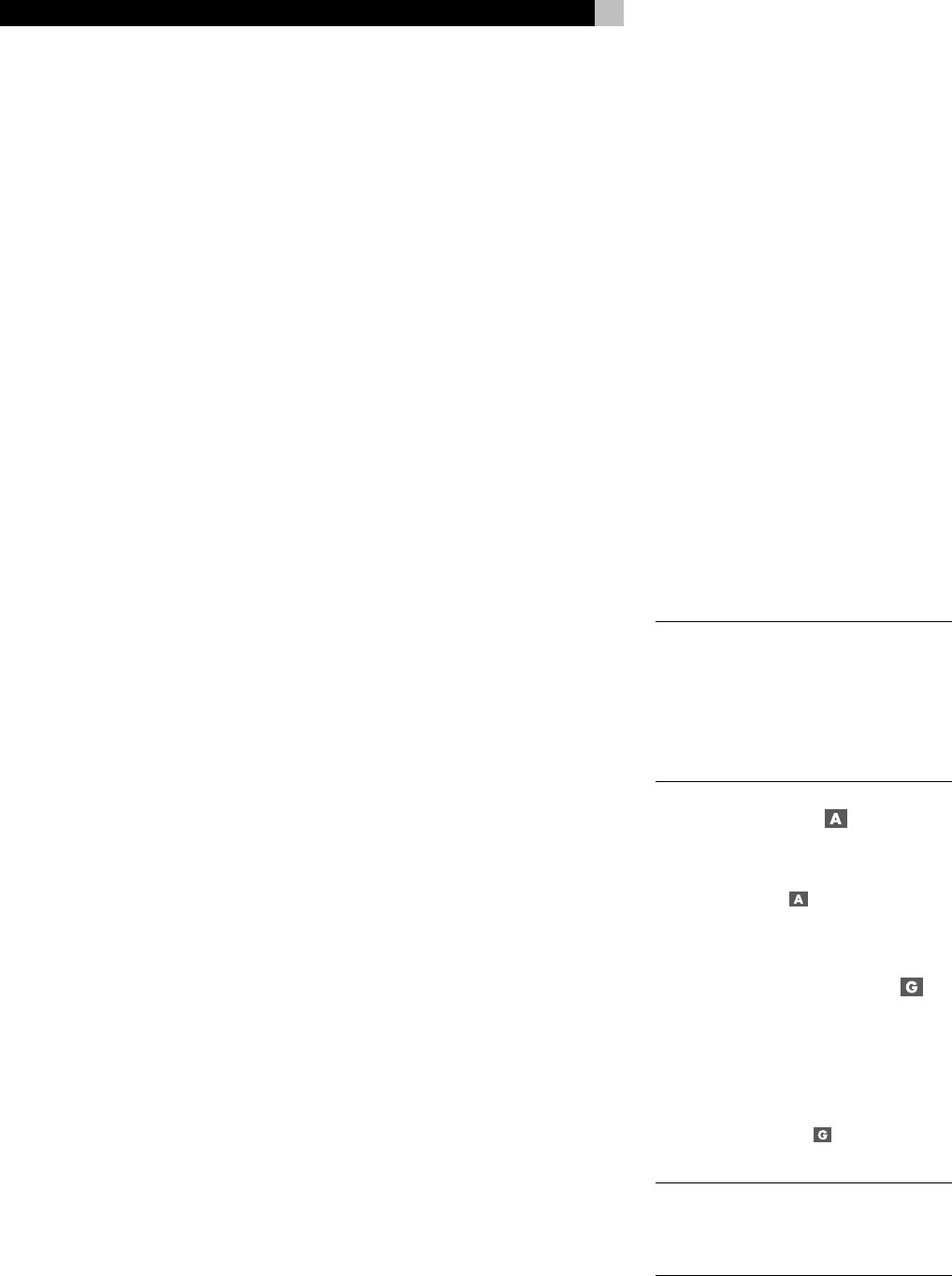
10
RSP-976 Surround Sound Processor
About Rotel
A family whose passionate interest in music
led them to manufacture high fidelity compo-
nents of uncompromising quality founded Rotel
40 years ago. Through the years that passion
has remained undiminished and the family goal
of providing exceptional value for audiophiles
and music lovers regardless of their budget,
is shared by all Rotel employees.
The engineers work as a close team, listen-
ing to, and fine tuning each new product until
it reaches their exacting musical standards.
They are free to choose components from
around the world in order to make that prod-
uct the best they can. You are likely to find
capacitors from the United Kingdom and
Germany, semi conductors from Japan or the
United States, while toroidal power transformers
are manufactured in Rotel’s own factory.
Rotel’s reputation for excellence has been
earned through hundreds of good reviews and
awards from the most respected reviewers in
the industry, who listen to music every day.
Their comments keep the company true to its
goal - the pursuit of equipment that is musi-
cal, reliable and affordable.
All of us at Rotel, thank you for buying this
product and hope it will bring you many years
of enjoyment.
The RSP-976 can generate heat during nor-
mal operation. Do not block ventilation open-
ings. Allow a minimum of 10 cm (4 inches)
of unobstructed space around the unit. If in-
stalled in a cabinet, make sure that there is
adequate ventilation.
Don’t stack other components or objects on
top of the RSP-976. Don’t let any liquid fall
into the unit.
RR-969 Remote Control
The RSP-976 includes a full-function learning
remote control that can operate the RSP-976
plus nine other components.
A separate manual, included with the remote,
gives detailed instructions on programming and
using the RR-969 to replace all of the remote
controls in your system. To avoid duplication,
we provide only basic information about us-
ing the RR-969 to operate the RSP-976 in this
manual.
Most of the RR-969 functions duplicate the
front panel controls. For that reason, we will
cover the operating controls on the remote in
the appropriate sections of this manual. Let-
ters in gray boxes next to the name of a func-
tion refers to the labeled illustration of the
remote at the front of this manual.
Using the RR-969
To operate the RSP-976 with the remote, make
sure that the AUDIO mode is active by press-
ing the AUD button
on the remote before
you start. The AUDIO mode will stay active
until another DEVICE button is pressed.
Programming the RR-969
The RR-969 is preprogrammed to operate the
RSP-976. Should the AUDIO command set on
your RR-969 not operate the RSP-976, the
programming may have been changed. To re-
store the RSP-976 programming, press the re-
cessed PRELOAD button
on the remote with
the tip of a ballpoint pen.
NOTE
: Pushing the PRELOAD button will erase
all custom programming and learned com-
mands, restoring the RR-969 to its factory
condition.
Getting Started
Thank you for purchasing the Rotel RSP-976
Surround Sound Processor. The RSP-976 com-
bines a digital audio/video processor to de-
code Dolby
®
Pro Logic
®
analog and Dolby
Digital
®
and DTS
®
digital surround sound sig-
nals with a full-featured audio/video control
center for analog and digital components.
Key Features
• Rotel’s Balanced Design Concept combines
advanced circuit board layout, comprehen-
sive parts evaluation, and extensive listening
tests for superior sound and long term re-
liability.
• Dolby
®
Pro Logic
®
decoding for analog
sources. Dolby Digital
®
and DTS
®
decod-
ing for 5.1 channel digital sources
• 5.1 channel input for outboard adaptor and
future upgradeabilty
• User friendly ON-SCREEN DISPLAY with
programmable labels for video components.
• Comprehensive digital and analog input
and output connections for digital signals,
composite video, S-Video, and Component
Video.
•
Zone 2 output with independent input se-
lection and volume adjustments for multi-
zone custom installations along with IR-
repeater capability for operation from the
remote zone.
• Universal learning remote control to oper-
ate the RSP-976 and nine other components.
• Computer interface connection for opera-
tion from a computer running third-party
audio control software.
Unpacking
Remove the unit carefully from its packing. Find
the remote control and other accessories. Save
the box as it will protect the RSP-976 if you
move or need to return it for maintenance.
Placement
Place the RSP-976 on a solid, level surface away
from sunlight, heat, moisture, or vibration.
Place the RSP-976 close to the other compo-
nents in your system and, if possible, on its
own shelf. This will make initial hookup, and
subsequent system changes easier.


















