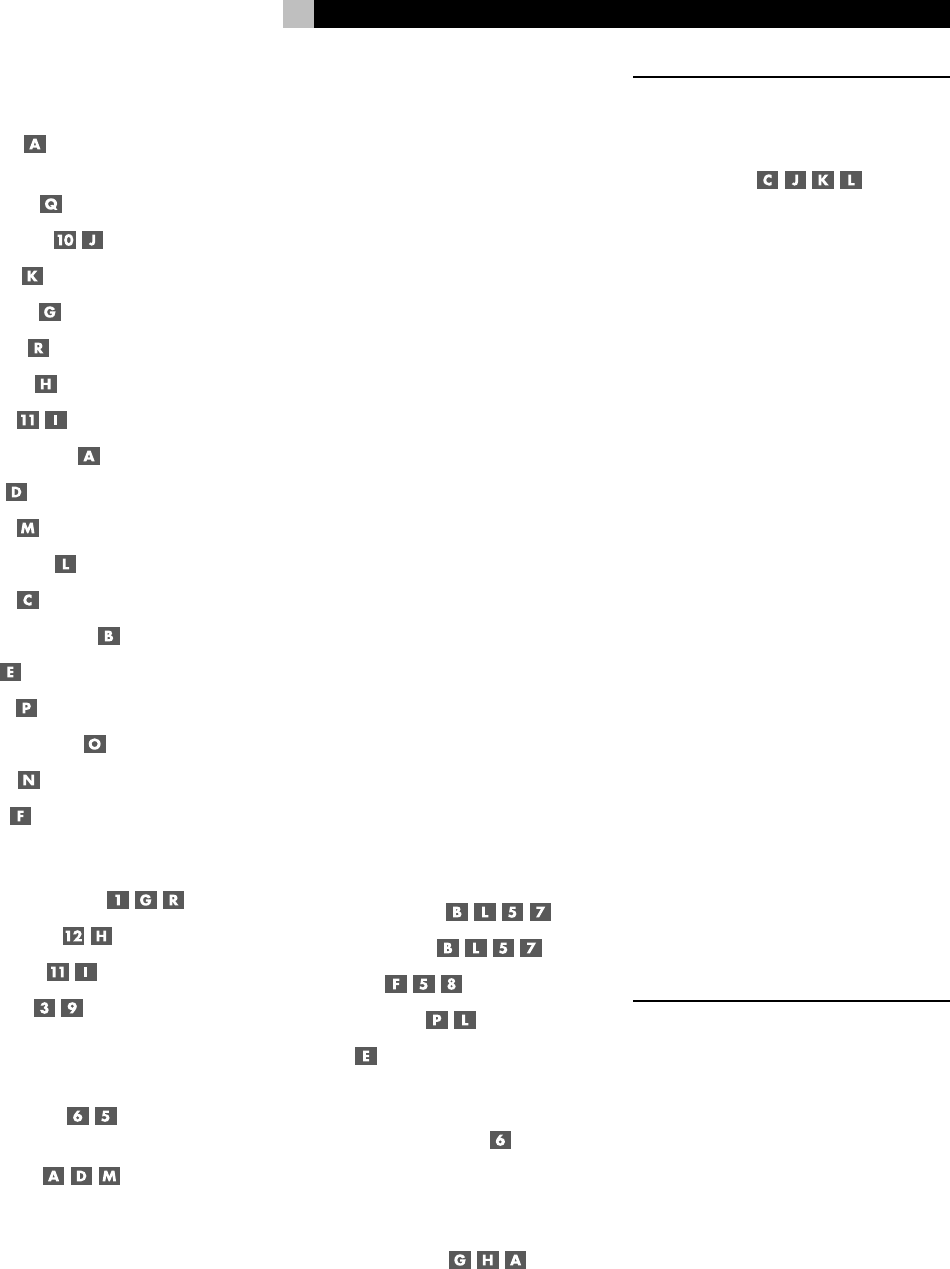
11
Remote Control Overview ....................19
Using the RR-1050
AUDIO Button ........................................... 19
Programming the RR-1050
PRELOAD Button ....................................... 19
MENU/OSD button ............................. 19
ENTER Button ............................................ 19
ON/OFF Buttons ....................................... 19
POWER Button .......................................... 19
VOLUME Button ......................................... 20
MUTE Button ...................................... 20
DEVICE/INPUT Buttons .............................. 20
REC Button ................................................ 20
ZONE Button ............................................. 20
UP/DOWN Buttons .................................... 20
+/– Buttons ............................................. 20
Speaker Selection Buttons ......................... 20
EQ Button ................................................. 20
TONE Button ............................................. 20
Surround Mode Buttons ............................. 20
SUR+ Button ............................................. 20
DYN Button ............................................... 20
Basic Operations ..................................20
Power and Standby On/Off ......... 20
Volume Adjustments ........................... 21
Muting the Sound ............................... 21
Display Options .................................. 21
Selecting Inputs ....................................21
Selecting a Source Input
from the Front Panel .......................... 21
Selecting a Source
from the Remote ......................... 22
Overview of Surround Formats .............22
Dolby Surround
Dolby Pro Logic II ............................................ 22
Dolby Digital ................................................... 22
DTS 5.1
DTS 96/24 ...................................................... 22
DTS Neo:6 ....................................................... 23
6.1 and 7.1 Surround ...................................... 23
DSP Music Modes ............................................. 23
2Ch/5Ch/7Ch Stereo Formats.......................... 23
Other Digital Formats ...................................... 24
Automatic Surround Modes ...................24
Manually Selecting Surround Modes ......24
Dolby Digital 5.1
Dolby Digital Surround EX ............................... 25
Dolby Digital 2.0 ............................................. 25
DTS 5.1
DTS 96/24
DTS-ES 6.1....................................................... 25
MPEG Multichannel .......................................... 26
Digital Stereo
(PCM, MP3, and HDCD) ................................... 26
Analog Stereo .................................................. 26
Other Settings......................................27
Temporary Speaker Level ..... 27
Temporary Group Delay ........ 27
Dynamic Range ........................... 27
Contour/Tone Settings ........................ 27
Cinema EQ ................................................ 28
Zone 2 Operation .................................28
Zone 2 Power On/Off Operation ............... 28
Controlling Zone 2
from the Front Panel ....................................... 28
Controlling Zone 2
from the Remote Location ........... 28
SETUP 29
Menu Basics .........................................29
Navigation Buttons ............... 29
System Status .................................................. 29
Main Menu ...................................................... 30
Display Options................................................ 30
Configuring Inputs ................................30
Input Setup...................................................... 30
Multi Input Setup ............................................. 31
Dolby Pro Logic II ............................................ 32
DTS Neo:6 ....................................................... 32
Configuring Speakers and Audio ............32
Understanding Speaker Configuration .............. 32
Speaker Setup ................................................. 33
Advance Speaker Setup.................................... 34
Subwoofer Setup ............................................. 34
Test Tone ......................................................... 35
Delay Setup ..................................................... 36
Contour Setup .................................................. 36
Miscellaneous Settings .........................36
Other Options .................................................. 36
Zone 2 Setup ................................................... 37
Default Setup .................................................. 37
MORE INFORMATION 38
Troubleshooting ....................................38
Specifications .......................................39
Audio .............................................................. 39
Video ............................................................... 39
General ........................................................... 39
English


















