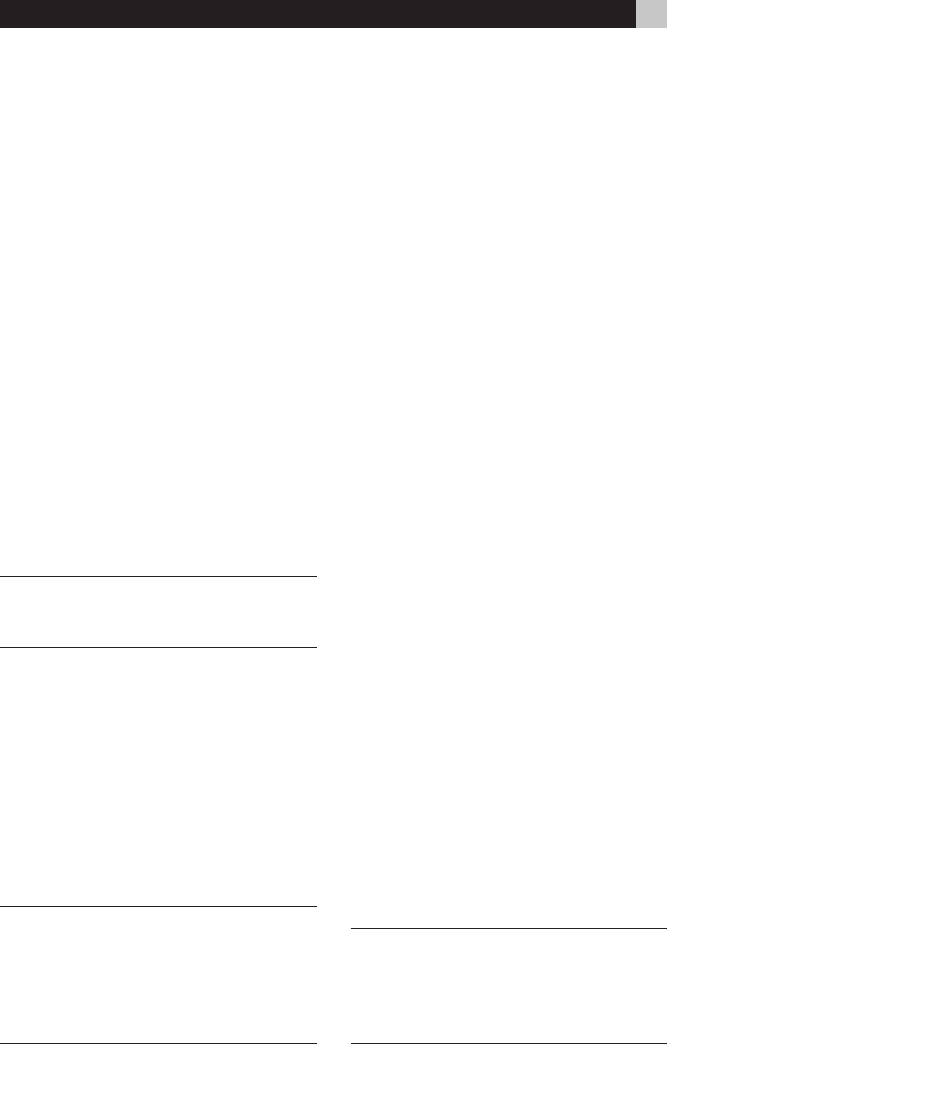
16
RX-1052 AM/FM Stereo Receiver
AM Antenna t
See Figure 4
The RX-1052 includes a plastic loop anten
-
na to receive AM radio signals. Remove this
antenna from the box and locate it near the
RX-1052. It can be tacked to a wall, using the
mounting tab provided. Alternatively, you can
fold the center portion of the antenna to form
a tabletop stand.
Connect the 300 ohm twin-conductor wire
from the loop antenna to the push terminals
labeled AM LOOP, attaching one wire to each
terminal. It does not matter which wire attach
-
es to which terminal, but make sure that the
connections are solid and that the two wires
do not touch.
You may need to rotate or otherwise reorient
the antenna to find the best position.
NOTE:
To use an outdoor antenna, connect its
300 ohm twin-conductor wire to the terminals
in place of the loop antenna.
FM Antenna a
See Figure 4
The RX-1052 is supplied with a T-shaped indoor
FM antenna. Connect the coax F-type plug to
the FM antenna connector on the RX-1052. For
best reception, unfold the T-shaped antenna.
Eyelets at both ends of the T allow tacking the
antenna to a wall, if desired. Experiment with
positioning for best reception.
NOTE: To use an outdoor antenna, connect
its 75 ohm coax lead wire to the FM connec
-
tor instead of the indoor wire antenna, only
after a professional contractor has installed
the antenna system in accordance with local
electrical codes.
ZONE Connections
uisdf
See Figure 10
The RX-1052 provides three sets of connections
for remote zones. Labelled ZONE 2, ZONE
3, and ZONE 4, each set of connections has
left and right line level audio outputs and a
composite video output.
To connect audio outputs to a remote
zone, connect the left and right ZONE audio
outputs to the left and right line level inputs on
an amplifier for the remote zone.
To connect a TV monitor in the remote
zone, connect the ZONE video output to a
composite video input on the TV.
For remote control from the remote
zone, connect a compatible powered infrared
sensor in the remote zone to the correspond
-
ing Zone 2, 3, or 4 IR IN connection.
To automatically turn on or off a Ro
-
tel amplifier in the remote zone, con
-
nect the corresponding Zone 2, 3, or 4 12V
TRIG OUT connection to the 12 V Trigger in
-
put on the amplifier.
PRE OUT Connections g
See Figure 10
These output connections are for use when
you wish to use a separate additional power
amplifier with loudspeakers connected to the
RX-1052 for the main room (“Zone 1”), or with
a pair of extension speakers for an adjacent
area without separate control. Connect the
PRE OUT sockets to the Line Input or Main In
inputs of the separate power amplifier, in the
same way as you would connect the ZONE
2, 3 or 4 sockets to an additional power am
-
plifier for use in another room. Input selection
and volume will then be controlled in the nor
-
mal way by the RX-1052 front panel controls
and remote control buttons.
NOTE: When using the PRE OUT sockets,
the built-in power amplifier section of the
RX-1052 will also continue to function nor
-
mally, providing output to connected loud
-
speakers.
USING THE RX-1052
To guide you through the operation of the
RX-1052, this section of the manual starts with
explaining the basic layouts and functions of
the remote control and front panel. Then, we
explain the basic operations such as turning
the unit on and off, adjusting volume, select
-
ing a source for listening, etc. Following that
is a detailed explanation tuning radio sta
-
tions. Then, come instructions for configuring
the RX-1052 for various types of recordings.
Finally, there are instructions for additional
features and Zone 2 operations.
Throughout this manual, numbers in gray boxes
refer to the RX-1052 illustration at the front of
this manual. Letters refer to the RR-AT95 re
-
mote control illustration. When both appear,
the function is found on both the RX-1052
and the remote. When only one appears,
that function is found only on the RX-1052
or the remote.
Controls, Buttons and
Features
The following is an overview of the controls,
buttons, and features of the RX-1052. Details of
their use are provided later in this manual.
RR-AT96 Remote Control
The RX-1052 includes a remote control that
operates the receiver and is pre-programmed
to operate many Rotel CD and DVD players.
Front-panel Display 6
The display on the front panel of the RX-1052
provides information about the status of the
unit, tuner reception, and special features.
The main portion of the display typically
shows the current input source (or radio sta
-
tion frequency).
Icons at the left of the display show the tuning
band (AM or FM). Icons across the top assist
in tuning radio stations. A TUNED indicator
lights when a sufficiently strong station is be
-
ing received. A STEREO indicator lights when
a stereo FM signal is being received.
The display can be turned off, if desired. See
the DISP button section for instructions.


















