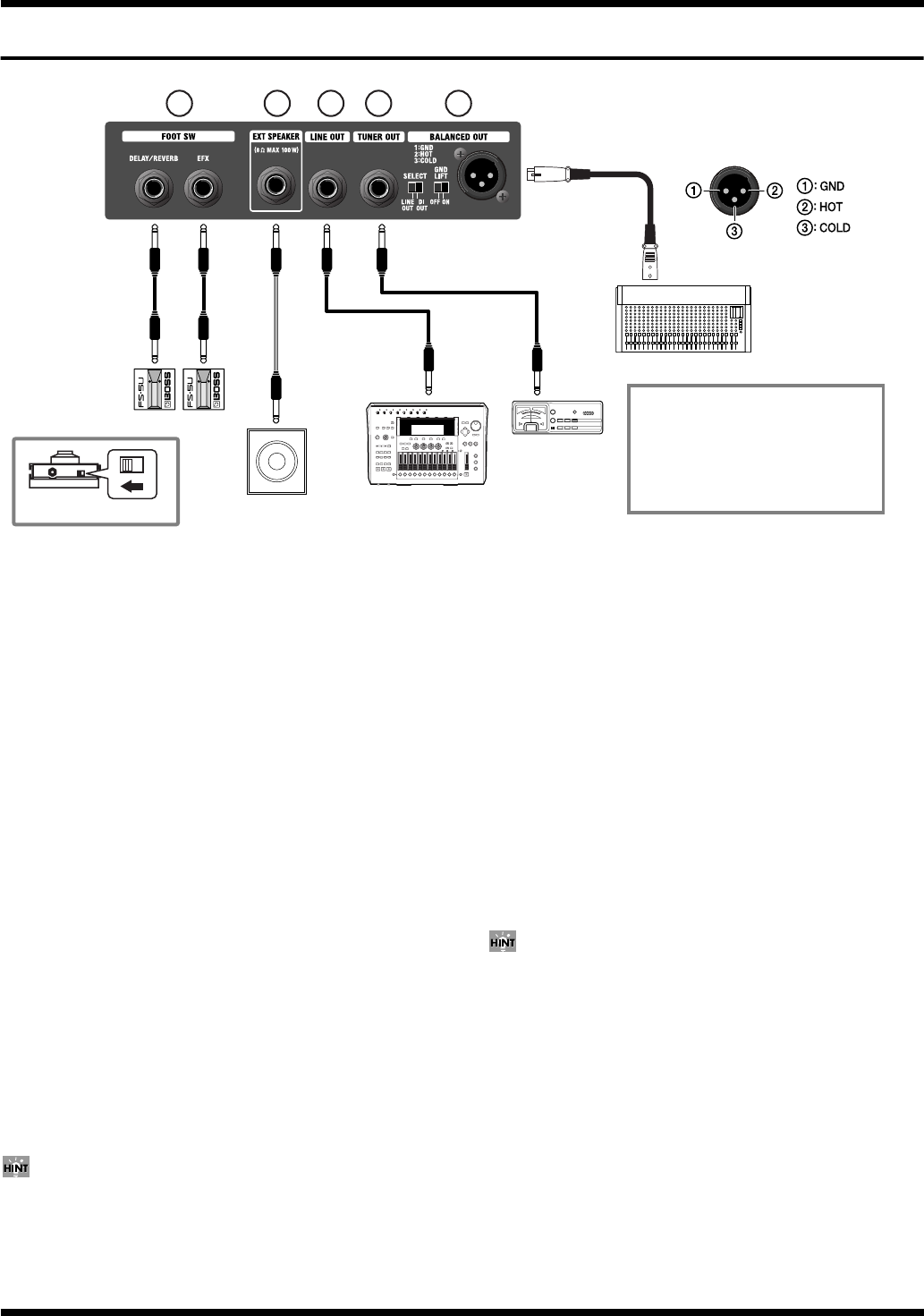
8
Panel Descriptions
Rear Panel
1. FOOT SW (Foot Switch) Jack
Foot switches (the optional BOSS FS-5U) are connected here.
* Set the polarity switch as shown in figure.
EFX:
Switches on and off of EFX.
DELAY/REVERB:
Switches on and off of DELAY/REVERB.
2. EXT SPEAKER (External Speaker) Jack
You can connect external speaker here.
When connected, sounds are played from both the CUBE and
the external speakers.
* When connecting to an external speaker, make sure the speaker
conforms to the following specifications.
Impedance: 8
Ω
maximum
Allowable power input: 100 watts minimum
* Only use speaker cable to connect the speaker. Do not use any shielded
cable designed for use with basses.
* No sound is output from the CUBE’s speaker or any external speaker
when the RECORDING OUT/PHONES jack is in use.
3. LINE OUT Jack
Connects to a recorder, external amplifier system or other
external system.
The COSM speaker modeling allows the bass amp to produce
sounds with real punch.
* The VOLUME knob has no effect on the signal from LINE OUT. To
adjust the output level, use the CUBE’s GAIN knob or adjust the level
of the connected device.
Use this when line-recording performances while listening to
the sound from the CUBE’s speaker.
4. TUNER OUT Jack
Connect tuner to this jack.
* Other than the PAD switch, none of the CUBE’s knobs affect the
TUNER OUT output.
5. BALANCED OUT Jack
Use this to connect to external PAs and other such systems.
You can switch the sound that is output to suit the particular
application.
This professional-grade feature includes a tough, reliable XLR-type
connector and ground lift switch.
SELECT Switch
DI OUT:
Signals input to the INPUT jack are output as is.
Other than the PAD switch, none of the CUBE’s knobs affect
the BALANCED OUT output.
LINE OUT:
Outputs the same signal as that from LINE OUT.
The sound is changed by the settings of the CUBE’s knobs,
except for the VOLUME knob.
* The VOLUME knob has no effect on the signal from LINE
OUT. To adjust the output level, use the CUBE’s GAIN knob
or adjust the level of the connected device.
This is optimal for maximizing the performance of the CUBE’s
features, including the COSM amp modeling and effects,
when playing live.
GND LIFT Switch
ON:
Pin 1 is disconnected from the CUBE’s ground.
OFF:
Pin 1 connects to the CUBE’s ground.
Loop hum noise may occur when other external devices are
connected to the CUBE. In such instances, you may be able to
mitigate the problem by switching the position of the GND
LIFT switch.
The GND LIFT switch should be normally set to OFF.
PA Mixer
Speaker
Cable
Tuner
Recorder
External Speaker
* Less than 8 Ω, more than 100 W
INPUT
INPUT
INPUT
INPUT
FS-5U FS-5U
Polarity Switch
31
4 5
2
Q: The volume level of the instrument
connected to the CUBE is too low.
A: Could you be using a connection
cable that contains a resistor?
Use a connection cable that does
not contain a resistor.
The pin assignment for the XLR type connectors is
as shown below. Before making any connections,
make sure that this pin assignment is compatible
with that of all your other devices.
CB-100_e.book 8 ページ 2004年8月27日 金曜日 午後2時13分














