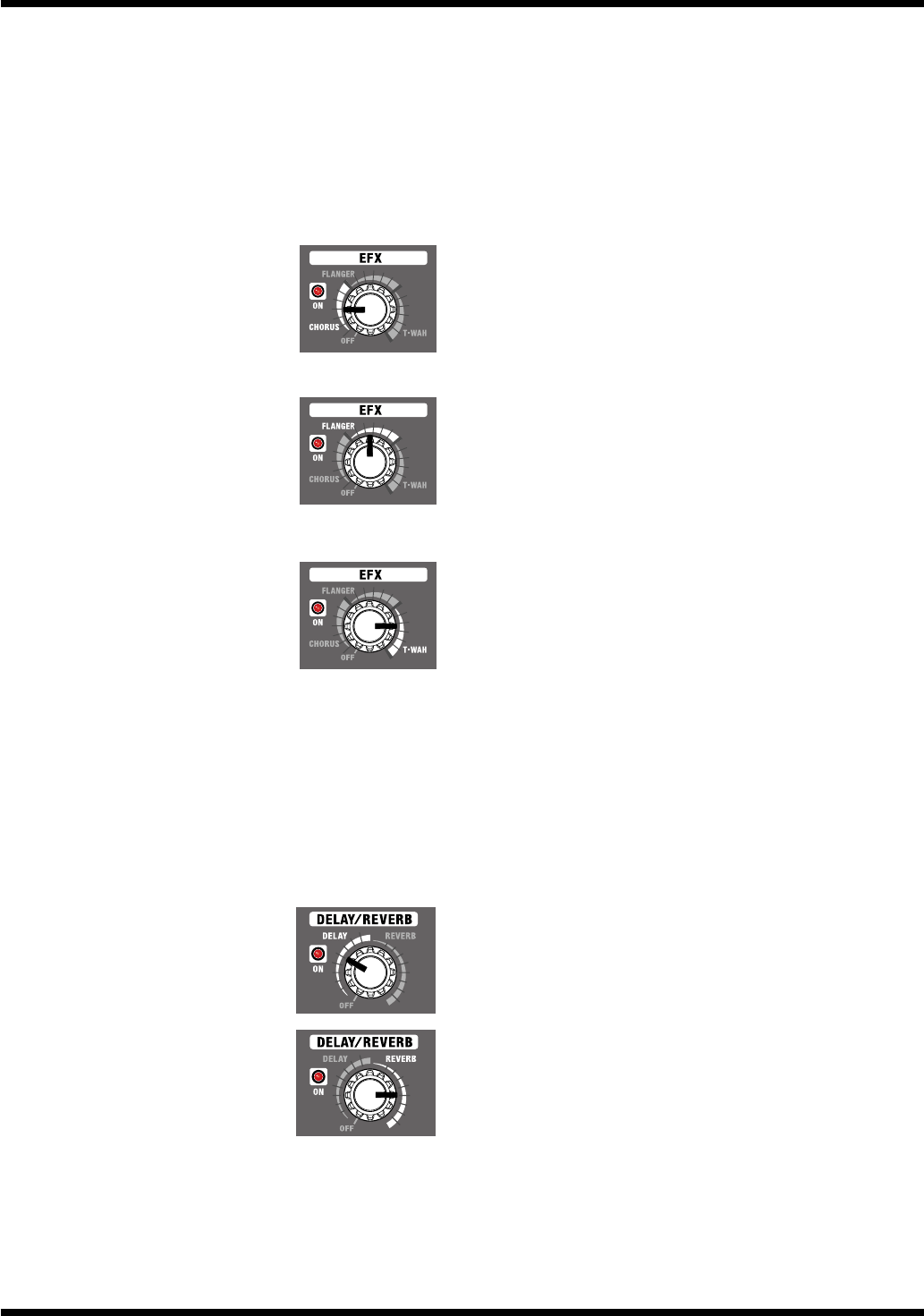
6
Panel Descriptions
13
. EFX (Effects) Knob
Turn this knob to chorus, flanger, or T-wah to select the
corresponding effect. Turn the knob to adjust the amount of
effect applied.
The ON indicator lights up when EFX is turned on, and goes
out when EFX is turned off. You can also turn EFX on and off
using an optional foot switch (the BOSS FS-5U).
* Graduations for CHORUS, FLANGER and T-WAH on a panel are
for reference. Be sure to check the sound as you adjust the effects.
fig.02
CHORUS
In this effect, a slightly detuned sound is
added to the original sound, giving the
sound greater breadth and fullness.
Turning the knob to the right increases
the rate and deepens the chorus effect.
fig.03
FLANGER
This creates a flanging effect that creates
a sort of spinning sensation with the
sound.
Turning the knob to the right increases
the rate and deepens the flanging effect.
fig.04
T-WAH
The frequency response of the filter
changes according to the input level,
producing unique changes in the timbre.
Turning the knob to the right increases
the sensitivity to the input level.
Adjust this to obtain the optimal effect,
which is matched with the output level
of your bass.
14
. DELAY/REVERB Knob
Turn this knob to DELAY or REVERB to switch to that effect.
Turn the knob to adjust the amount of effect applied.
* Graduations for DELAY, REVERB on a panel are for reference.
Be sure to check the sound as you adjust the effects.
fig.05a
DELAY
Turn the knob to change the delay time.
fig.05b
REVERB
Turn the knob to adjust the reverb level.
15
. RECORDING OUT/PHONES Jack
When Using RECORDING OUT
Connect to a recorder or other recording device.
Features COSM speaker modeling, allowing you to use the
CUBE as a high-performance amp simulator.
When Using PHONES
Connect headphones to this jack.
The COSM speaker modeling allows the bass amp to produce
sounds with real punch.
* No sound is output from the CUBE’s speaker or any external speaker
when the RECORDING OUT/PHONES jack is in use.
* As a feature designed to protect the unit's circuitry, sound is
prevented from being output from the speakers for a few moments
whenever a plug is disconnected from the RECORDING OUT/
PHONES jack. This does not indicate the unit is damaged.
16
. POWER Switch
Turns the power on and off.
* This unit is equipped with a protection circuit. A brief interval (a few
seconds) after power up is required before the unit will operate
normally.
* Always make sure to have the volume level turned down before
switching on power. Even with the volume all the way down, you may
still hear some sound when the power is switched on, but this is
normal, and does not indicate a malfunction.
17
. Power Indicator
This indicator lights when the unit is turned on.
CB-100_e.book 6 ページ 2004年8月27日 金曜日 午後2時13分














