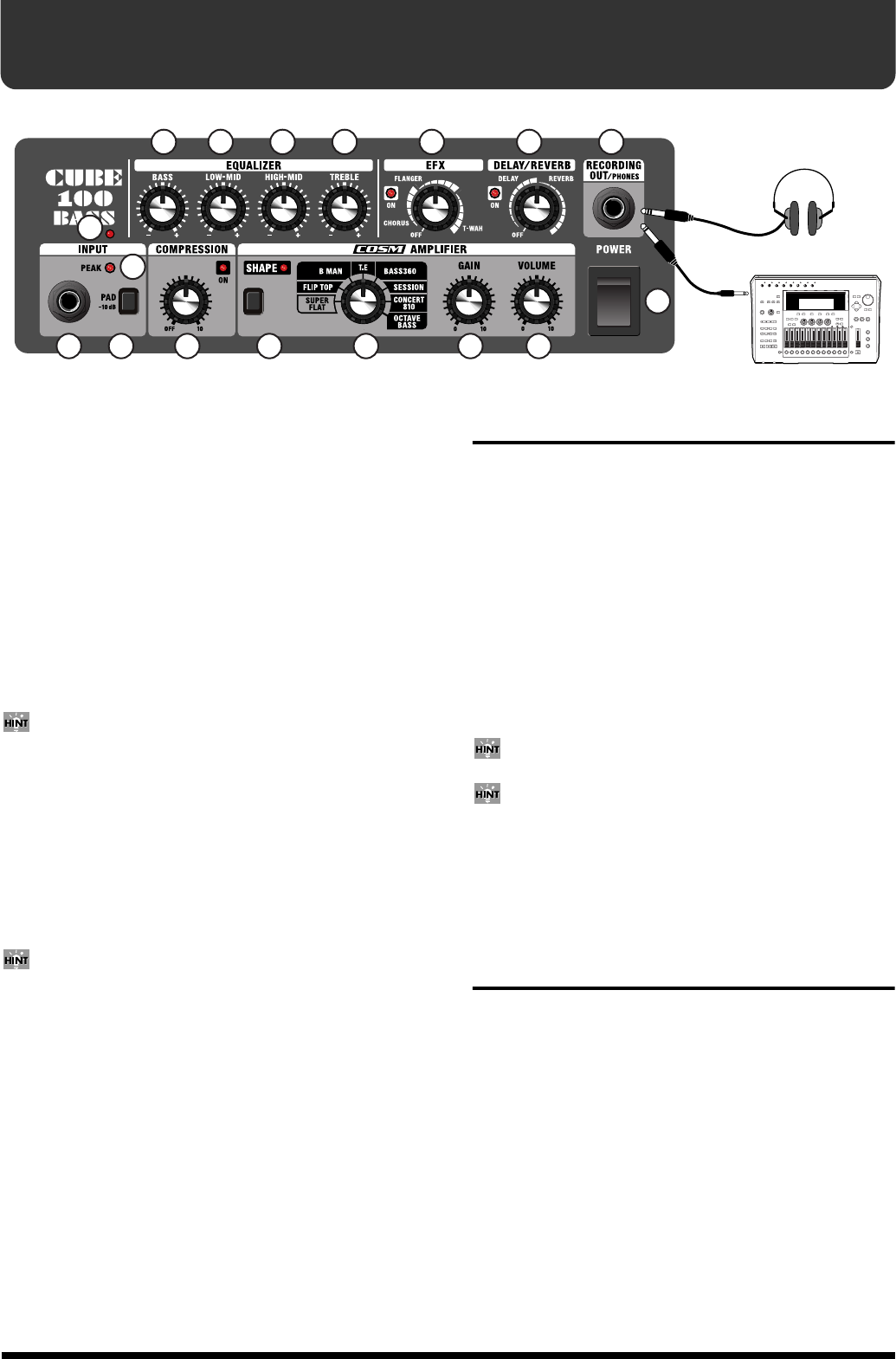
5
Panel Descriptions
fig.01
1. INPUT Jack
Connect your bass guitar here.
2. PEAK Indicator
This lights up when the signals are distorted in the input section.
If this lights frequently, it indicates that the input signal is in
excess of the optimal level.
Press the PAD switch (
➂
) to reduce the sensitivity.
If this still lights up even with the PAD switch pressed, reduce
the output level on the device being input to the amp.
* Inputting in excess of the optimal level can cause unintended
distortion and may prevent the COMPRESSION and T-WAH effects
from functioning properly.
Be sure to check the input level each time you connect a
different bass or have an effects device connected between the
bass and the amp.
3. PAD Switch
This adjusts the degree of amplification in the INPUT circuitry
(the input sensitivity).
Switching this on lowers the input sensitivity (-10 dB).
Switch this on if distortion occurs in this device’s input section
(PEAK indicator lights) as the result of using basses with high
output signal levels or using connected devices.
We recommend that this be switched off for ordinary use in
order to prevent degradation of the signal-to-noise ratio.
4. COMPRESSION Knob
This is an effect that compresses overly high signals while
boosting lower-level input.
Turning the knob to the right increases the compression effect.
When compression is on, the ON indicator lights up; the
indicator is unlit when the effect is turned off.
COSM AMPLIFIER
5. SHAPE Switch
This effect alters the COSM amps’ tonal qualities. The particular
effect obtained varies according to the amp selected with the
Type switch (
➅
).
6. Type Switch
You can select from the eight COSM amp types.
For details on each type, refer to p. 7.
7. GAIN Knob
This adjusts the preamp section’s input level.
Turning the knob to the right increases the gain.
Using a high gain setting allows you to get an overdrive
sound.
Set the knob to as high a value as possible before the sound
distorts to get the best signal-to-noise ratio.
8. VOLUME Knob
Adjusts the overall volume.
* The VOLUME knob do not affect the LINE OUT and the
BALANCED OUT (p. 8).
EQUALIZER
9. BASS Knob
Adjusts the tone quality of the lower range.
10
. LOW-MID Knob
Adjusts the tone quality of the lower midrange.
11
. HIGH-MID Knob
Adjusts the tone quality of the upper midrange.
12
. TREBLE Knob
Adjusts the tone quality of the upper range.
1
3 4 5
6
12
15
16
17
14
13
11
10
9
8
7
2
Stereo
Headphones
Recorder, PC
CB-100_e.book 5 ページ 2004年8月27日 金曜日 午後2時13分














