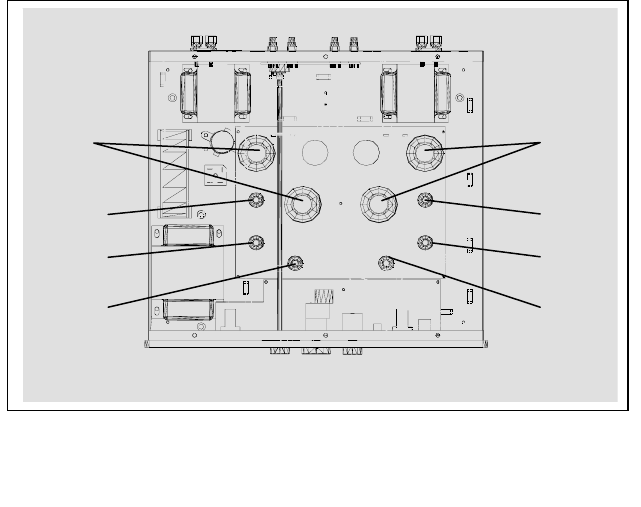
IF THERE IS A PROBLEM
IF SOUND IS NOT PRESENT OR IS ONLY IN ONE CHANNEL
1) Ensure that power cord is secure and the power LED is on
2) .Check that all input and output signal connections are secure.
3) Check that the mute button is not pushed in.
4) Check that the balance knob is not turned.
5) Ensure that all tubes are properly seated in sockets.
IF THE SOUND IS DISTORTED
1) Ensure tubes are in proper locations. See Figure 3.
2) It is possible that a tube has gone bad. Return the unit to the
dealer to test the tubes.
IF THERE IS A 50/60 Hz HUM
1) Make sure that the Tempest and source components are plugged
into the same outlet or power strip.
2) If you are using a power conditioner try the Tempest without the
power conditioner.
3) Unplug all other equipment from the Tempes and work
backwards connecting the preamp, source, etc back in until the
source of the hum/ground loop is determined
If these solutions do not clear up the problem, please call Rogue Audio
Technical Support at 570-992-9901.
4) Install Power Tubes - To avoid damage in transit, the power tubes
are shipped in a protective container inside the main shipping
container. Carefully unpack the tubes, and using a glove or a
clean dry cloth, install the tubes as shown in figure 1.
5) Inspect Input and Driver Tubes - Inspect the remaining tubes to
ensure that they are fully seated in their ceramic sockets. If a tube
appears to be tilted or otherwise dislocated, using a glove or clean
cloth, press down gently on the tube to re-seat it in its socket. See
Figure 3 for tube locations.
Rogue Tempest Owners Manual 3
Rogue Tempest Owners Manual 10
KT88
12AU7
12AX7
12AU7
KT88
12AU7
12AX7
12AU7
Figure 3
Note that amps may be shipped with a different but equivalent tube


















