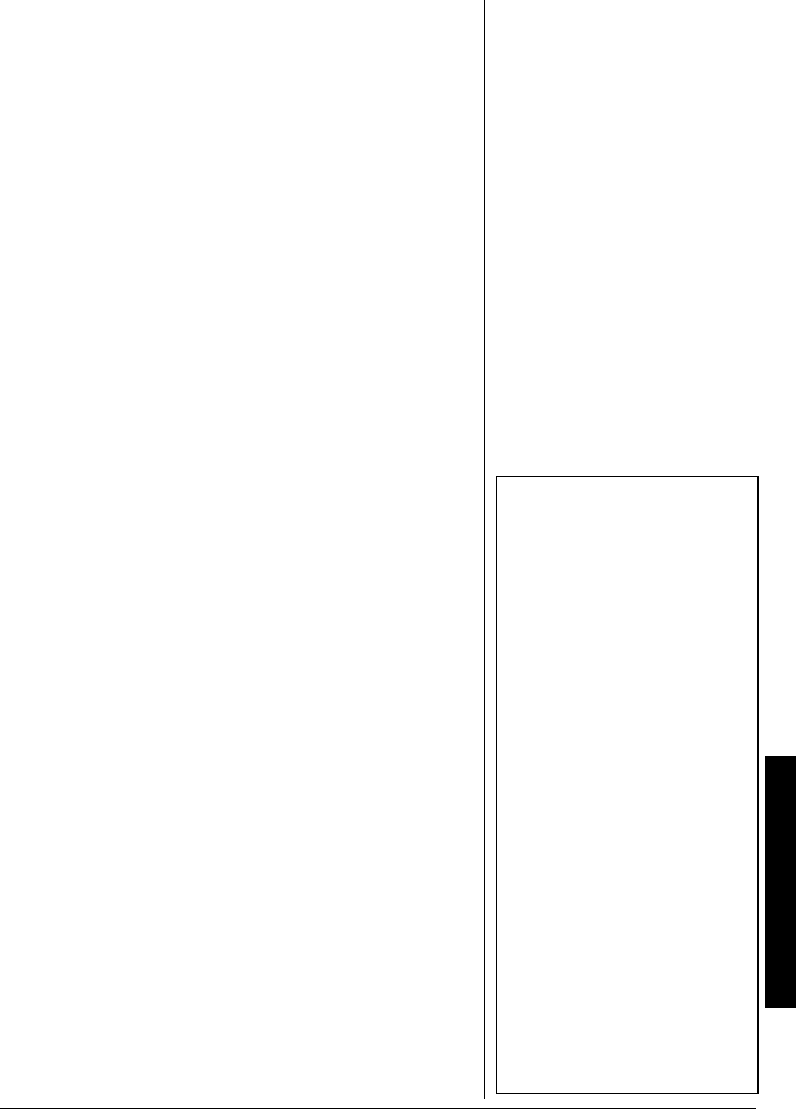
Using Your Headphones
5
If your audio source has a
1
/
4
-inch headphone jack,
insert the adapter’s
1
/
8
-inch stereo plug into the back of
the supplied
1
/
8
-to-
1
/
4
-inch stereo adapter. Then insert
the adapter into the audio source’s HEADPHONE jack.
.+56'0+0)"5#('.;
To protect your hearing, follow these guidelines when you
use your headphones.
• Set the volume to the lowest setting before you begin
listening. After you begin listening, adjust the volume to
a comfortable level.
• Do not listen at extremely high volume levels. Extended
high-volume listening can lead to permanent hearing
loss.
• Once you set the volume, do not increase it. Over time,
your ears adapt to the volume level, so a volume level
that does not cause discomfort might still damage your
hearing.
75+0)";174"*'#&2*10'5
You can use multiple sets of headphones with each
transmitter. We do not recommend using multiple
transmitters in the same area.
1. Press
POWER
on the transmitter. The transmitter’s
POWER indicator lights red. Turn on the audio source.
2. To turn on the headphones, slide
POWER
away from
the headband. The POWER/BATT LOW indicator lights
red.
3. Put on the headphones and adjust
VOLUME
to the
desired listening level.
4. To turn off the headphones, slide
POWER
toward the
headband.
5. To turn off the transmitter, press the power switch. The
POWER indicator turns off.
±
"016'"
±
"
• If the POWER/BATT LOW
indicator is blinking, the battery
level is low and you must replace
the alkaline batteries or recharge
the rechargeable batteries before
use.
• If you connected the transmitter
to an audio source’s headphone
jack, set the audio source’s
volume control to its mid-
position, then adjust VOLUME
on the headphones to the
desired level.
• To preserve battery life, be sure
to turn off the headphones when
you are not using them.
• If reception is poor even when
the batteries are fully charged
and you are near the transmitter,
try moving the transmitter to a
higher location or moving it away
from the audio source.
• If you are not using the
transmitter, disconnect the
adapter.
• Turn off the headphones before
turning off the transmitter.










